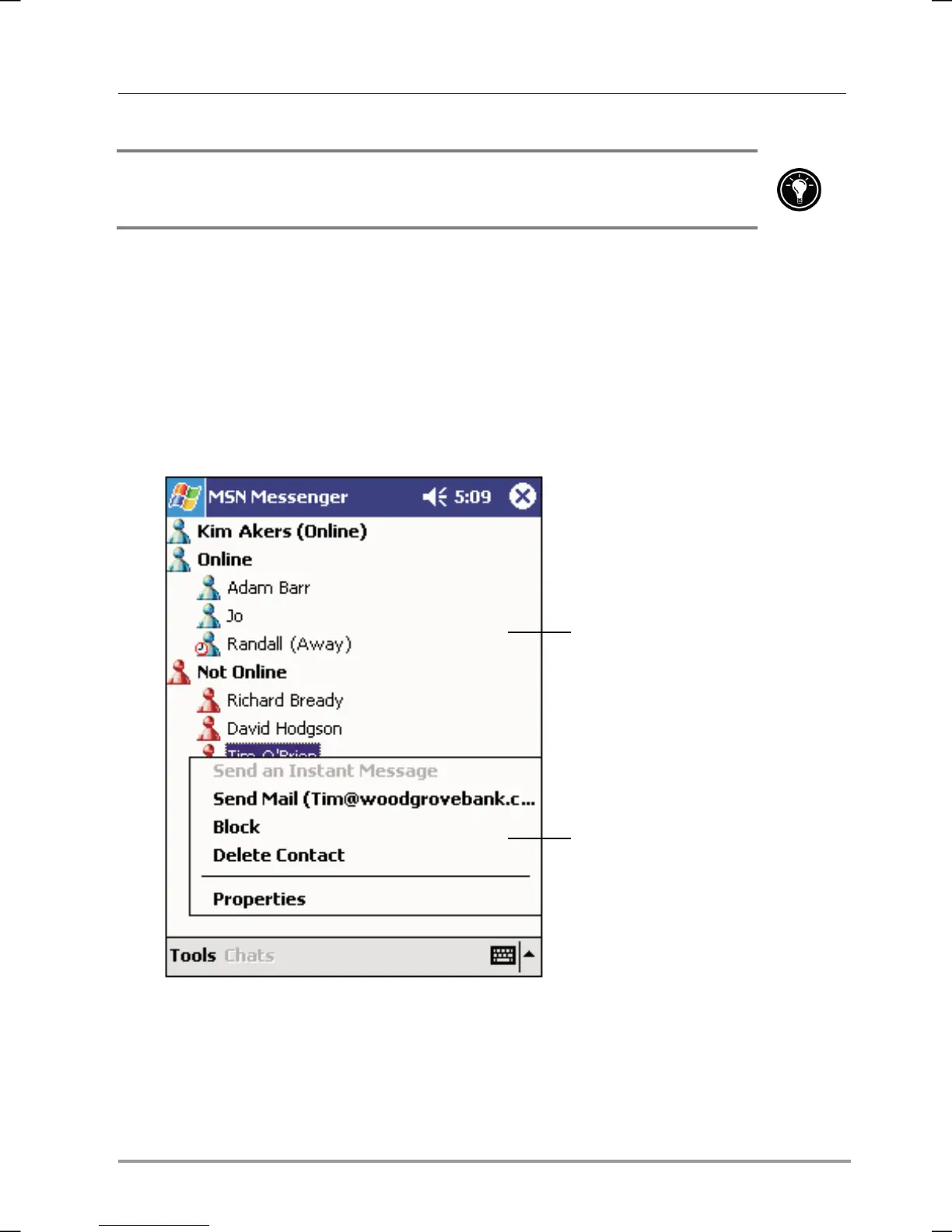Chapter 8 | Companion Programs | 121
If you already use MSN Messenger on your desktop PC, your contacts will
show up on your device without being added again.
Working with Contacts
The MSN Messenger window shows all of your messenger contacts at a
glance, divided into Online and Not Online categories. From this view,
while connected, you can chat, send e-mail messages, block the contact
from chatting with you, or delete contacts from your list using the pop-up
menu.
Tap and hold to display
a pop-up menu of actions.
Tap a contact to start a chat.