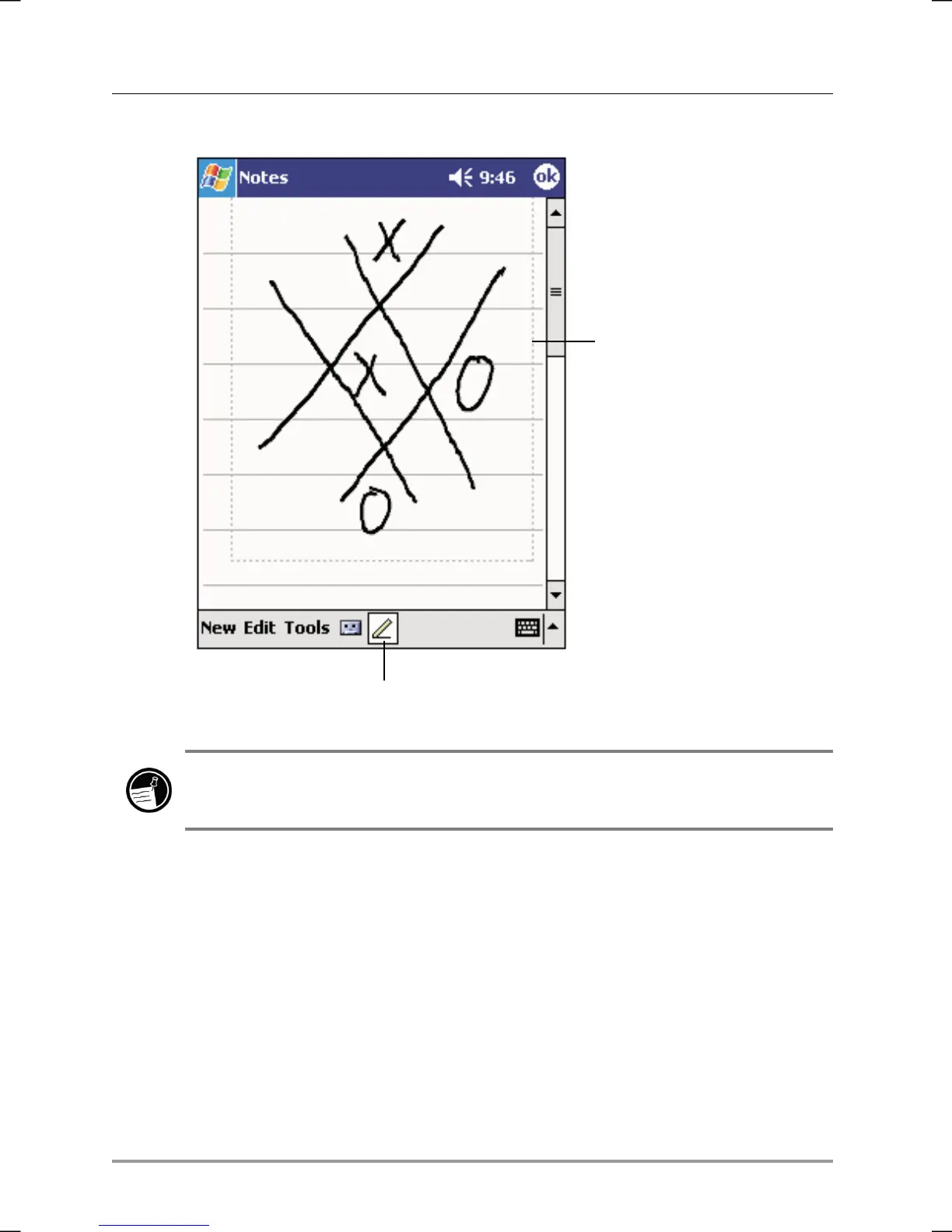40 | hp Jornada 560 series personal digital assistant User’s Guide
The drawing box indicates
the boundaries of the drawing.
Pen button.
You may want to change the zoom level so that you can more easily work on or
view your drawing. Tap Tools, and then choose a zoom level.
If you want to edit or format a drawing, you must select it first.
To select a drawing
• Tap and hold the stylus on the drawing until the selection handle
appears. To select multiple drawings, deselect the Pen button and
then drag to select the drawings you want.
You can cut, copy, and paste selected drawings by tapping and holding
the selected drawing and then tapping an editing command on the pop-up
menu, or by tapping the command on the Edit menu. To resize a drawing,
make sure the Pen button is not selected, and then drag a selection handle.