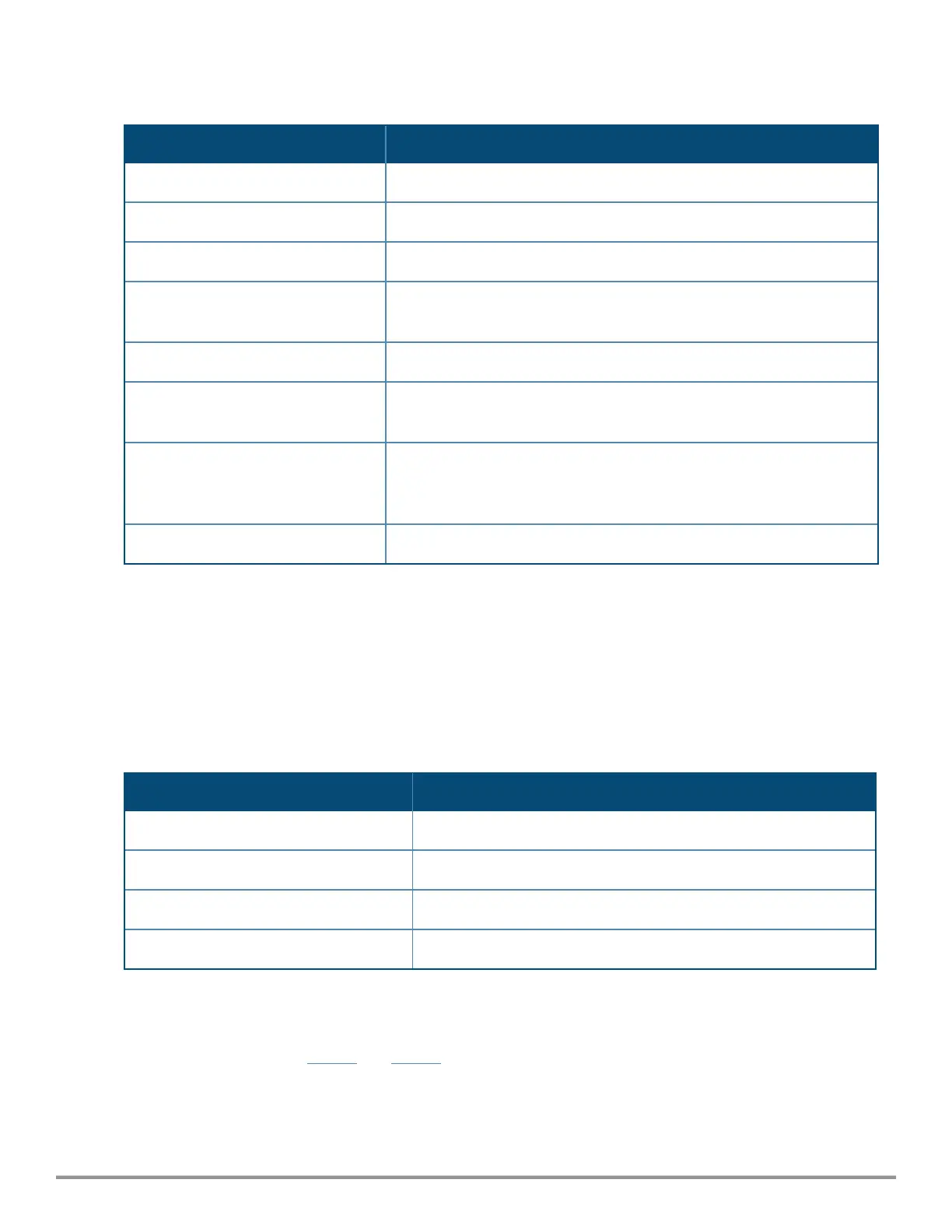System Status LED
Color/State Meaning
Off Device Powered off
Green- solid
1
Device ready, fully functional, no network restrictions
Green- blinking
2
Device booting, not ready
Green- flashing off
3
Device ready, fully functional, either uplink negotiated in sub-optimal
speed (<1Gbps)
Green- flashing on Device in deep-sleep mode
Amber- solid Device ready, restricted power mode (limited PoE power available, or
IPM restrictions applied), no network restrictions
Amber- flashing off Device ready, restricted power mode (limited PoE power available, or
IPM restrictions applied), uplink negotiated in sub-optimal speed
(<1Gbps)
Red System error condition - Immediate attention required
Table 1: System Status LED
1. Blinking: one second on, one second off, 2 seconds cycle.
2. Flashing off: mostly on, fraction of a second off, 2 seconds cycle.
3. Flashing on: mostly off, fraction of a second on, 2 seconds cycle.
Radio Status LED
The Radio Status LEDtable below is applicable to 2G, 5G, and 6G labels.
Color/State Meaning
Off Device powered off, or radio disabled
Green- solid Radio enabled in access (AP) mode
Green- flashing off Radio enabled in uplink or mesh mode
Amber- solid Radio enabled in monitor or spectrum analysis mode
Table 2: Radio Status LED
LED Display Settings
The LEDs have three operating modes that can be selected in the system management software:
n Default mode: refer to Table 1 and Table 2.
n Off mode: all LEDs are off
n Blink mode: all LEDs blink green (synchronized)
Rev 01 | March 2022 | 3
