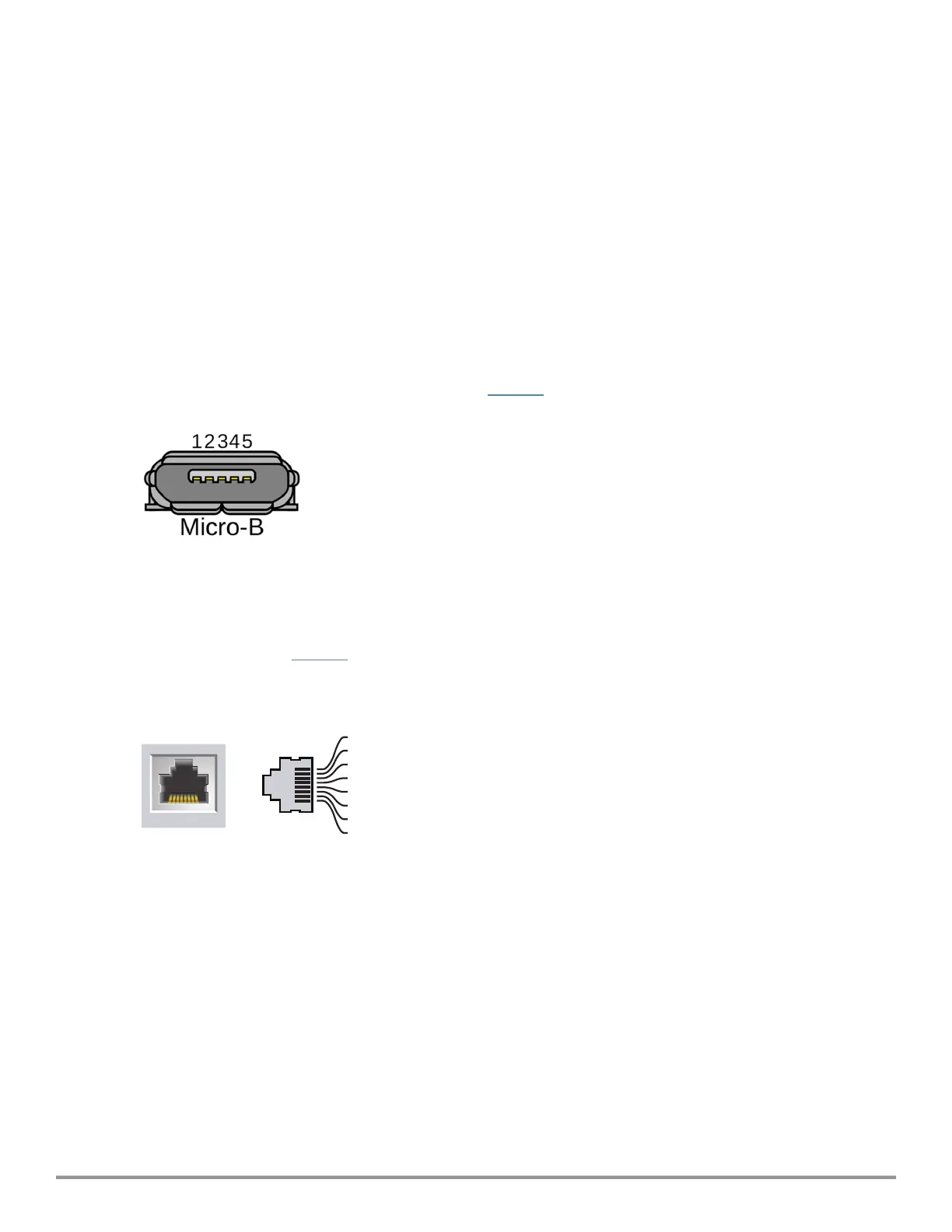4 | Rev 01|March 2022
To force the LEDs into off mode or back to software defined mode, press the reset button for a short duration
(less than 10 seconds).
Bluetooth Low Energy Radios
650 Series access points are equipped with an integrated BLE and 802.15.4 radio that provide the following
capabilities:
n location and asset-tracking applications
n wireless console access
n IoT gateway applications
Console Port
The console port is a Micro-B connector is located on the back of this device. Use the proprietary AP-CBL-SERU
cable or AP-MOD-SERU module (sold separately) for direct management of this device when connected to a
serial terminal or laptop. For pin-out details, refer to Figure 5.
Figure 5 Micro-B Port Pin-out
1: NC
2: RXD
3: TXD
4: GND
5: GND
Ethernet Ports
The 650 Series access points are equipped with two active Ethernet ports (E0 and E1). Both ports are
100/1000/2500/5000 Base-T, auto-sensing MDI/MDX, which supports uplink connectivity when linked by an
Ethernet cable. Refer to Figure 6 for a detailed port pin-out.
Figure 6 Ethernet Port Pin-Out
1000Base-T Gigabit
Ethernet Port
RJ-45 Female
Pin-Out
1
2
3
4
5
6
7
8
Spare Pair
Spare Pair
Spare Pair
Spare Pair
ETH Rx+
ETH Rx-
ETH Tx+
ETH Tx-
(POE positive)
(POE positive)
(POE negative)
(POE negative)
(POE negative)
(POE negative)
(POE positive)
(POE positive)
Kensington Lock Slot
The 650 Series is equipped with a Kensington lock slot for additional physical security.
USB Interface
The USB 2.0 interface located on the top of the is 650 Series compatible with selected cellular modems and
other peripherals. When active, this port can supply up to 5W/1A to a connected device.
