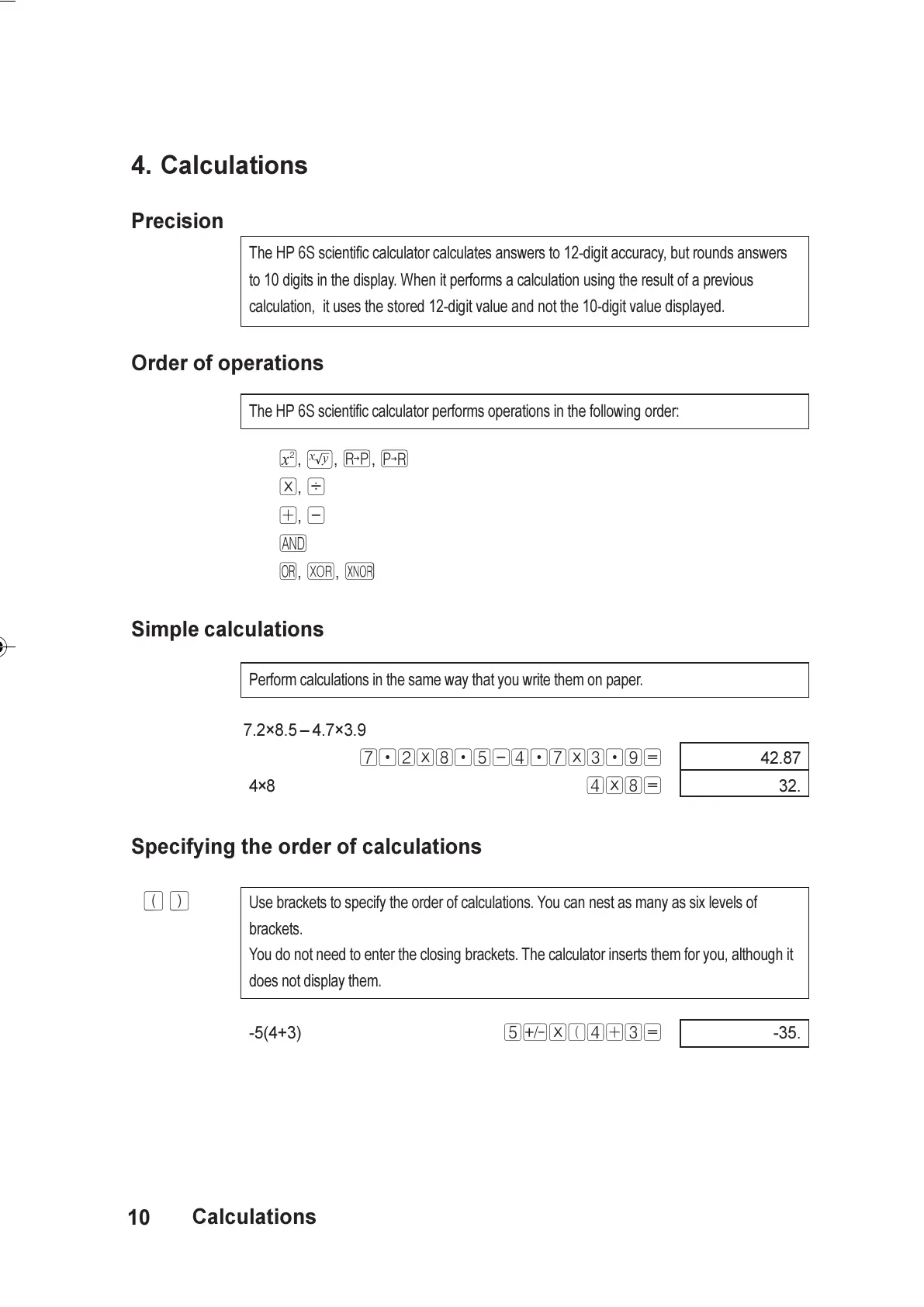10
4. Calculations
Precision
The HP 6S scientific calculator calculates answers to 12-digit accuracy, but rounds answers
to 10 digits in the display. When it performs a calculation using the result of a previous
calculation, it uses the stored 12-digit value and not the 10-digit value displayed.
Order of operations
The HP 6S scientific calculator performs operations in the following order:
º, Ê, Ä, Ã
*, d
+, -
&
o, x, X
Simple calculations
Perform calculations in the same way that you write them on paper.
7.2×8.5 4.7×3.9
7.2*8.5-4.7*3.9= 42.87
4×8 4*8= 32.
Specifying the order of calculations
( ) Use brackets to specify the order of calculations. You can nest as many as six levels of
brackets.
You do not need to enter the closing brackets. The calculator inserts them for you, although it
does not display them.
-5(4+3) 5Ó*(4+3= -35.
Calculations
English.PM6 3/3/99, 3:45 PM10
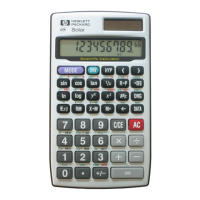