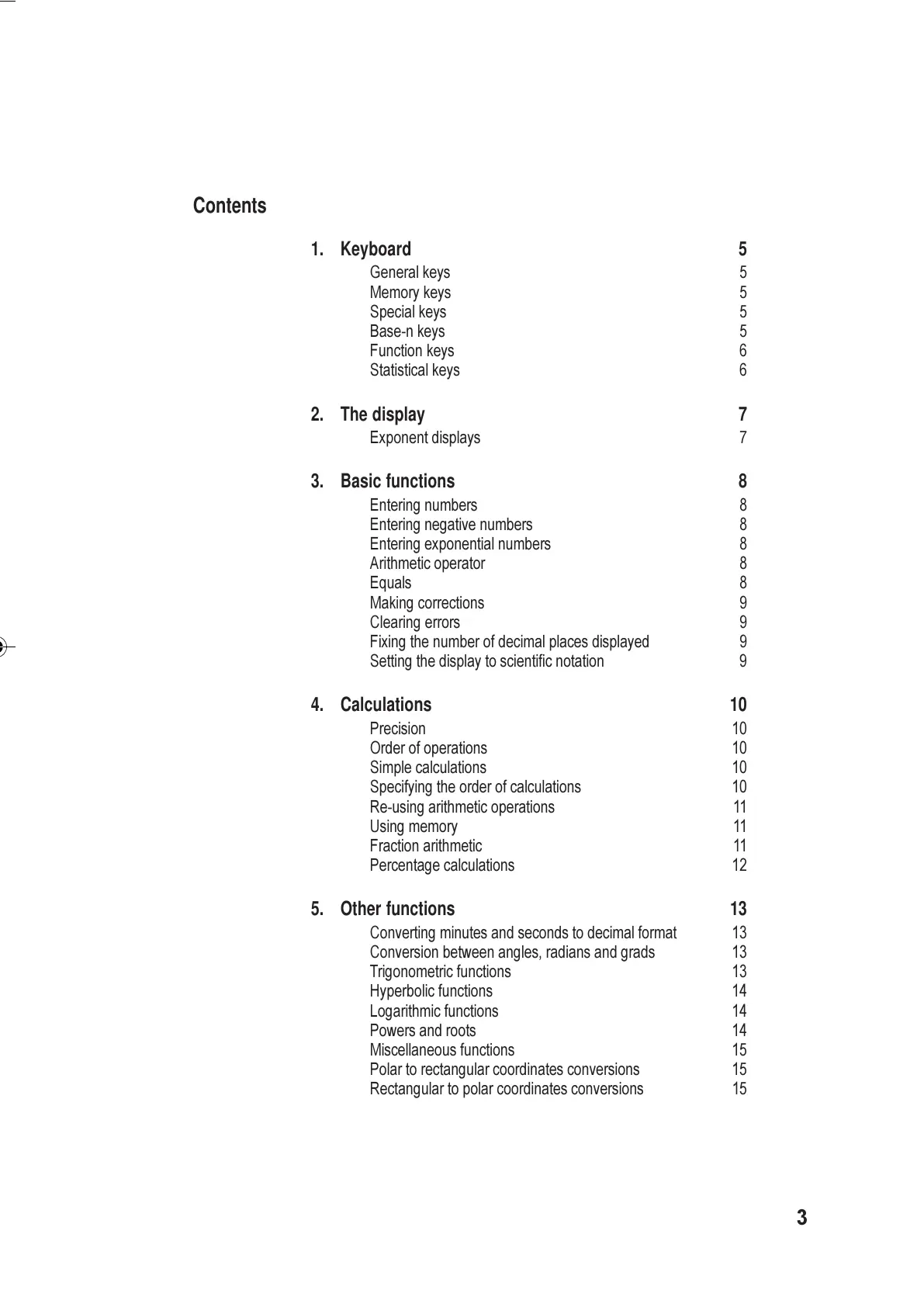3
Contents
1. Keyboard 5
General keys 5
Memory keys 5
Special keys 5
Base-n keys 5
Function keys 6
Statistical keys 6
2. The display 7
Exponent displays 7
3. Basic functions 8
Entering numbers 8
Entering negative numbers 8
Entering exponential numbers 8
Arithmetic operator 8
Equals 8
Making corrections 9
Clearing errors 9
Fixing the number of decimal places displayed 9
Setting the display to scientific notation 9
4. Calculations 10
Precision 10
Order of operations 10
Simple calculations 10
Specifying the order of calculations 10
Re-using arithmetic operations 11
Using memory 11
Fraction arithmetic 11
Percentage calculations 12
5. Other functions 13
Converting minutes and seconds to decimal format 13
Conversion between angles, radians and grads 13
Trigonometric functions 13
Hyperbolic functions 14
Logarithmic functions 14
Powers and roots 14
Miscellaneous functions 15
Polar to rectangular coordinates conversions 15
Rectangular to polar coordinates conversions 15
English.PM6 3/3/99, 3:45 PM3
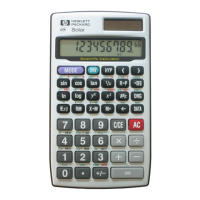