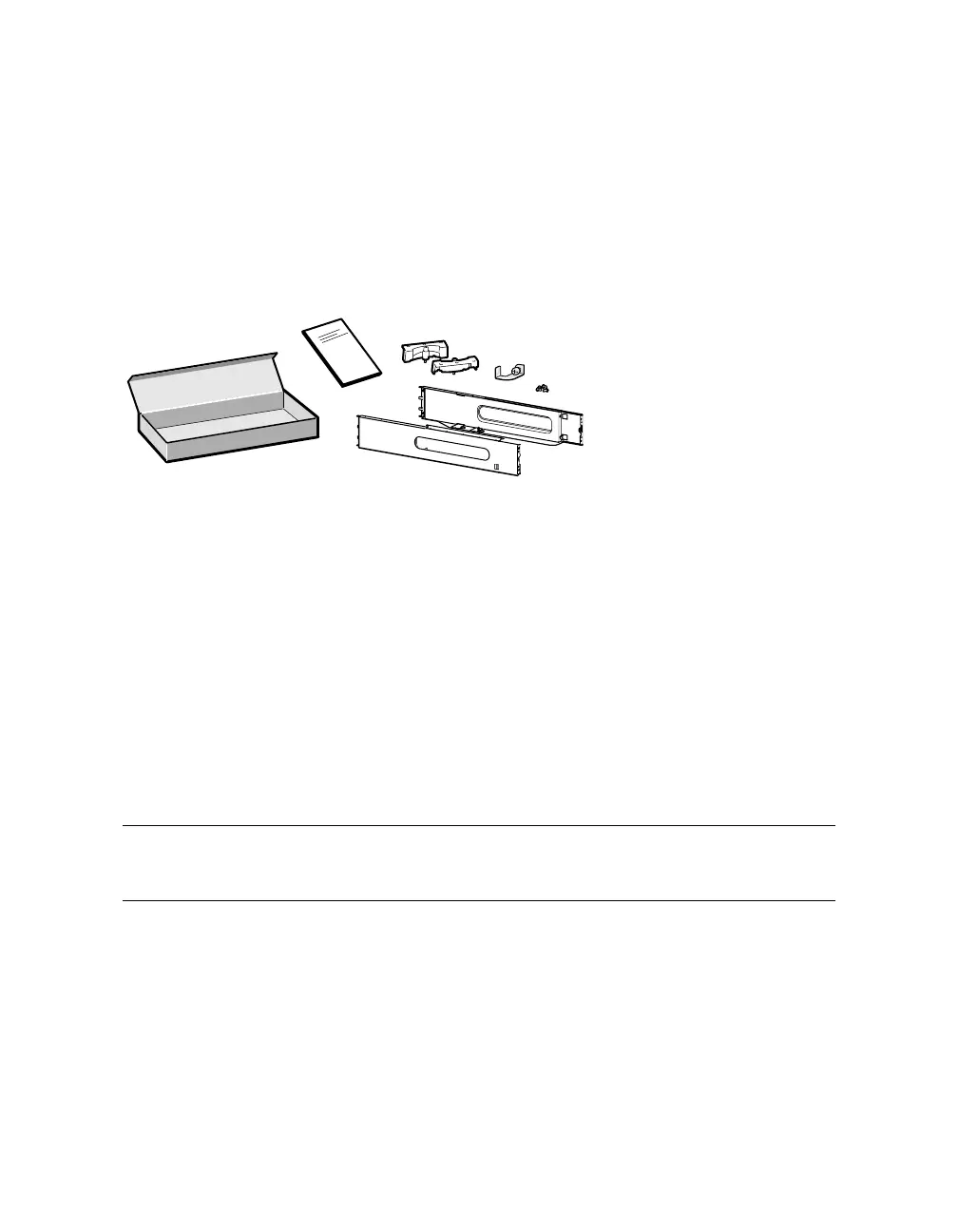1.3 Unpack Rackmount Box
The rackmount box is one of three long boxes found in the unit’s shipping carton (see
Figure 1-1 ). It contains these instructions, two rack brackets, screws, two front brackets for
securing the unit in the rack, template, and a power cord bracket.
Figure 1-1 Unpacking the Rackmount Kit
MR0274A
1.4 Determine Base Zero
Decide the relative position of the AlphaServer DS15 in the rack. Base zero is where the
bottom of the unit will be when installed in the rack.
Base zero should be the horizontal centerline between the two square openings that are
closest to each other on the vertical rack rail.
If you are adding your AlphaServer DS15 to a rack already populated with other units, then
base zero is near the top of the unit that will be underneath the AlphaServer DS15 you are
installing. Each AlphaServer DS15 needs a clearance of 9 holes (square openings on the
vertical rack rail) to accommodate the three U height.
NOTE: One U of space must be left on the bottom of the rack for a PDU. All population
of rack systems must begin above this one U area."
1-2 Series 10000 Rackmount Installation