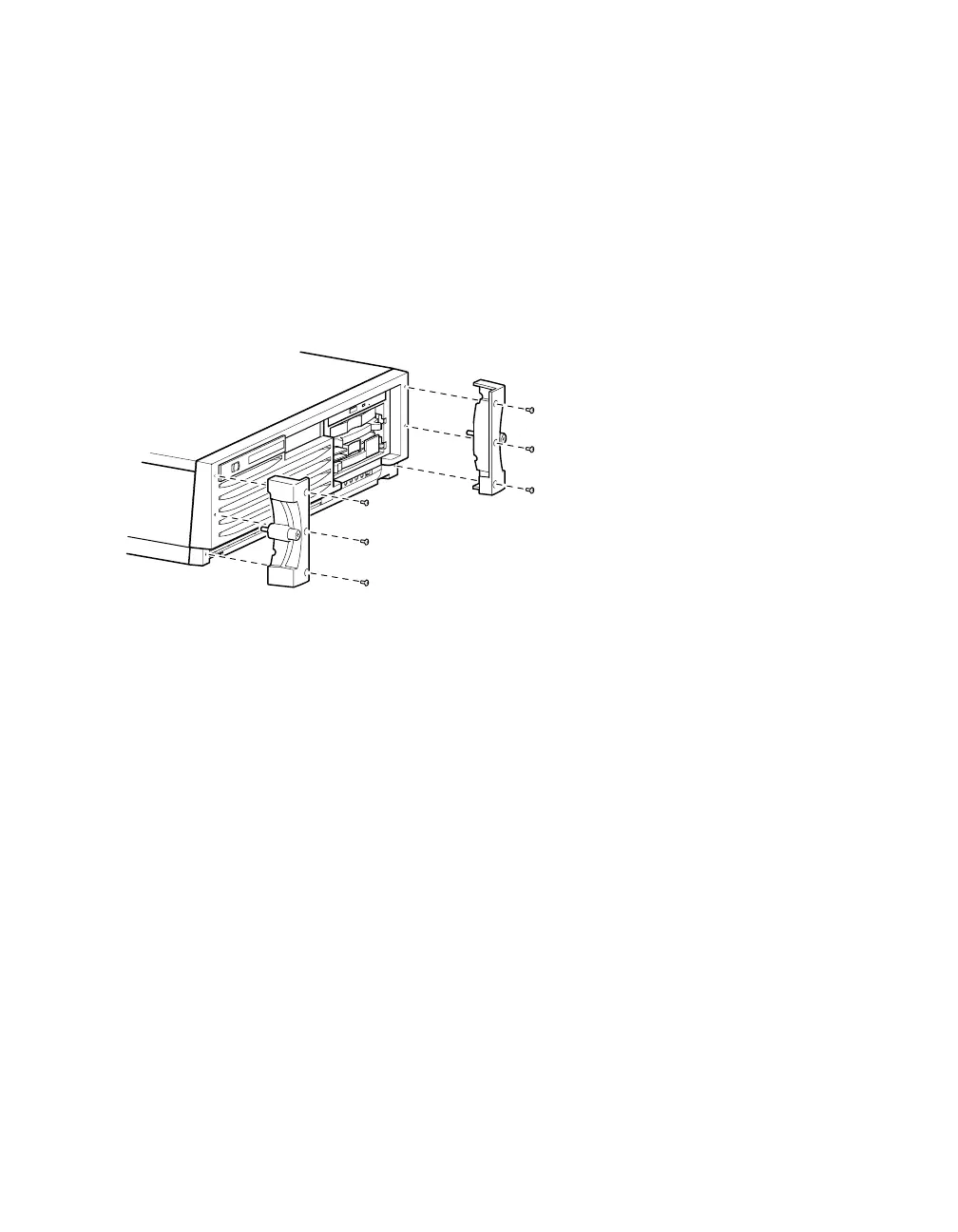1.6 Attach the Rackmount Ears
1. Align the three vertical holes located on the front edge of the system with the three
holes on the rackmount ears (see Figure 1-4).
2. Using a Phillips screwdriver, screw the ears onto the system. Do not apply excessive
force.
Figure 1-4 Attaching the Rackmount Ears
MR0551
DS15 Rackmount Installation Guide 1-5