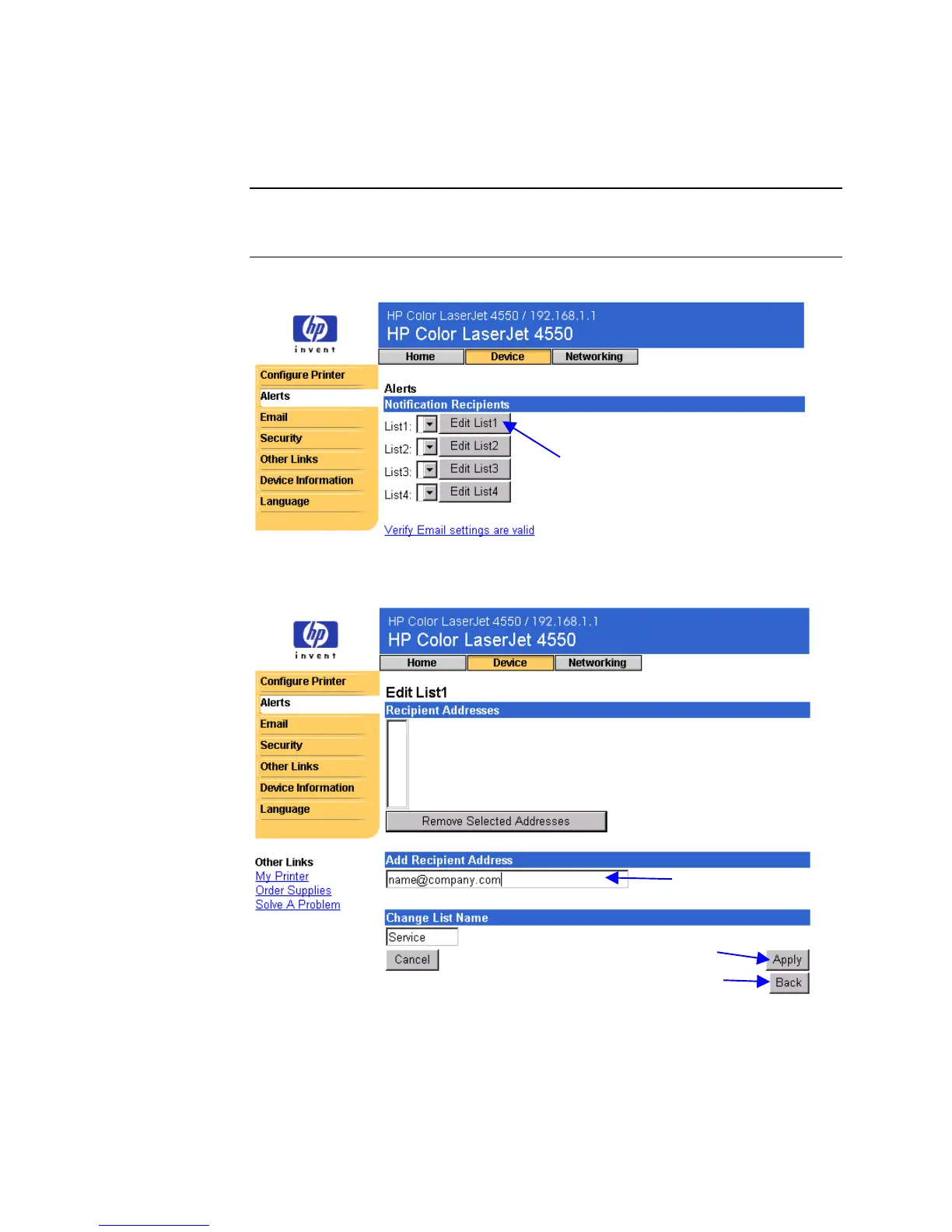Appendix B – How Do I? 47
4. Add your e-mail address (follow the appropriate instructions below).
If the Printer has a Permanent Storage Device
Note
These steps apply to printers with a permanent storage device (such
as a hard disk).
a. Under
Notification Recipients
, click
Edit List1
.
b. Under
Add Recipient Address
, enter your e-mail address. (For
example: “name@company.com”.)
c. Click
Apply
.
d. Click
Back
to return to the Alerts page.
a.
b.
c.
d.
