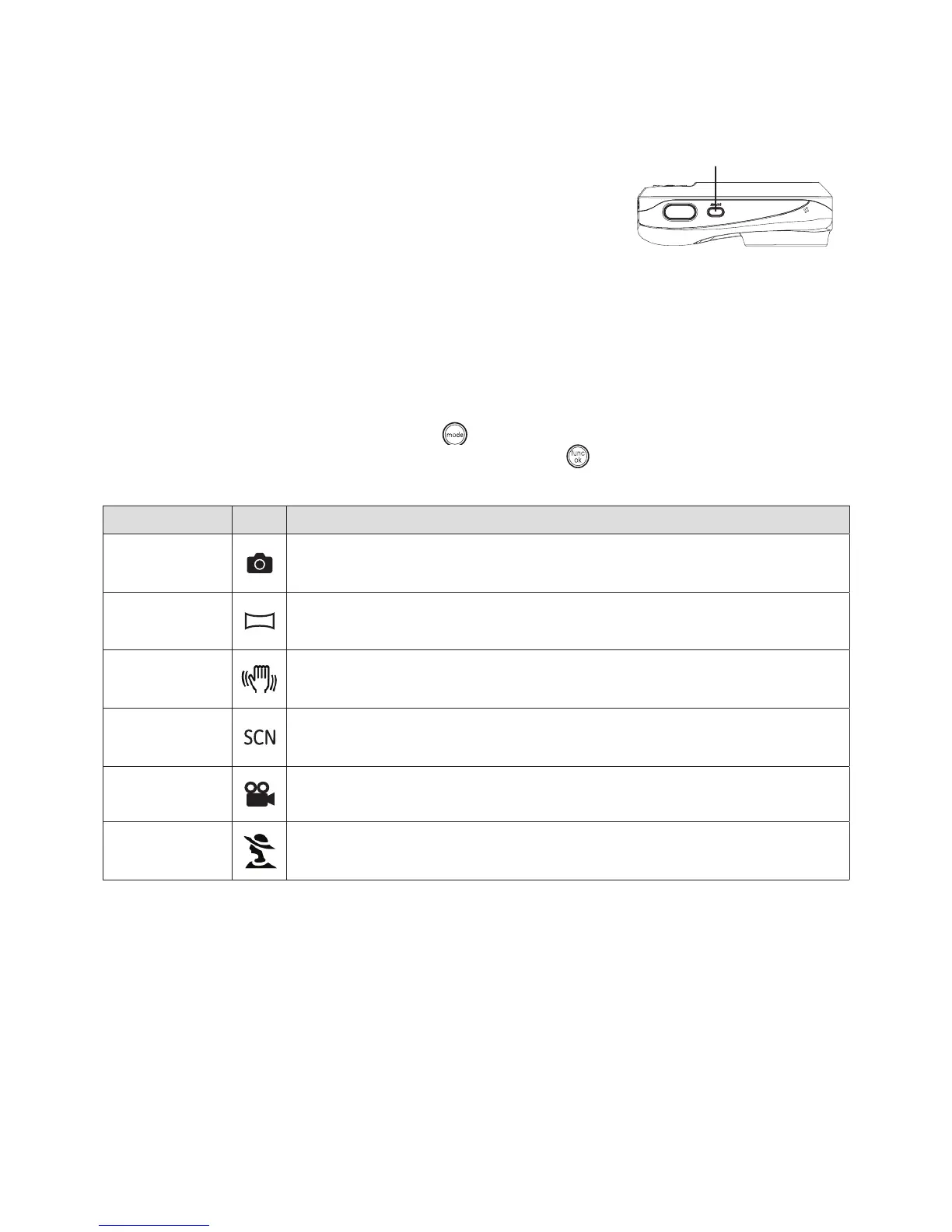1312
Turning On and Off
Press the Power button to turn the camera on. To turn off the camera, press the Power button again.
When the camera is turned on, it will be at the same shooting mode based on the last use. You can press the Mode
button to select a different one after it is on. When using the camera for the rst-time, the language setting page will
appear. See next page for Language setting process.
Using the Mode Button
The HP camera provides a convenient Mode Button that allows you to switch between different modes with
ease. Use the Left/Right button to choose the desired mode and press to select. All the available modes are
listed as follows:
Mode Name Icon Description
Auto mode Switch to take still pictures in automatic mode.
Panorama mode
Switch to capture a sequence of shots and stitch them together into a panoramic
photo.
Stabilization
mode
Switch to take still pictures by reducing the blurs caused by a shaking hand, under
low luminance, or slow shutter speed.
Scene mode Switch to take still pictures in 20 different scene types by your choice.
Movie mode Switch to record videos.
Portrait Switch to take portrait pictures under normal condition.
Power Button
