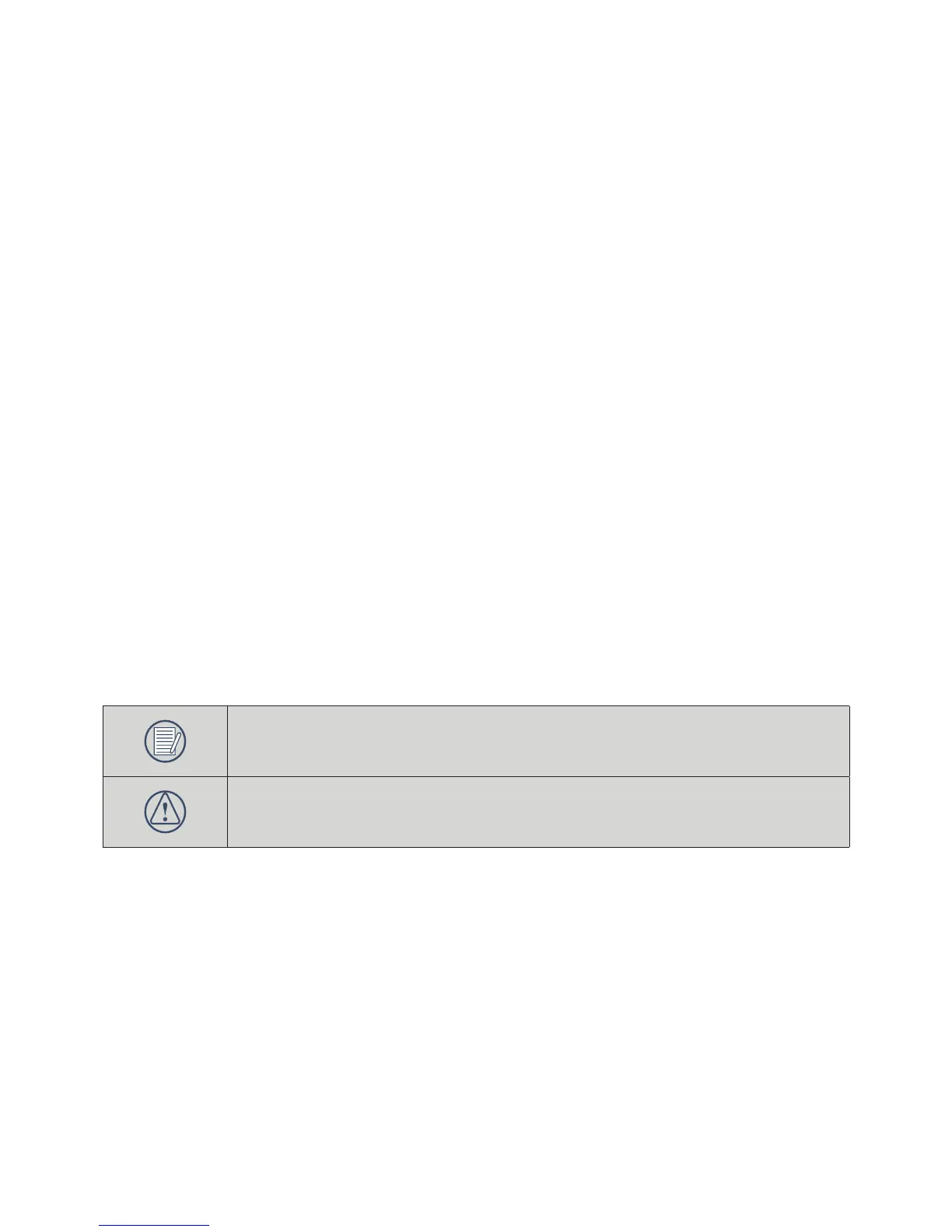54 54
LCD Screen notes:
Extremely high-precision technology had been used to manufacture the LCD screen so that most of the pixels are
operational for use. However, there may be some minute points (black, white, red, blue or green) that constantly
appear on the LCD screen. These points are normal in the manufacturing process and the recording is not affected
in any way.
Avoid exposing the LCD screen to water; please remove any moisture on the LCD screen with dry and soft cleaning
cloth.
If the LCD monitor is damaged, take particular care with the liquid crystal in the monitor. If any of the following
situations arise, take the recommended immediate action indicated below:
• If liquid crystal comes in contact with your skin, wipe the area with a cloth and then wash thoroughly with soap
and running water.
• If liquid crystal gets into your eye, ush the affected eye with clean water for at least 15 minutes and then seek
medical assistance.
• If liquid crystal is swallowed, ush your mouth thoroughly with water. Drink large quantities of water and
induce vomiting. Then seek medical assistance immediately.
About this manual
This manual provides you with instructions on how to use your HP digital camera. Every effort has been made to
ensure that the contents of this manual are accurate, however Hewlett Packard reserves the right to make changes
without notice. Please visit this camera's support website for the latest revision of the user manual: www.hp.com/
support
Symbols used in this manual
Throughout this manual, the following symbols are used to help you locate information quickly and easily:
Indicates the useful information to know.
Indicates precautions to be taken while operating the camera.
