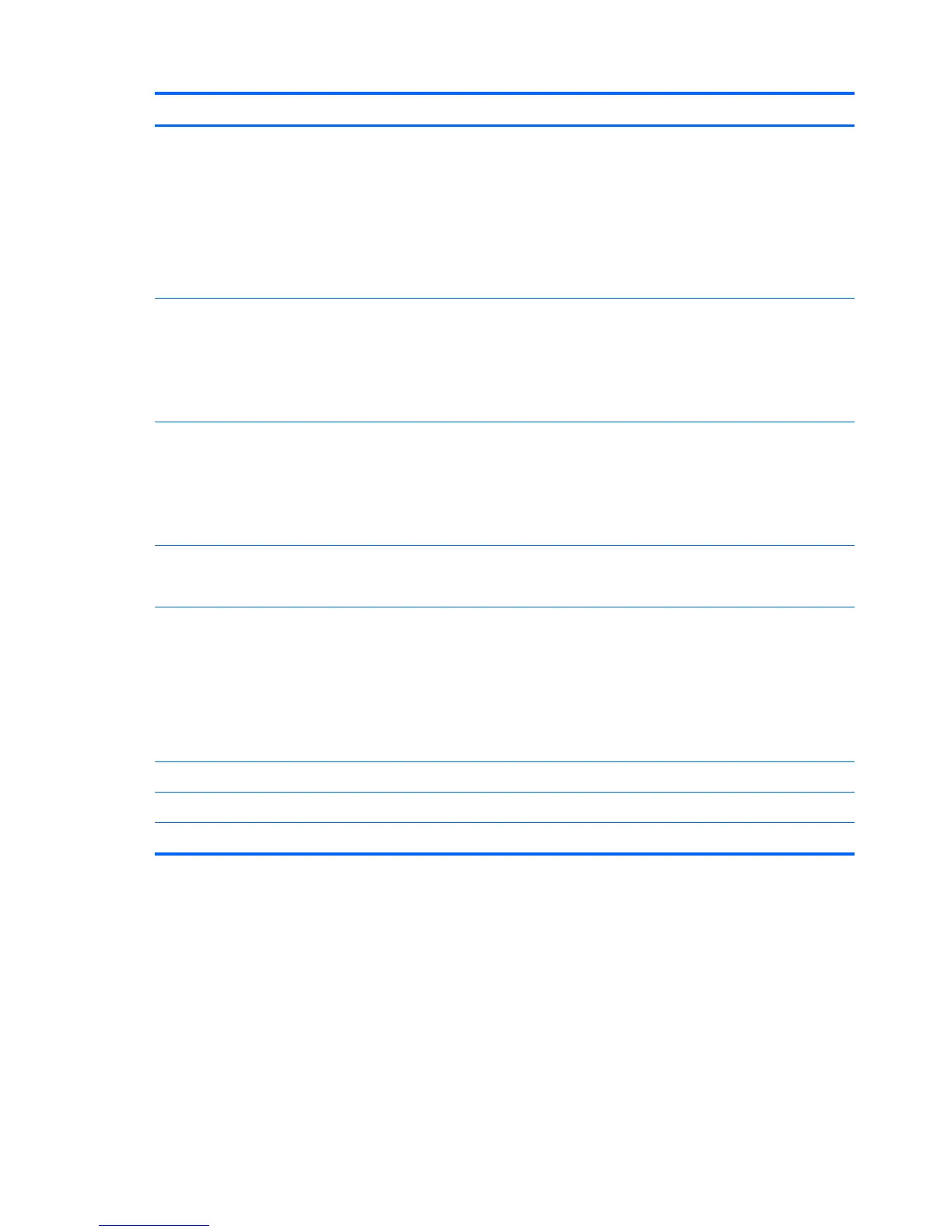Category Description
Integrated wireless wide area network (WWAN) options by way of wireless module
(select models only)
Two WWAN antennas built into display assembly (select models only)
Support for the HP cr3124 HSPA+ Mobile Broadband Module
SIM card slot (user accessible)
Support for HSPA, HSPA+
External expansion HP multi-format digital media card deader
Support for SD/SDHC/SDXC up to UHS-50
Push-push insertion/removal
SIM slot (populated with WWAN; tool-less user-accessible)
Ports
●
AC adapter, HP Smart (4.5-mm barrel
●
Audio-in (mono microphone)/audio-out (stereo headphone) combo jack
●
USB 3.0 (2)
●
USB 2.0 (1)
Keyboard/
pointing devices
Full-sized, textured, island-style, Google, keyboard
Touchpad Requirements: Multitouch gestures and Taps enabled as default
Power requirements Support for 4-cell, 51-WHr, 3.42-AHr, Li-ion battery (non-removable)
Support for the following AC adapters:
●
65-W HP Smart adapter (non-PFC, EM, 3-wire, 4.5-mm)
●
65-W HP Smart adapter (non-PFC, S-3P, 3-wire, 4.5-mm)
●
45-W HP Smart adapter (non-PFC, RC, 3-wire, 4.5-mm)
Security Security cable lock
Operating system Preinstalled: Google Chrome
Serviceability End user replaceable part: AC adapter
2 Chapter 1 Product description