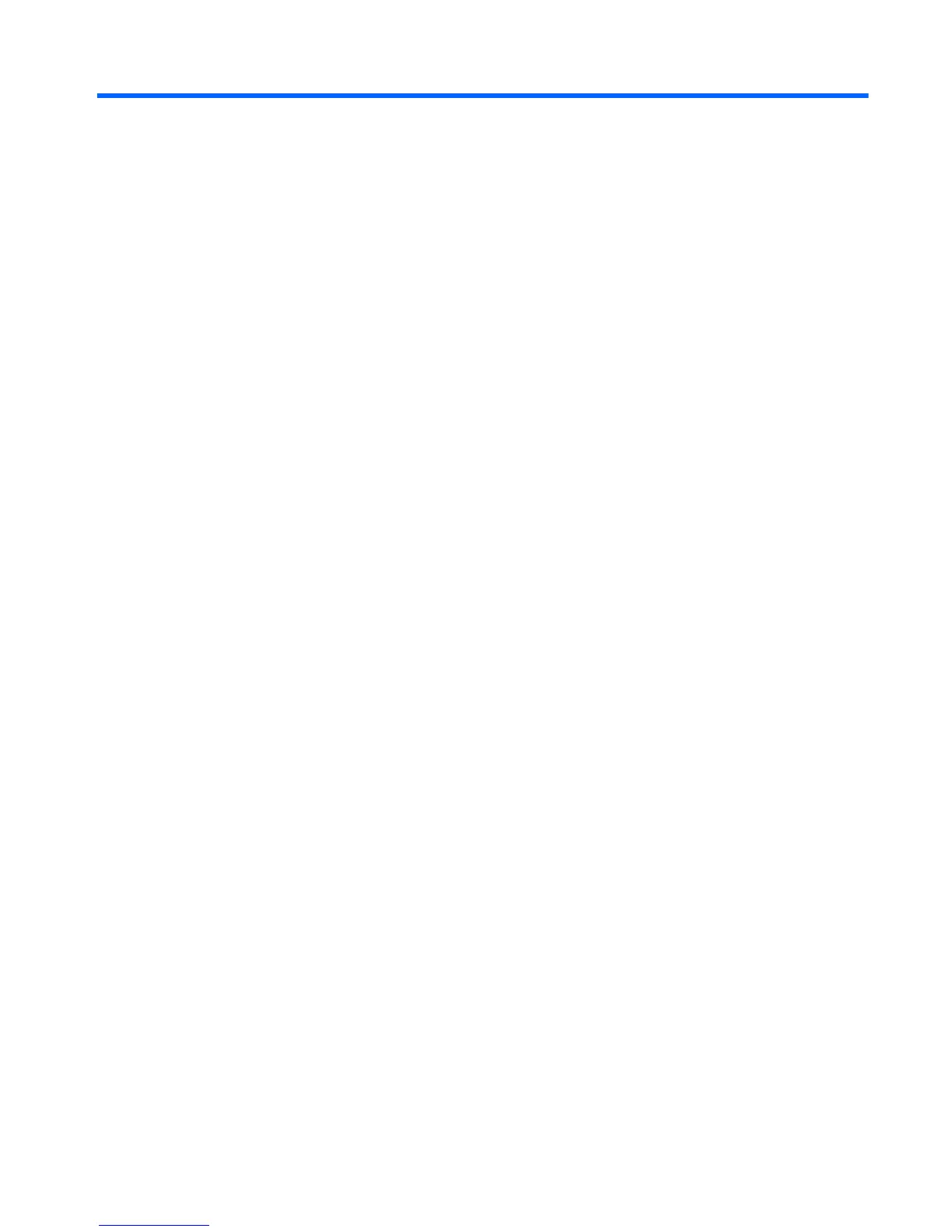Table of contents
1 Getting to know your Chromebox ..................................................................................................................... 1
Left side ................................................................................................................................................ 1
Front ..................................................................................................................................................... 2
Rear ...................................................................................................................................................... 2
Bottom .................................................................................................................................................. 4
Labels ................................................................................................................................................... 5
2 Using an optional keyboard and mouse ........................................................................................................... 6
Using the action keys ........................................................................................................................... 6
3 Using your Chromebox ..................................................................................................................................... 8
Using audio .......................................................................................................................................... 8
Connecting speakers ........................................................................................................... 8
Connecting headphones ...................................................................................................... 8
Using video ........................................................................................................................................... 8
Connecting an HDMI device ................................................................................................ 8
Connecting a digital display device ...................................................................................... 9
Connecting to your wireless network .................................................................................................. 10
Enabling and disabling Wake on LAN (WOL) function ....................................................................... 10
Managing apps ................................................................................................................................... 10
4 Securing your Chromebox and information .................................................................................................... 12
Securing your wireless network .......................................................................................................... 12
Backing up your software applications and information ..................................................................... 12
Recovering your Chromebox .............................................................................................................. 12
Using an optional security cable lock ................................................................................................. 13
5 More HP resources ......................................................................................................................................... 14
6 Electrostatic Discharge ................................................................................................................................... 15
Index ................................................................................................................................................................... 16
v