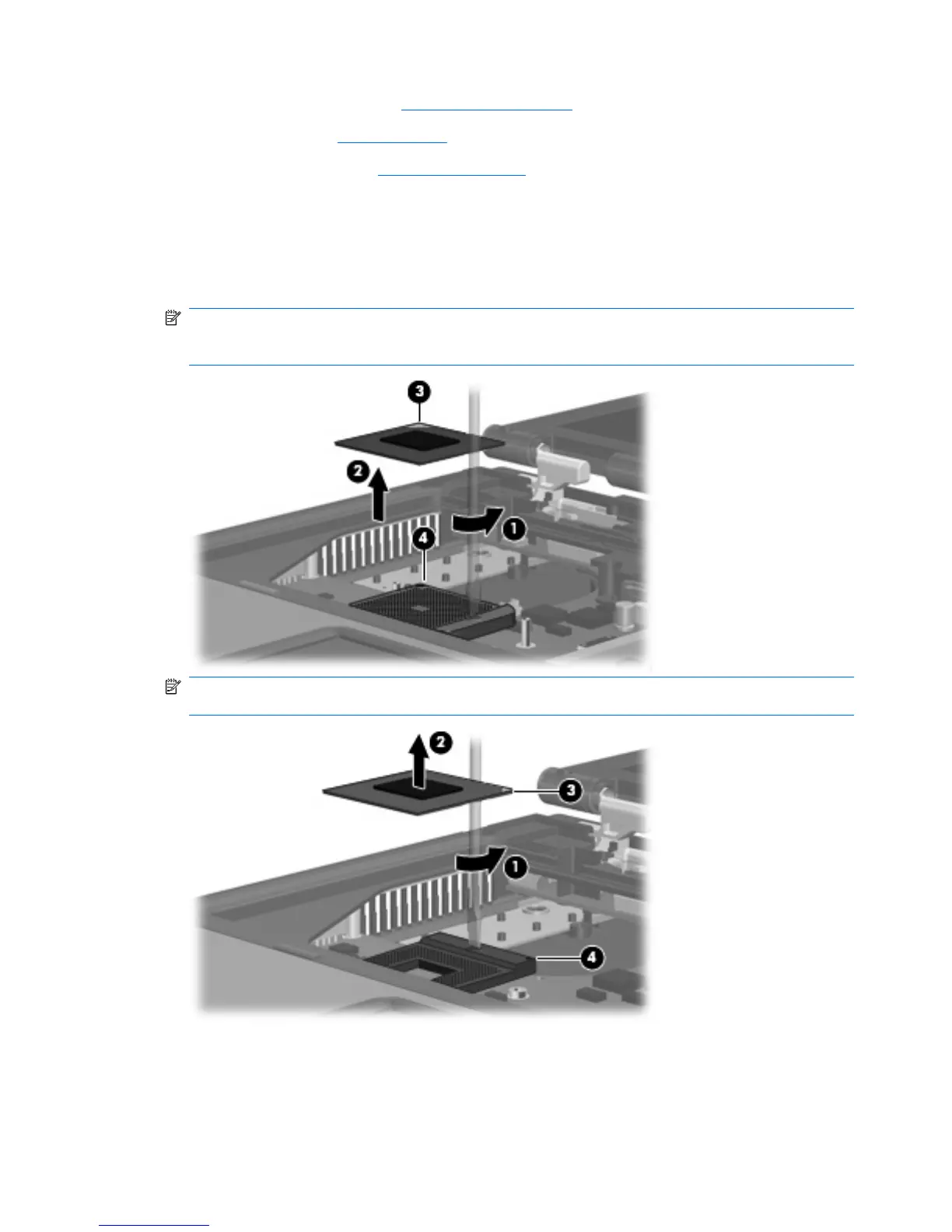6. Remove the switch cover (see Switch cover on page 68).
7. Remove the fan (see
Fan on page 69).
8. Remove the heat sink (see
Heat sink on page 71).
Remove the processor:
1. Use a flat-bladed screwdriver to turn the processor locking screw (1) one-half turn counterclockwise
until you hear a click.
2. Lift the processor (2) straight up and remove it.
NOTE: The gold triangle (3) on the processor must be aligned with the triangle (4) embossed on
the processor socket when you install the processor. The illustration below shows the processor
removal steps for the HP Compaq 6515b computer model.
NOTE: The illustration below shows the processor removal steps for the HP Compaq 6510b
computer model.
Reverse this procedure to install the processor.
74 Chapter 4 Removal and replacement procedures