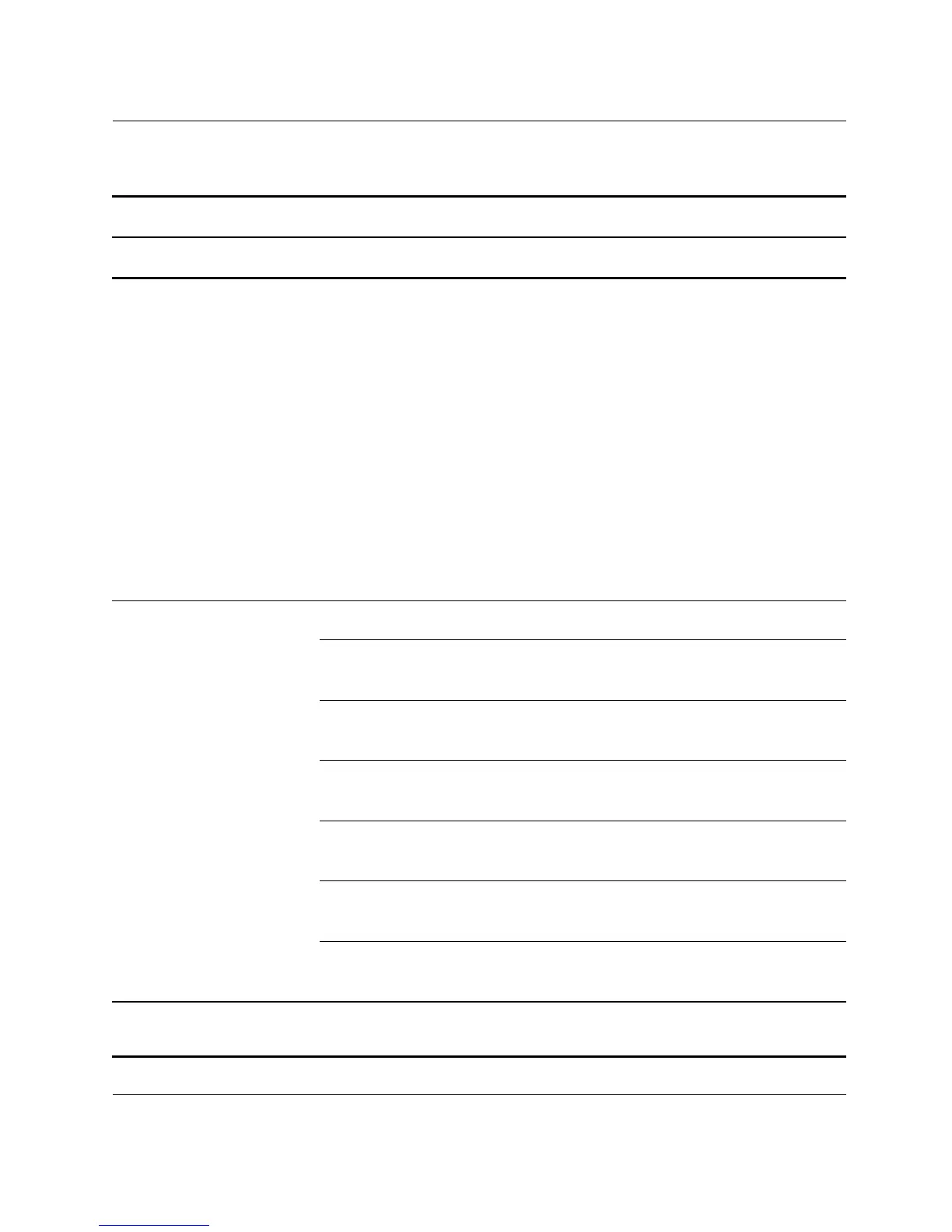Computer Setup Utility Guide 3
Computer Setup (F10) Utility
Computer Setup
Heading Option Description
System Information None Lists:
• Serial Number
• Product Name
•Chipset Type
•BIOS Version
• BIOS Release Date
• Processor Type
• Processor Speed
•CPU ID
• L1 and L2 Cache Size
•Memory Information
Standard CMOS Setup System Time (hh/mm/ss) Sets the system time (24 hour format).
System Date
(mm/dd/yyyy)
Sets the system date.
Floppy Drive A Calculates the size and capacity of the
floppy drive.
Primary IDE Master Auto detects which hard drive is the
Primary Master drive.
Primary IDE Slave Auto detects which hard drive is the
Primary Slave drive.
Secondary IDE Master Auto detects which hard drive is the
Secondary Master drive.
Secondary IDE Slave Auto detects which hard drive is the
Secondary Slave drive.
✎
Support for Computer Setup options may vary depending on your specific hardware
configuration.