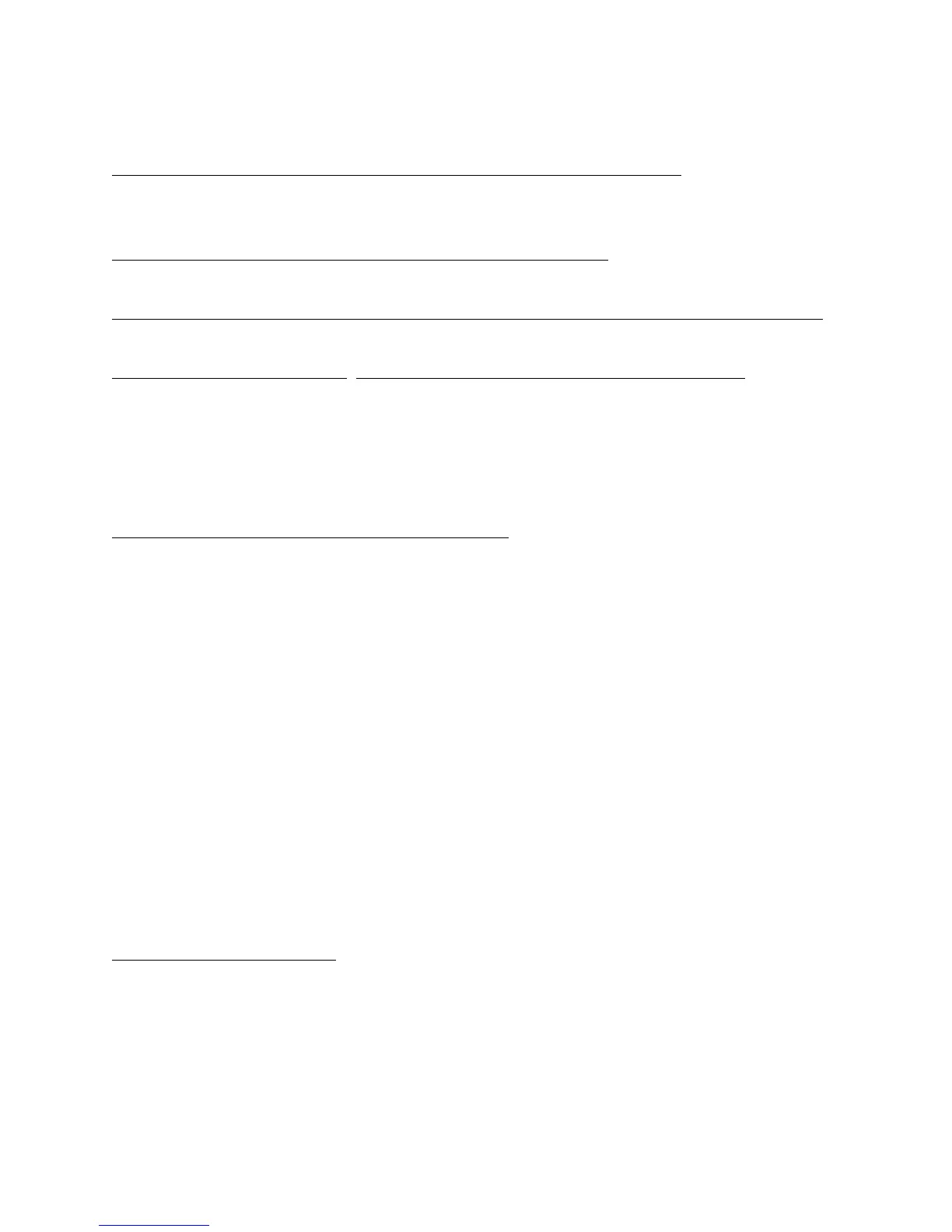HP Compaq dc7600 Software Overview Whitepaper
4
Operating System Support
Operating systems preinstalled
1
with the dc7600 series include one of the following:
• Microsoft Windows© XP Professional Edition with Service Pack 2
• Microsoft Windows XP Home Edition with Service Pack 2
Operating systems with Limited Supported
2
for the dc7600 series include:
• Windows 2000 with Service Pack 4
Operating systems NOT supported but have been tested and documented
3
for the dc7600 series include:
• None
Operating systems NOT supported
4 (not a complete list) by HP for the dc7600 series include:
• IBM OS/2
• Windows 95
• Windows Me
• Windows NT
• Windows 98SE
Operating systems certified
5
for the dc7600 series include:
• Red Hat Enterprise Workstation 3.0 (post launch availability)
• SUSE Linux Desktop (post launch availability)
• Novell Netware client (post launch availability)
Microsoft Windows XP Professional
The dc7600 series will launch with a choice of Microsoft Windows XP Professional with Service Pack 2 or Windows
XP Home Edition Service Pack 2 preinstalled.
Below is a table highlighting software components added to the dc7600 compared to previous generation product
and can be used by IT Professionals as a guide to note driver changes within the Windows XP operating system.
1
Pre-installed support is defined as follows: 1) operating system offered for sale pre-installed on system, 2) drivers fully WHQL certified, and 3) drivers posted to WEB
(www.hp.com) at product announcement.
2
Limited Support is defined as follows: 1) Operating System is not offered pre-installed, 2) critical sub-system drivers are available on web/CD within 30 days of
product announcement (critical sub-systems include NIC, audio, video.)
3
Test & Document Support is defined as follows: 1) OS is loaded and tested in a “will it run criteria”, 2) no driver development, 3) problems are documented, 4) no
integration testing and 5) not support provided by HP.
4
Not Supported is defined as follows: 1) No loading of operating system, 2) no testing and 3) no issue documentation.
5
Certified is defined as follows: 1) Hardware is provided to vendor for testing and certification, 2) all drivers are OS vendor dependant, no support provided by HP,
and 3) certification is posted to vendor Web site.