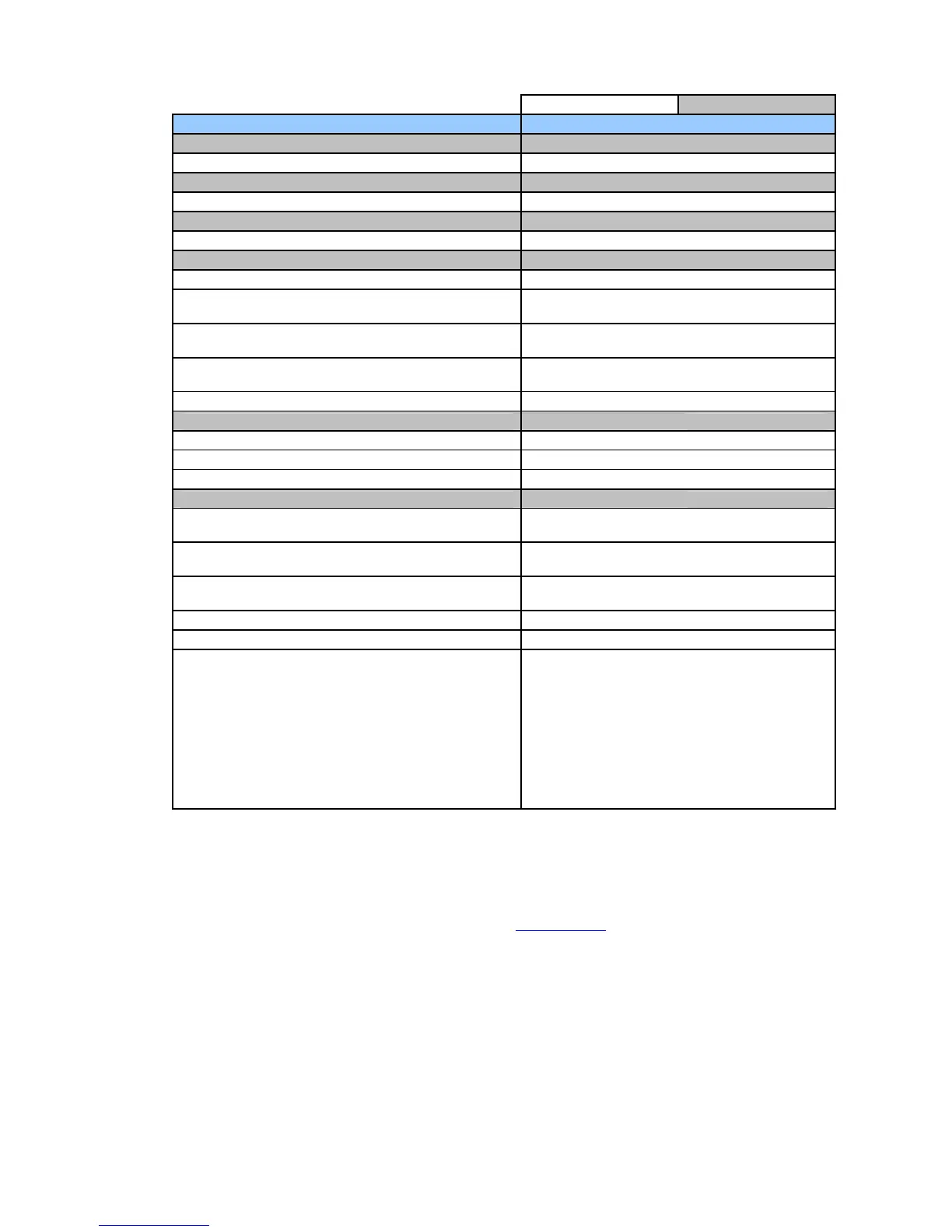HP Compaq dc7600 Software Overview Whitepaper
8
Table 2 Windows XP Software Drivers available for dc7600
Windows XP dc7600 Softpaqs
dc7600
Name
Softpaq
Version
ROM BIOS
ROM Firmware for dc7600 (786D1)
SP30633
1.03A
Chipset
Intel Chipset Support for Windows 2000/XP
SP30420
7.0.01019A
Audio Drivers
Realtek High Definition Audio Driver
SP30298
5.10.0.5121
Communications Drivers
Agere Systems PCI Soft Modem
SP30360
2.1.51.0
Broadcom NetXtreme Gigabit Drivers for Multiple Operating
Systems
SP30375
8.27.1
Broadcom NetXtreme Gigabit Drivers for Multiple Operating
Systems
SP30376
8.27.1
HP WLAN 802.11a-b-g PCI WL500
(post launch availability)
In development
Intel(R) PRO/100/1000 MT Drivers for all Operating Systems
SP24564 6.4.16.1
Graphics Drivers
Intel(R) Integrated Graphics Driver for Windows 2000/XP
SP30365
6.14.10.4308
ATI Graphics Driver
SP30297
8.11.5_8.13
nVidia Graphics Driver
SP29779
61.88
Operating System Updates and other Software
Microsoft Windows Universal Audio Architecture Update
(Q888111)
SP30301 1.00
Microsoft Windows XP SP2 Fix for RDC Audio Redirect Failure
(Q886199)
SP28969 1.00
Microsoft Windows XP Fix for No Video Issue When Exiting S3
on RDC (Q815304)
SP29830 1.00
Set Video Refresh Rate Utility
SP25827
1.2.1.3
Nvidia NVS280 Patch
SP30295
1.01
Altiris Local Recovery Update
SP29138
6.1.1592.0
Lexar HP Secure
SP27834
3.0.0.8
LightScribe Driver Update
SP30632
1.4.30.1 B
HP BIOS Configuration for Protect Tools
SP30012
2.00A17A
HP Protect Tools Smart Card Security Module
SP30630
5.0.4.4-5.00E
Modular Access Keyboard Button Software
SP30562
5.23C
MS Office 2003 Patch for Japanese Windows XP SP2
Upgrade
SP28929
1.0
PDF Complete
SP30537
3.04
Microsoft Windows 2000
PC OEMs are no longer allowed to ship personal computers with Windows 2000 licenses; thus, HP will not be
providing this operating system preinstalled on the dc7600 series. HP will continue to provide limited software
support for Windows 2000 Professional with Service Pack 4. Available software drivers to support the dc7600
series for Windows 2000 are available for download from www.hp.com
usually within 30 days of product launch.
As a service, HP can install Windows 2000 on new PCs using customer provided Windows 2000 image via the HP
PC Customization Services (PCCS) process. Interested customers should contact their HP account manger. Below is a
list of Windows 2000 compatible drivers available usually within 30 days of the launch of the dc7600 product line: