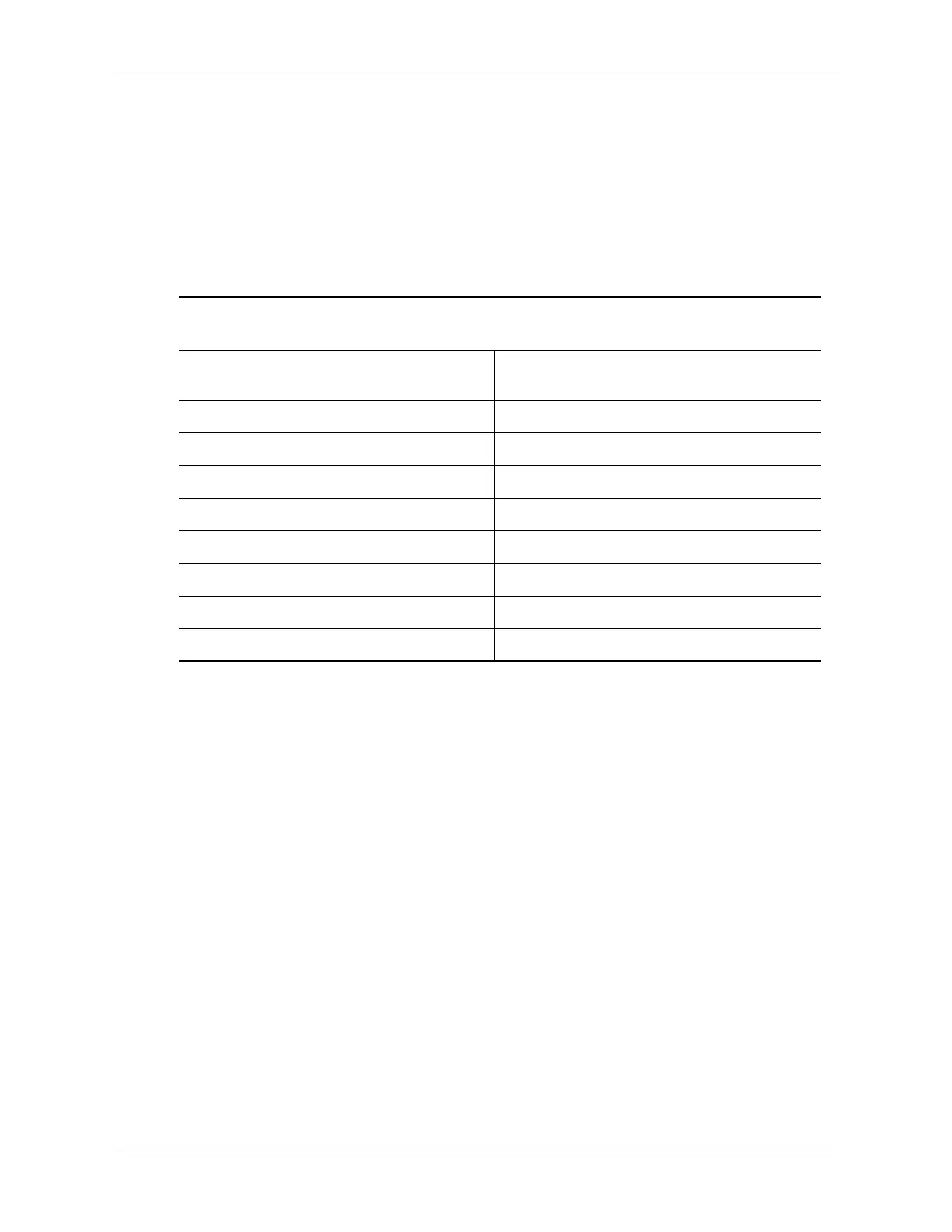Technical Reference Guide 361834-001 5-27
Input/Output Interfaces
5.7.2 USB Programming
Programming the USB interface consists of configuration, which typically occurs during POST,
and control, which occurs at runtime.
USB Configuration
Each USB controller functions as a PCI device within the 82801 component and is configured
using PCI Configuration Registers as listed in Table 5-20.
NOTE:
Note:
[1] USB 1.1 #1= 24D2h
USB 1.1 #2 = 24D4h
USB 1.1 #3 = 24D7h
USB 1.1 #4 = 24DDh
USB 2.0 = 24DDh
Table 5-20.
USB Interface Configuration Registers
PCI Config.
Address Register
Reset
Value
PCI Config.
Address Register
Reset
Value
00, 01h Vendor ID 8086h 0Eh Header Type 00h
02, 03h Device ID [1] 20-23h I/O Space Base Address 1d
04, 05h PCI Command 0000h 2C, 2Dh Sub. Vender ID 00h
06, 07h PCI Status 0280h 3Ch Interrupt Line 00h
08h Revision ID 00h 3Dh Interrupt Pin 03h
09h Programming I/F 00h 60h Serial Bus Release No. 10h
0Ah Sub Class Code 03h C0, C1h USB Leg. Kybd./Ms. Cntrl. 2000h
0Bh Base Class Code 0Ch C4h USB Resume Enable 00h