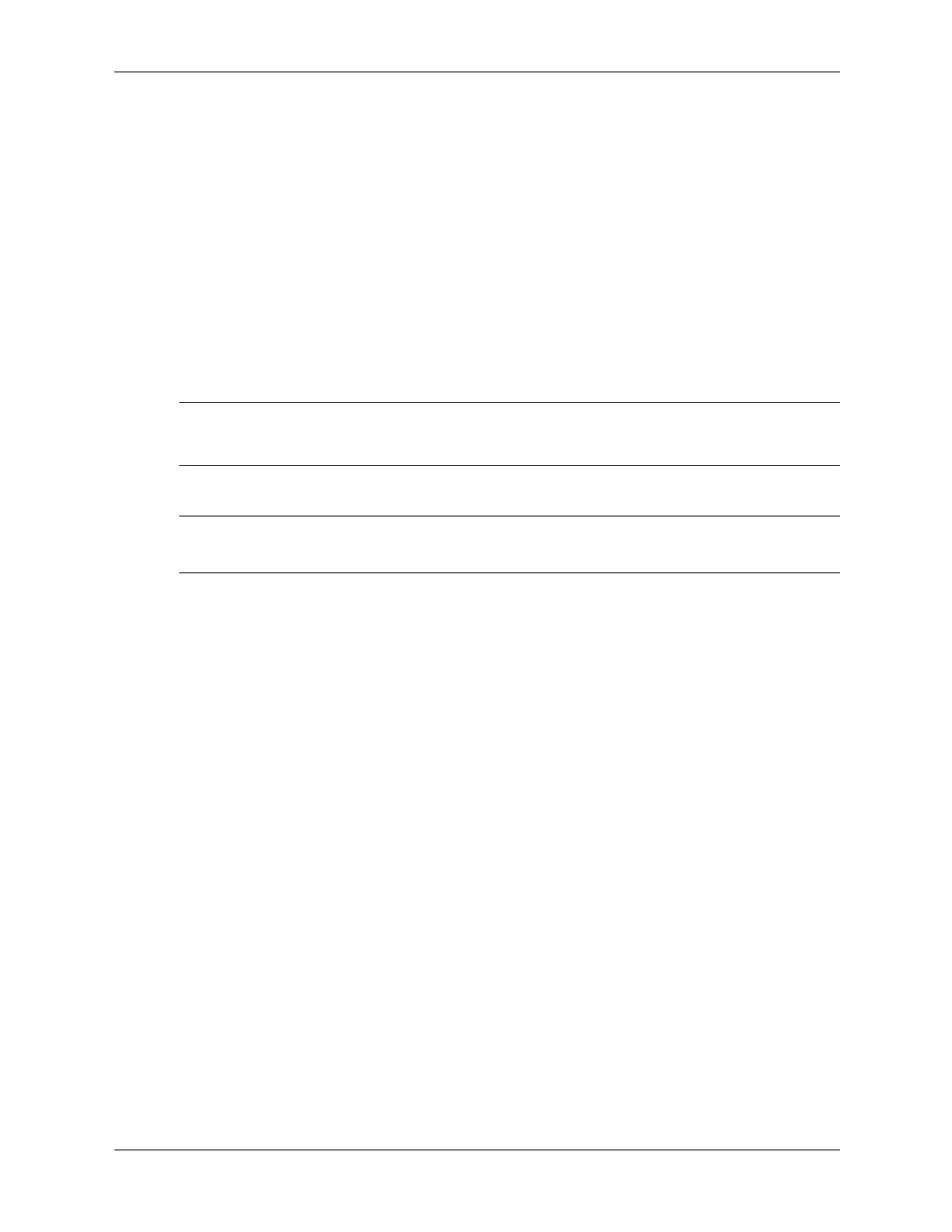2-4 361834-001 Technical Reference Guide
System Overview
2.3 Mechanical Design
This guide covers six form factors:
■ Ultra Slim Desktop (USDT)—Very slim design that can be used in a tradition desktop
(horizontal) orientation or as a small tower mounted in the supplied tower stand.
■ Small Form Factor (SFF)—A small-footprint desktop requiring minimal desk space.
■ Slim Tower (ST)—Slim design that can be used in a tradition desktop (horizontal)
orientation or as a small tower mounted in the supplied tower stand.
■ Microtower (MT)- A low-height tower that requires less vertical space than a minitower.
■ Convertible Minitower (CMT) —an ATX-type unit providing the most expandability and
being adaptable to desktop (horizontal) or floor-standing (vertical) placement.
The following subsections describe the mechanical (physical) aspects of models.
Ä
CAUTION: Voltages are present within the system unit whenever the unit is plugged into a live AC outlet,
regardless of the system's “Power On” condition. Always disconnect the power cable from the power
outlet and/or from the system unit before handling the system unit in any way.
✎
The following information is intended primarily for identification purposes only. Before servicing these systems,
refer to the applicable Service Reference Guide. Service personnel should review training materials also
available on these products.