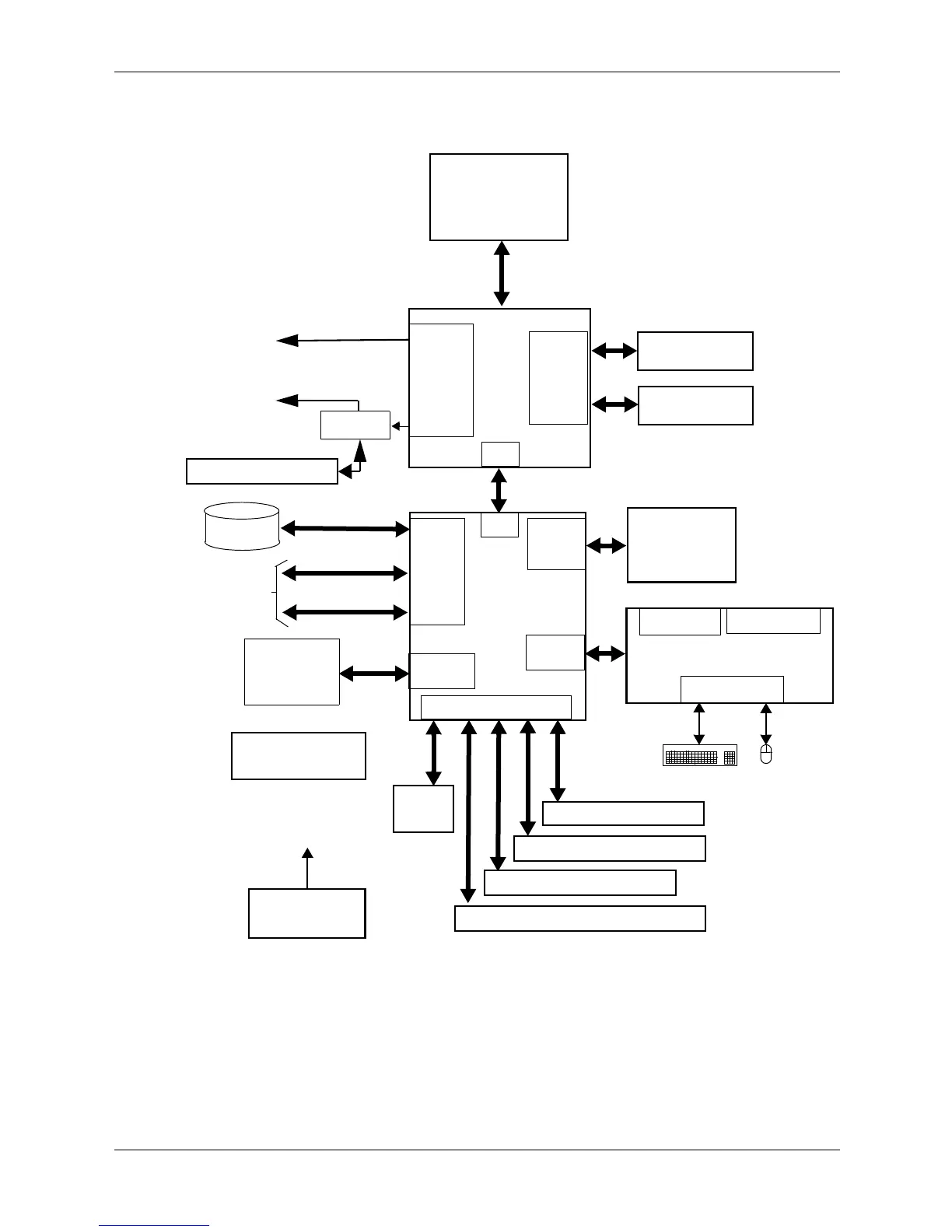Technical Reference Guide www.hp.com 2-5
System Overview
Figure 2-2. HP Compaq 8000 Elite Business PC Architecture, Block diagram
Parallel I/F [2]
Intel
Processor
Q45
82801
GMCH
SDRAM
Cntlr
PCIe x16 (PEG) slot [2]
ICH10-D0
SATA
SATA
USB
I/F
Ch A DDR3
SDRAM
Ch B DDR3
SDRAM
SIO Controller
Cntlr.
Switch [2]
VGA
Hard Drive
USB 2.0
Serial I/F [2]
Kybd-Mouse I/F
PCIe 1.1 x1 slots [4]
SATA
ALC261
Subsystem
PCI 2.3 slots [3]
Keyboard
NIC
I/F
Mouse
Audio I/F
LPC I/F
PCI Cntlr.
DMI
DMI
Power Supply
Notes:
[3] 1 in SFF, 3 in CMT
SATA
Devices
Graphics
Audio
[4] 2 in SFF, 1 in CMT
Analog
Digital
DisplayPort
[2] SFF and CMT only
[5] USDT only
800/1066/1333-MHz FSB
PCIe x4 (x16 conn.) [2]
(6 rear ports,
[1] 2 SATA ports in USDT, 3 SATA ports in SFF, 4 SATA ports in CMT, and 1 eSATA port in SFF and CMT.
I/F [1]
SATA
SATA/eSATA
Additional
PCIe 1.2 Mini-card slot [5]
12 VDC [2]
19 VDC [5]
System board
4 front ports)
Monitor
Monitor
HP ProtectTools
Embedded Security