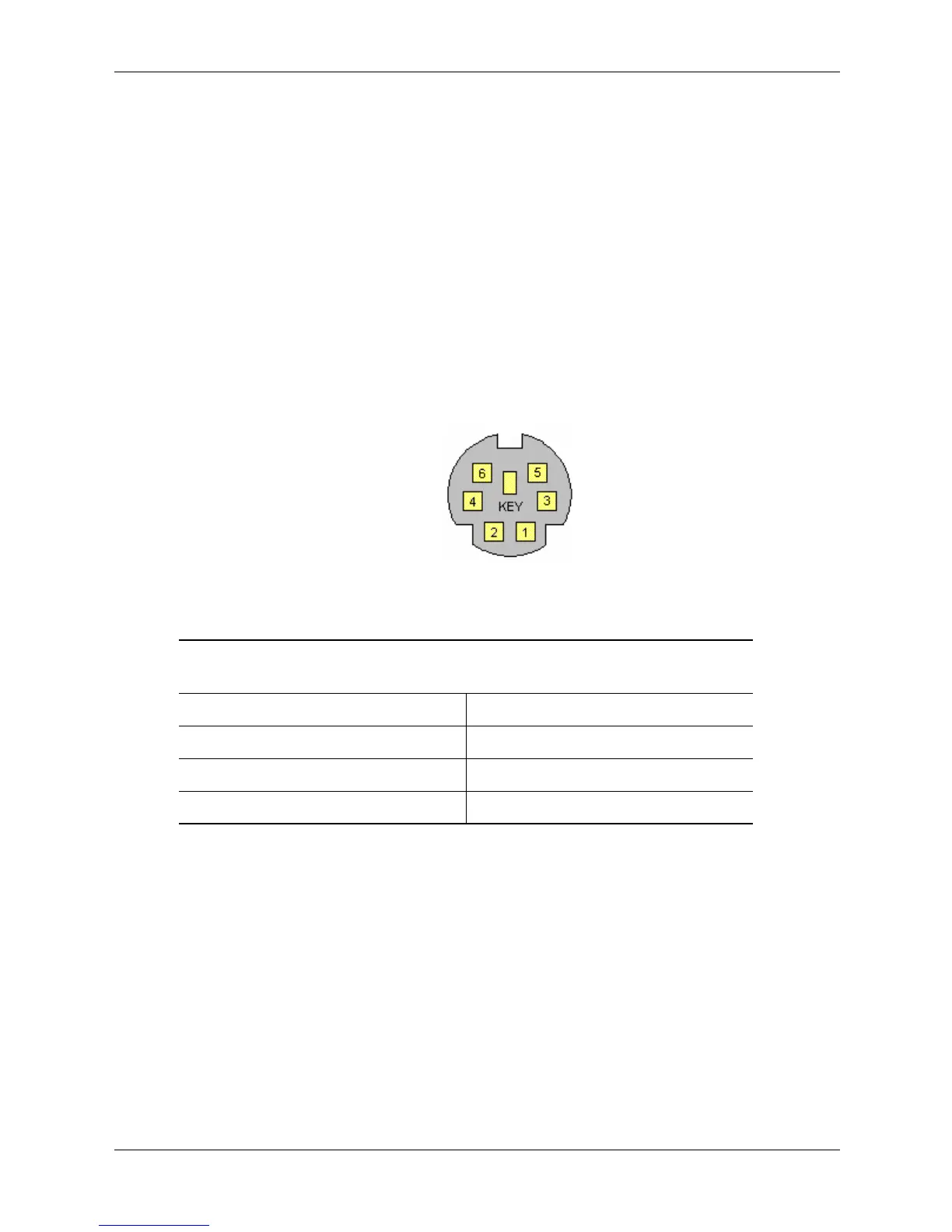5-8 www.hp.com Technical Reference Guide
Input/Output Interfaces
5.5.2 Pointing Device Interface Operation
The pointing device (typically a mouse) connects to a 6-pin DIN-type connector that is identical
to the keyboard connector both physically and electrically. The operation of the interface (clock
and data signal control) is the same as for the keyboard. The pointing device interface uses the
IRQ12 interrupt.
5.5.3 Keyboard/Pointing Device Interface Connector
The legacy-light model provides separate PS/2 connectors for the keyboard and pointing device.
Both connectors are identical both physically and electrically. Figure 5-6 and Table 5-4 show the
connector and pinout of the keyboard/pointing device interface connectors.
Figure 5-6. PS/2 Keyboard or Pointing Device Interface Connector (as viewed from rear of chassis)
Table 5-4.
Keyboard/Pointing Device Connector Pinout
Pin Signal Description Pin Signal Description
1DATA Data 4+ 5 VDCPower
2 NC Not Connected 5 CLK Clock
3 GND Ground 6 NC Not Connected