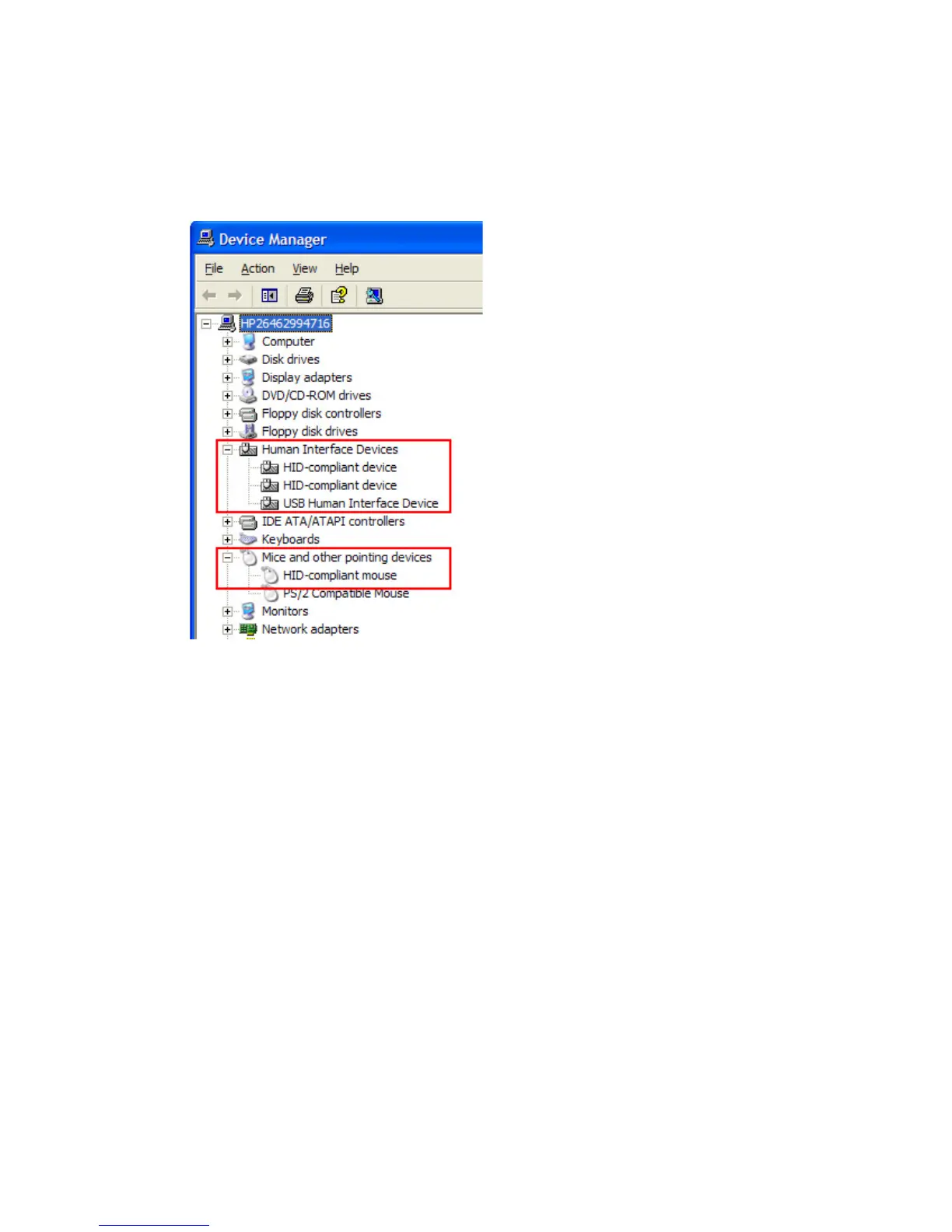●
Windows XP—Select Start > Control Panel > System, and then select the Hardware tab. Select
the Device Manager button. If the driver is installed correctly, two HID-compliant device entries
and one USB Human Interface Device entry will appear under the Human Interface Devices
category. Also, under the Mice and other pointing devices category, one HID-compliant mouse
entry will appear.
Figure 4-1 Verify Windows XP touch driver installation
18 Chapter 4 Operating the touch screen