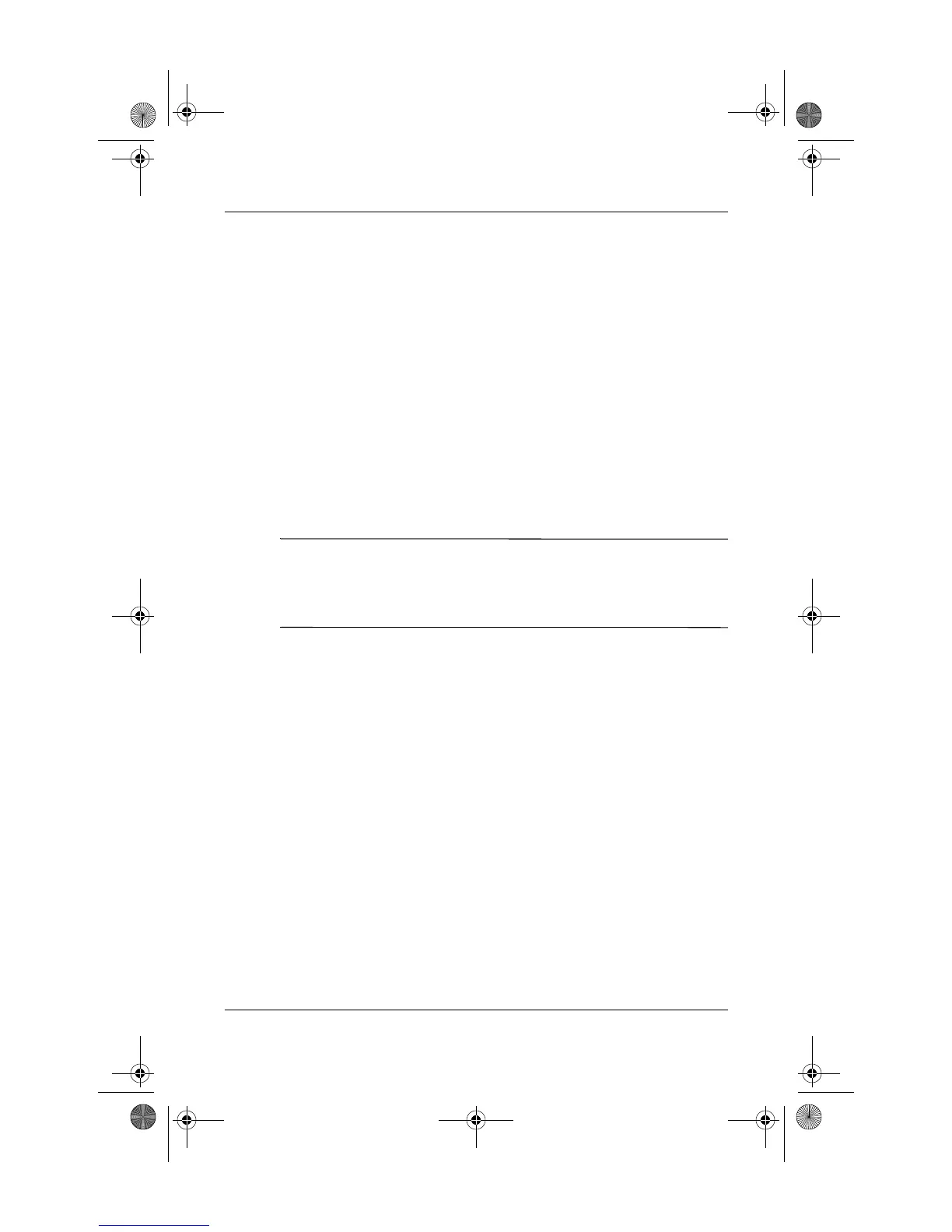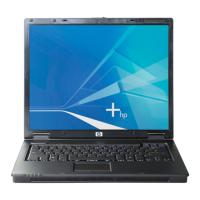9–2 Startup and Reference Guide—Part 2
Software Updates, Restorations and Utilities
Updating Software
For optimal notebook performance and to make sure your
notebook remains compatible with changing technologies, install
the latest versions of the software provided with your notebook as
they become available.
To update notebook software:
1. Prepare for any update by identifying your notebook type,
series or family, and model.
Prepare for a ROM (read-only memory) update by identifying
the ROM version currently installed on the notebook.
2. Access the updates at the Compaq Web site.
3. Download and install the updates.
✎
The notebook ROM stores the BIOS (basic input-output system).
The BIOS determines how the notebook hardware interacts with
the operating system and external devices and also supports such
notebook services as time and date.
Preparing for a Software Update
If your notebook connects to a network, consult with your
network administrator before installing any software updates,
particularly a ROM update.
Accessing Notebook Product Information
To access the updates for your notebook, you will need the
following information:
■ The product category is Notebook.
■ The product family name and series number are printed on
the display bezel.
■ More complete model information is provided on the serial
number label on the underside of the notebook.
CPQ-311245-001.book Page 2 Tuesday, April 1, 2003 3:55 PM