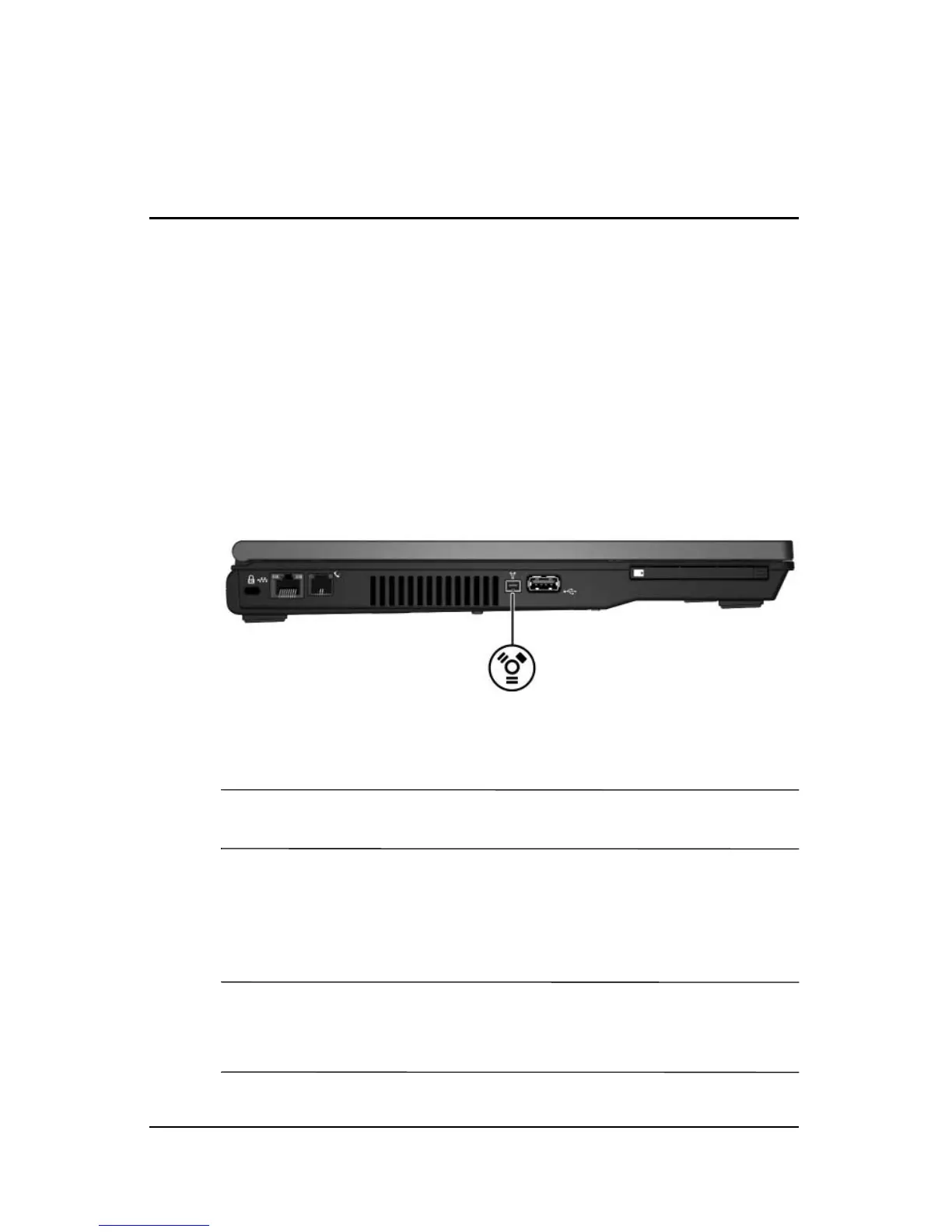External Devices 2–1
2
Using a 1394 device
IEEE 1394 is a hardware interface that can be used to connect a
high-speed multimedia or data storage device to the computer.
Scanners, digital cameras, and digital camcorders often require
a 1394 connection.
The computer 1394 port, illustrated below, also supports IEEE
1394a devices.
Connecting a 1394 device
Ä
CAUTION: To prevent damage to the 1394 port connectors, use
minimal force to connect a 1394 device.
To connect a 1394 device to the computer, connect the 1394
device cable to the 1394 port on the computer. The operating
system will issue a sound to indicate that a device has been
detected.
✎
The first time you connect a 1394 device, the “Found New
Hardware” message is displayed in the notification area, at the
far right of the taskbar.