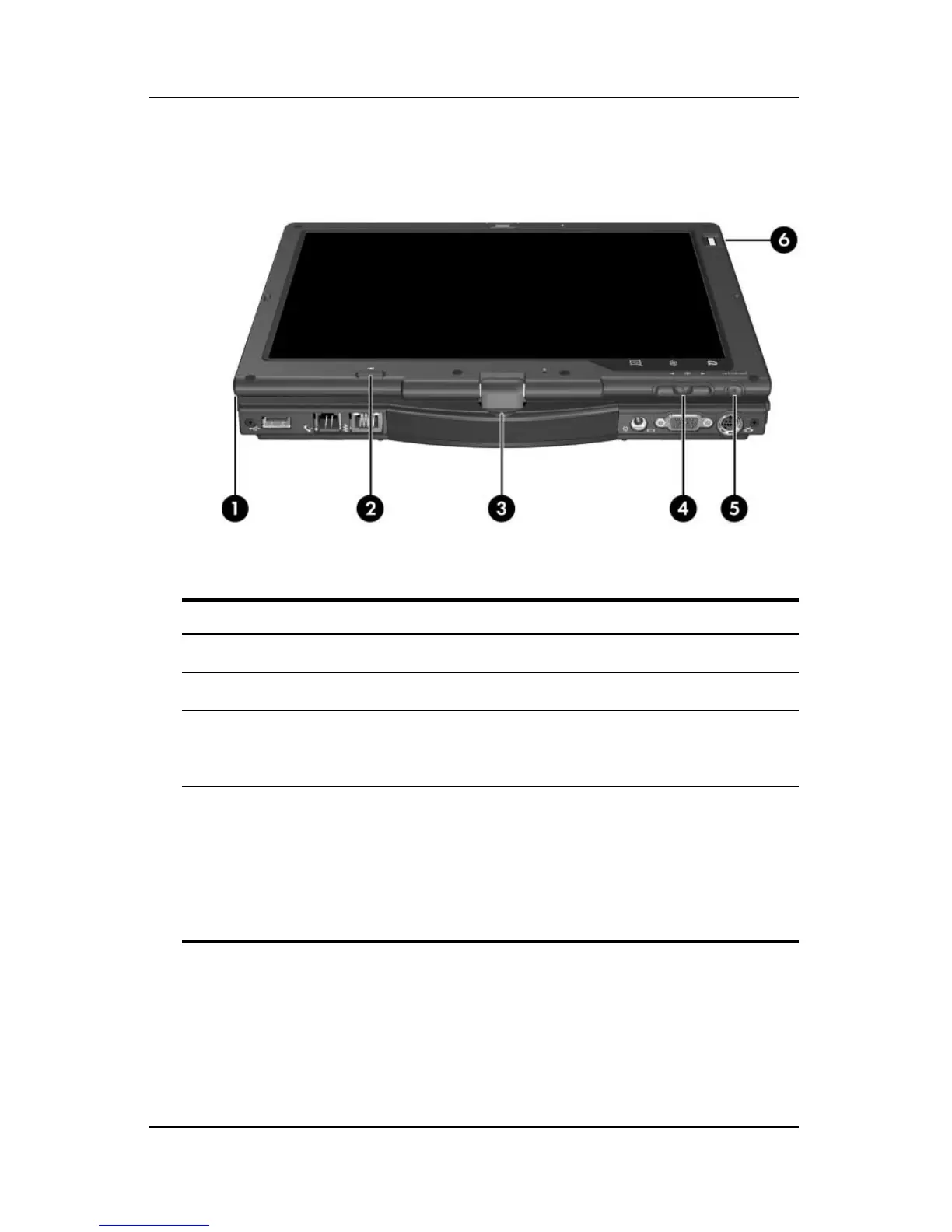1–10 Tablet PC Tour
Components
Display components
Component Description
1
Pen holder Secures the pen to the computer.
2
Pen eject button Ejects the pen from the pen holder.
3
Rotating hinge Swivels the display and converts the
computer from notebook mode into
tablet PC mode or vice versa.
4
Jog dial* Functions like enter and the up and
down arrow keys on a standard
keyboard:
■ Press inward to enter a command.
■ Rotate up to scroll up.
■ Rotate down to scroll down.
(Continued)