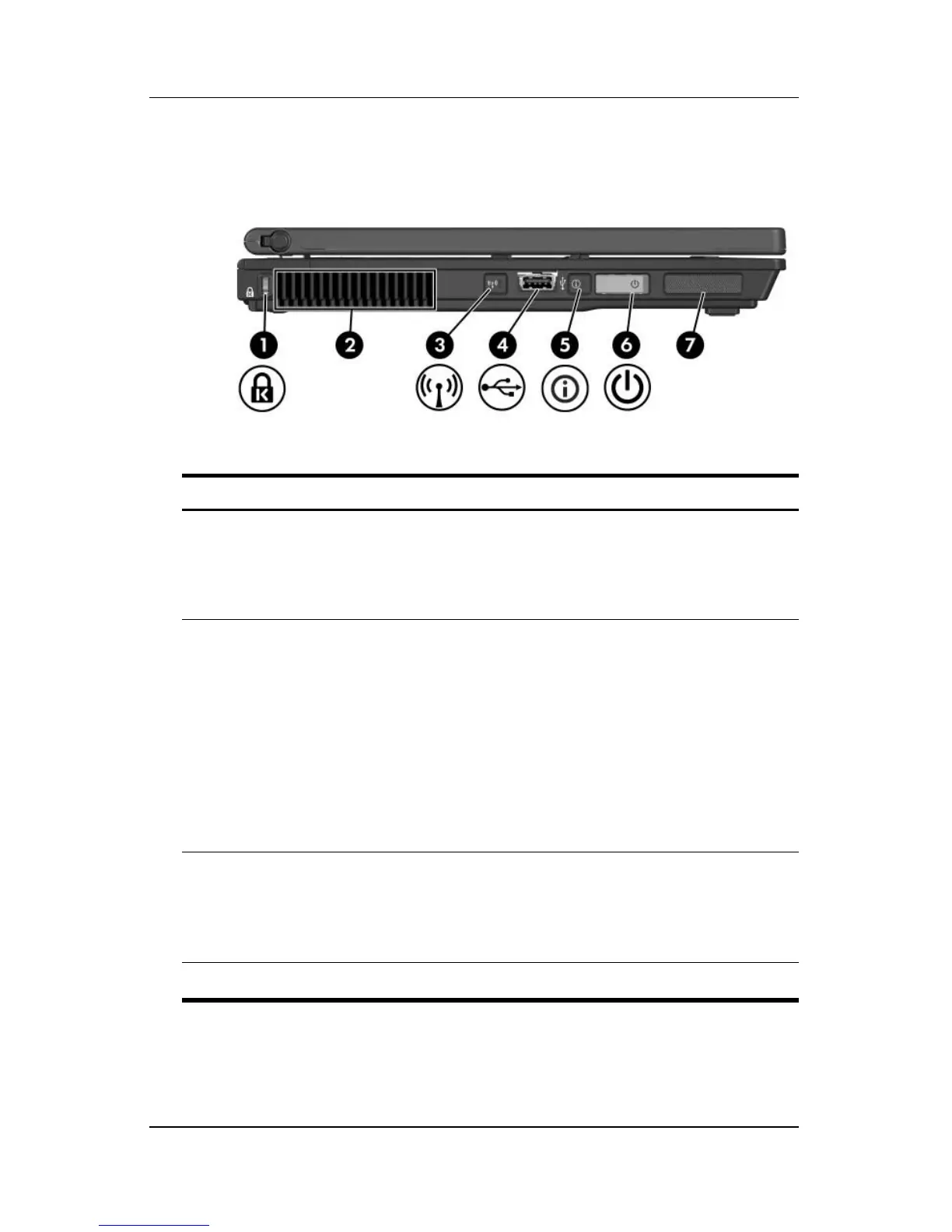Components
Tablet PC Tour 1–15
Left-side components
Component Description
1
Security cable slot Attaches an optional security cable to
the computer.
Ä
The security cable is designed to act as a deterrent, but may not
prevent the computer from being mishandled or stolen.
2
Vent Enables airflow to cool internal
components.
Ä
To prevent overheating, do not obstruct vents. Using the
computer only on a hard, flat surface. Do not allow another hard
surface, such as an adjoining optional printer, or a soft surface,
such as pillows, thick rugs, or clothing, to block airflow.
✎
The computer fan starts up automatically to cool internal
components and prevent overheating. It is normal for the
internal fan to cycle on and off during routine operation.
3
Wireless button
(select models only)*
Turns the wireless feature on or off, but
does not establish a connection.
✎
To establish a wireless connection, a wireless network must
already be set up.
4
USB port Connects an optional USB device.
(Continued)