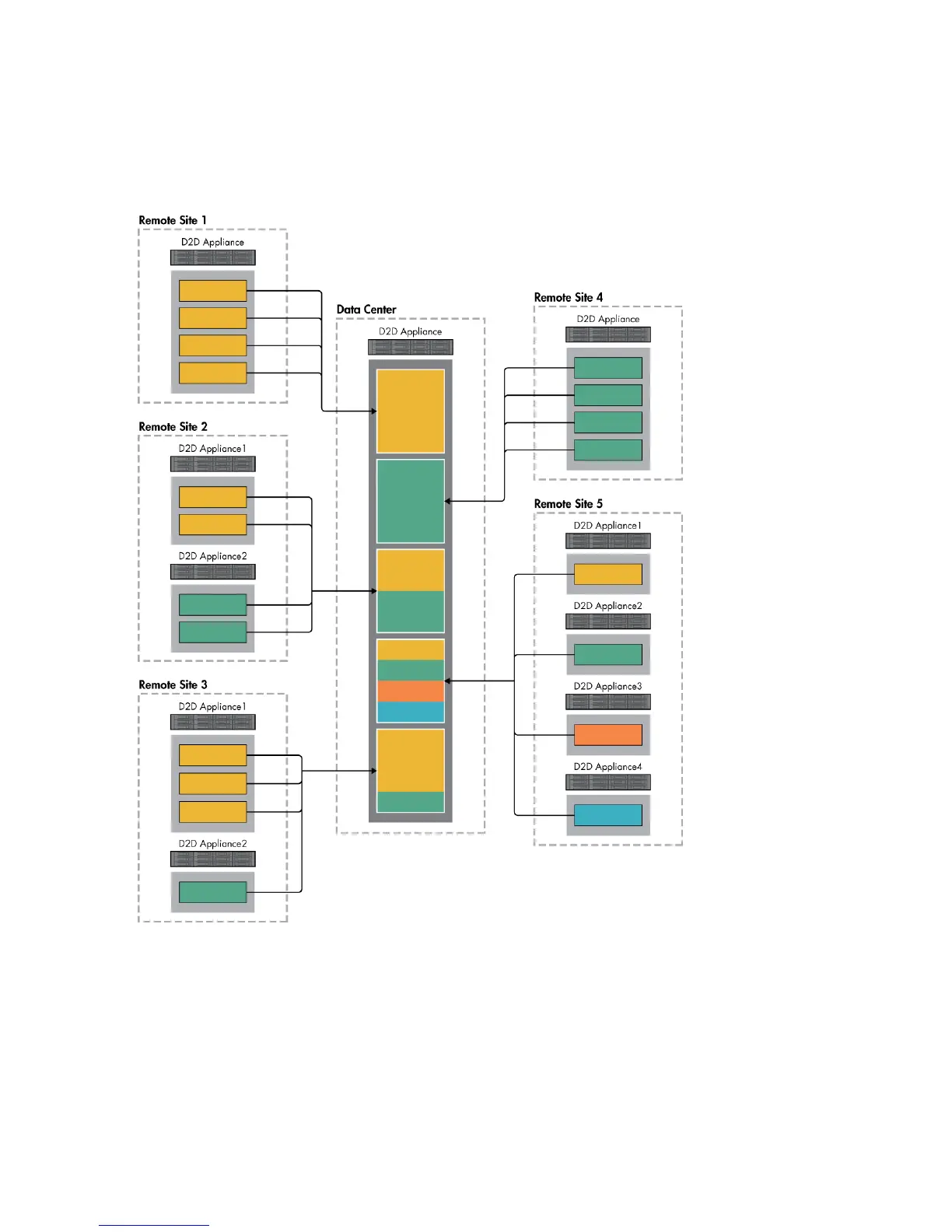• Remote Site 3 has two D2D Appliances, one with three Source Libraries and the other with
one Source Library. Again, we can map the slot mapping collections from those libraries into
a single HP D2D 4xxx series Target Library.
• Remote Site 5 has four D2D Appliances, each with one Source Library. We can map the slot
mapping collections from those libraries into a single HP D2D 4xxx series Target Library.
Figure 9 HP D2D4xxx series Fan IN example, using libraries
Fan IN and slot mapping: You may not want to replicate all the slots in a library. For example, if
you have weekly full backups and daily incremental backups, you may decide to only replicate
the slots that contain the full backups. You make this selection when you configure replication in
the Web Management Interface and it is called a slot mapping. That mapping can only be replicated
to a single Target Library, but that Target Library can hold multiple slot mappings from different
Source Libraries, which may also be from different Source Appliances.
Fan IN and shares: In the above example, 20 shares would be required on the Target Appliance.
24 Replication