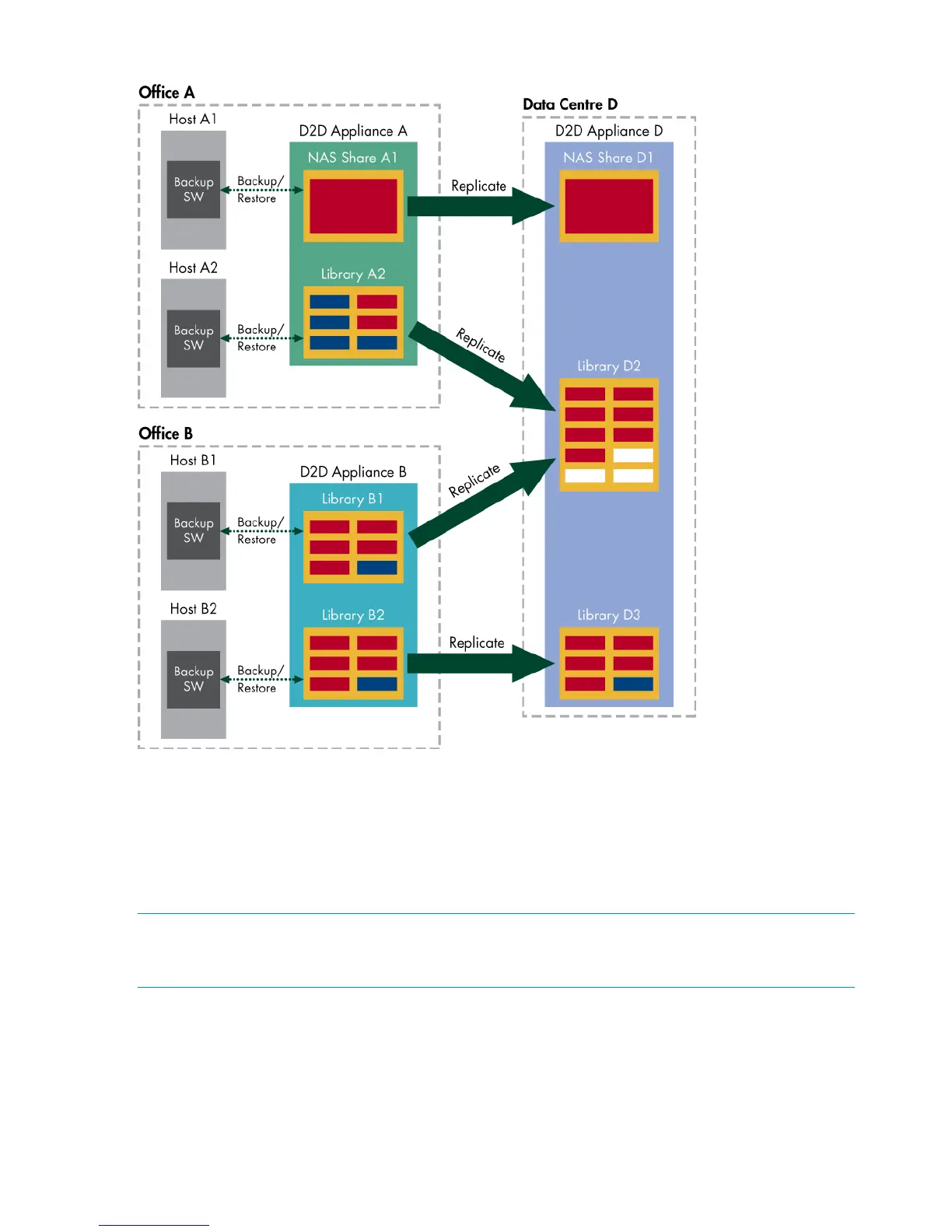Figure 12 Many to one replication example
Replication Licensing
The Replication License is a single software license; it is unique to a single HP StoreOnce Backup
System and is required on every appliance that will be used as a Replication Target. If you wish
to replicate data to multiple HP StoreOnce Backup Systems, you require a separate license for
each target appliance, appropriate to the model type, and must repeat the activation process for
each HP StoreOnce Backup System.
NOTE: The Replication license can only be used on the model for which it was purchased. For
example, the Replication License for a D2D250x series can only be used on a D2D250x Backup
System. It cannot be used on any of the D2D4xxx series.
Before you start
To activate your license you must first obtain a permanent License To Use (LTU) from the HP Licensing
website and then use the HP D2D’s Web Management Interface to apply the LTU, activate the
replication feature and complete the licensing process. The HP Licensing website will ask you for:
28 Replication