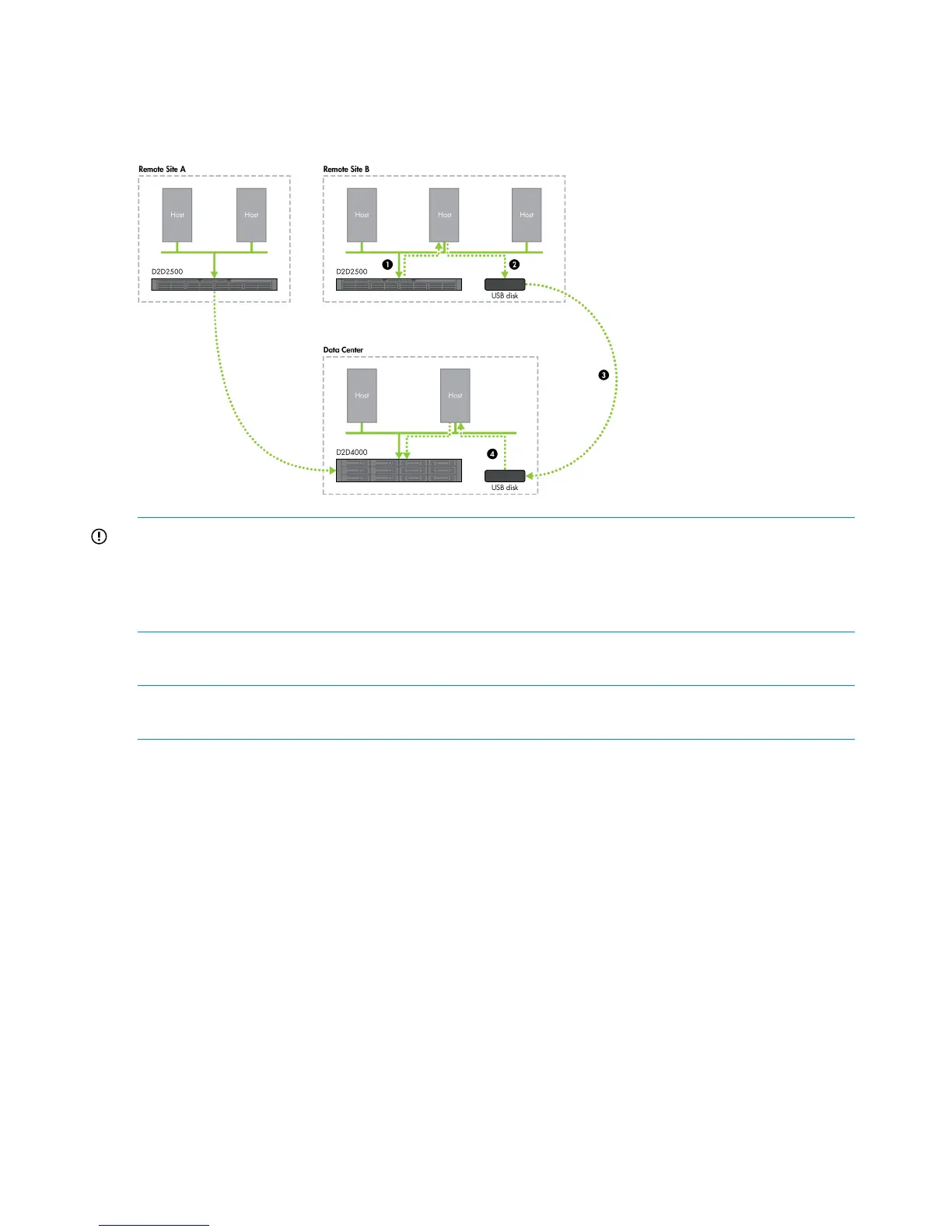5. This can then be mapped to and the files from the USB disk copied into that share.
6. Normal replication across the WAN can now take place with only new or changed data
needing to be replicated.
Figure 13 Seeding initial data (NAS only)
IMPORTANT: If replication needs to take place through a firewall, the network administrator will
need to open (TCP) ports 9387 (Command protocol) and 9388 (Data protocol) to allow the
replication traffic to pass to and from the HP StoreOnce Backup Systems. If necessary and the
D2Ds conflict with another device on the network, these ports can be changed from the defaults
when you create the replication pairing or from the Local Appliance's General Settings page.
Recovering a Source Appliance
NOTE: During a replication recovery, when a source share or library is getting data back from
the target, both sides will be read only. You cannot write to the source device whilst it is recovering.
The following basic models recover data using StoreOnce Backup Systems and, within these, there
are sub-models depending on the state from which the user is recovering.
In the following scenario, a disaster has occurred in the remote site resulting in the loss of both the
host servers and the D2D system.
1. Reverse Replication
30 Replication