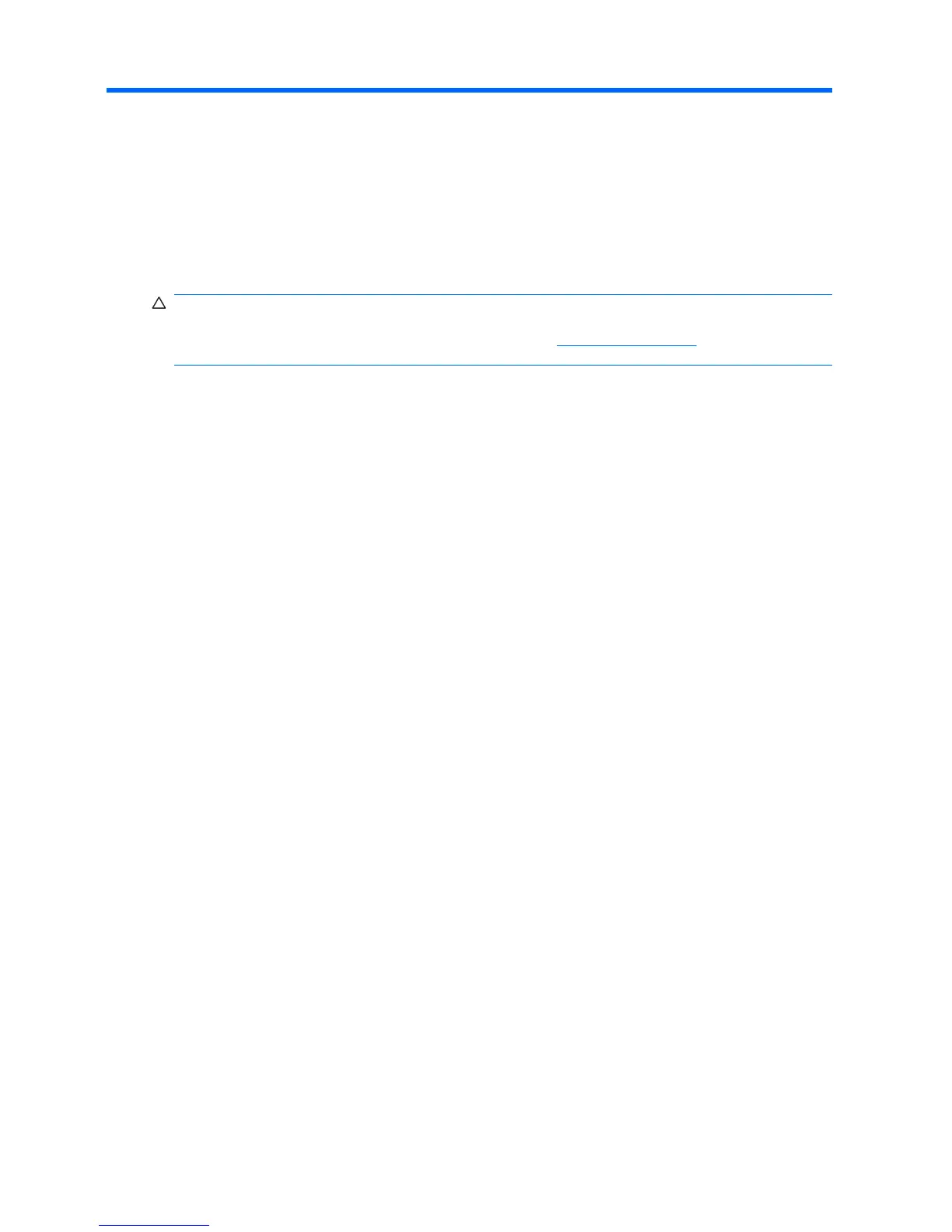6 Drive Encryption for HP ProtectTools
CAUTION: If you decide to uninstall the Drive Encryption module, you must first decrypt all encrypted
drives. If you do not, you will not be able to access the data on encrypted drives unless you have
registered with the Drive Encryption recovery service (see “
Recovery on page 55”). Reinstalling the
Drive Encryption module will not enable you to access the encrypted drives.
52 Chapter 6 Drive Encryption for HP ProtectTools ENWW