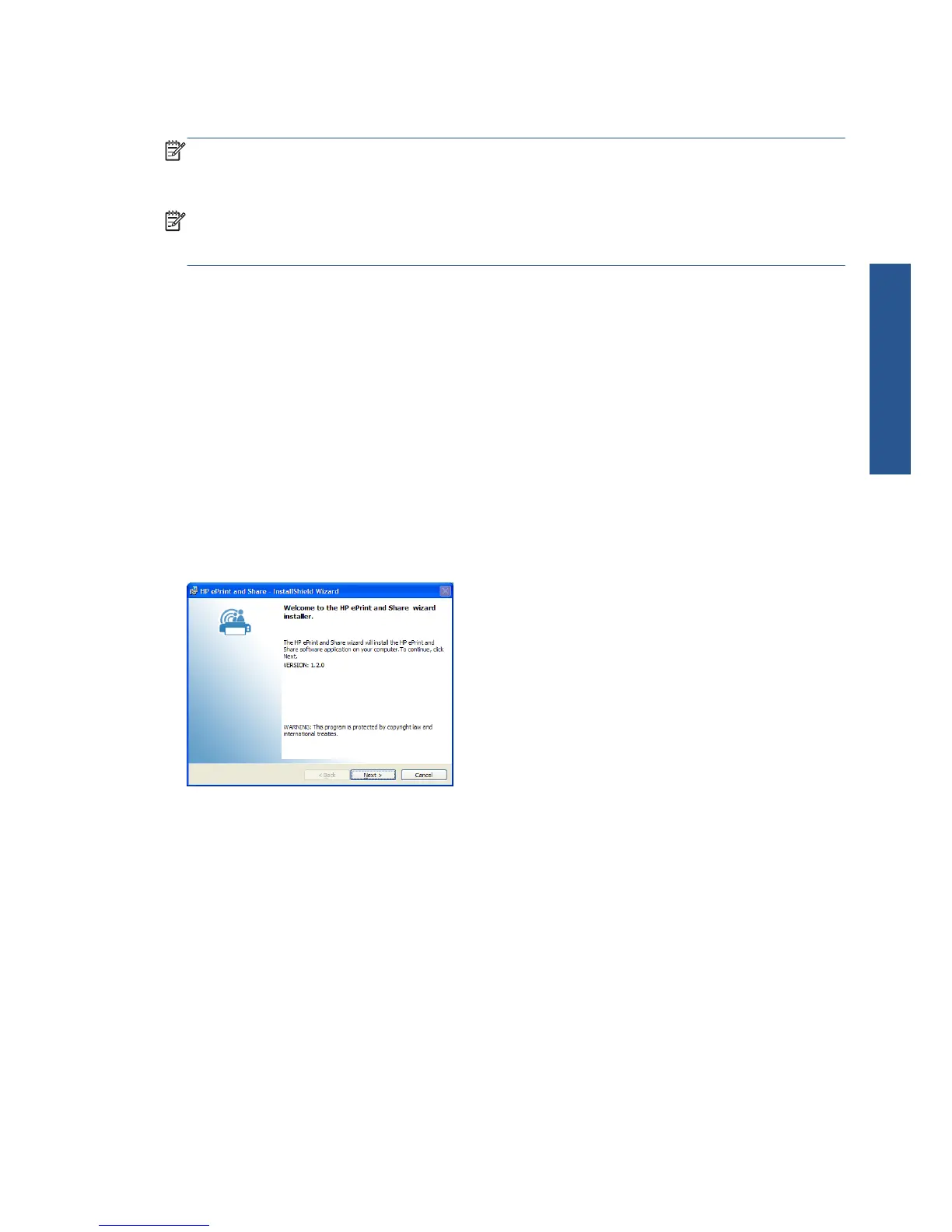Install the software
NOTE: If you have previously installed another version of HP ePrint & Share or the HP Instant Printing
Utility, you must uninstall it before installing the new version. However, it is not necessary to uninstall
HP Instant Printing Pro.
NOTE: You must have administrator rights to install HP ePrint & Share. That is, you must belong to the
administrator group or (under Windows Vista or later) be able to give the administrator password when
requested.
Press the Download button in the Welcome email message or in the home page. A relatively small
preinstallation program is downloaded, which then proceeds to download and run the main installation
program automatically. This installs the following components:
●
HP ePrint & Share Printing tool
●
HP Designjet Go Web driver
●
HP ePrint & Share Plug-ins for Microsoft Office 2007 and Autodesk AutoCAD
●
HP ePrint & Share Uploader
Depending on your operating system version and the software options that you may have already
installed, the installation program may need to download additional components from the Web. Please
keep your computer connected to the Internet during the installation process.
When the installation process starts, click Next to continue with the installation.
You may be also prompted to accept the End User License Agreement for several 3rd-party
components.
Particularly in Windows Vista and Windows 7 with User Account Control enabled, Windows may ask
for your permission to install software. In this case, please press Continue.
Once the different prerequisite components have been installed, you must accept the End User License
Agreement for the HP ePrint & Share software. When the Agreement is displayed, please read it and
then click I accept the terms in the licence agreement followed by Next.
ENWW
Install the software
5
Software installation