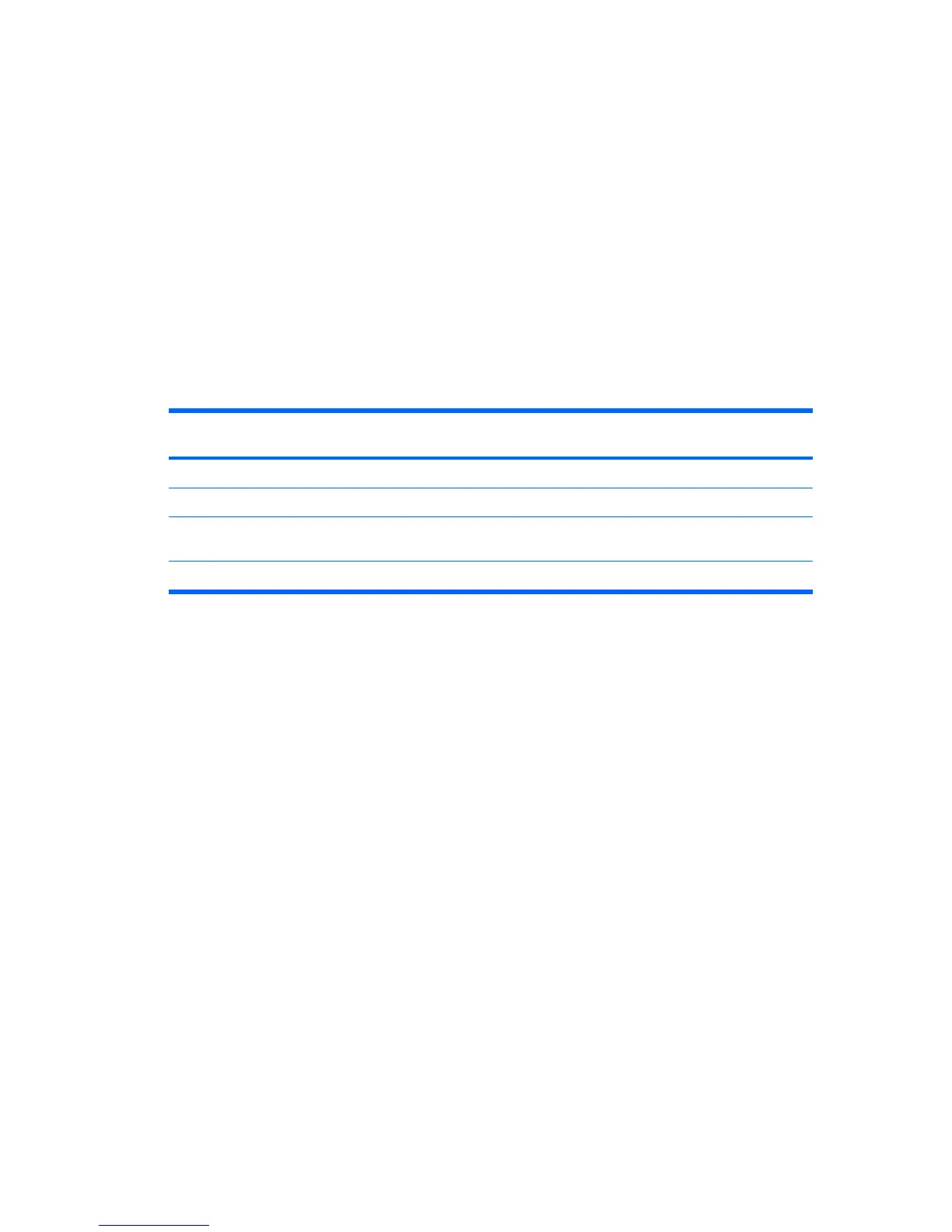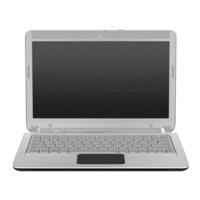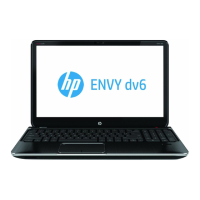4 Optical drives
An optical drive, such as a DVD-ROM drive, supports optical discs (CDs and DVDs). These discs are
used to store or transport information and to play music and movies. DVDs have a higher capacity than
CDs.
Type of Optical Drive Read CD and
DVD-ROM
Write to CD-RW Write to DVD Write to
DL
DVD/CD-RW Drive Yes Yes No No
DV Yes Yes Yes Yes
LightScribe DV
Layer
Yes Yes Yes Yes
The types of optical drives supported vary by model.
ENWW 9
The computer can read or write to optical drives as described in the following table.
±RW/R
D
V
D+R
D±RW
Double Layer
Double
D±RW