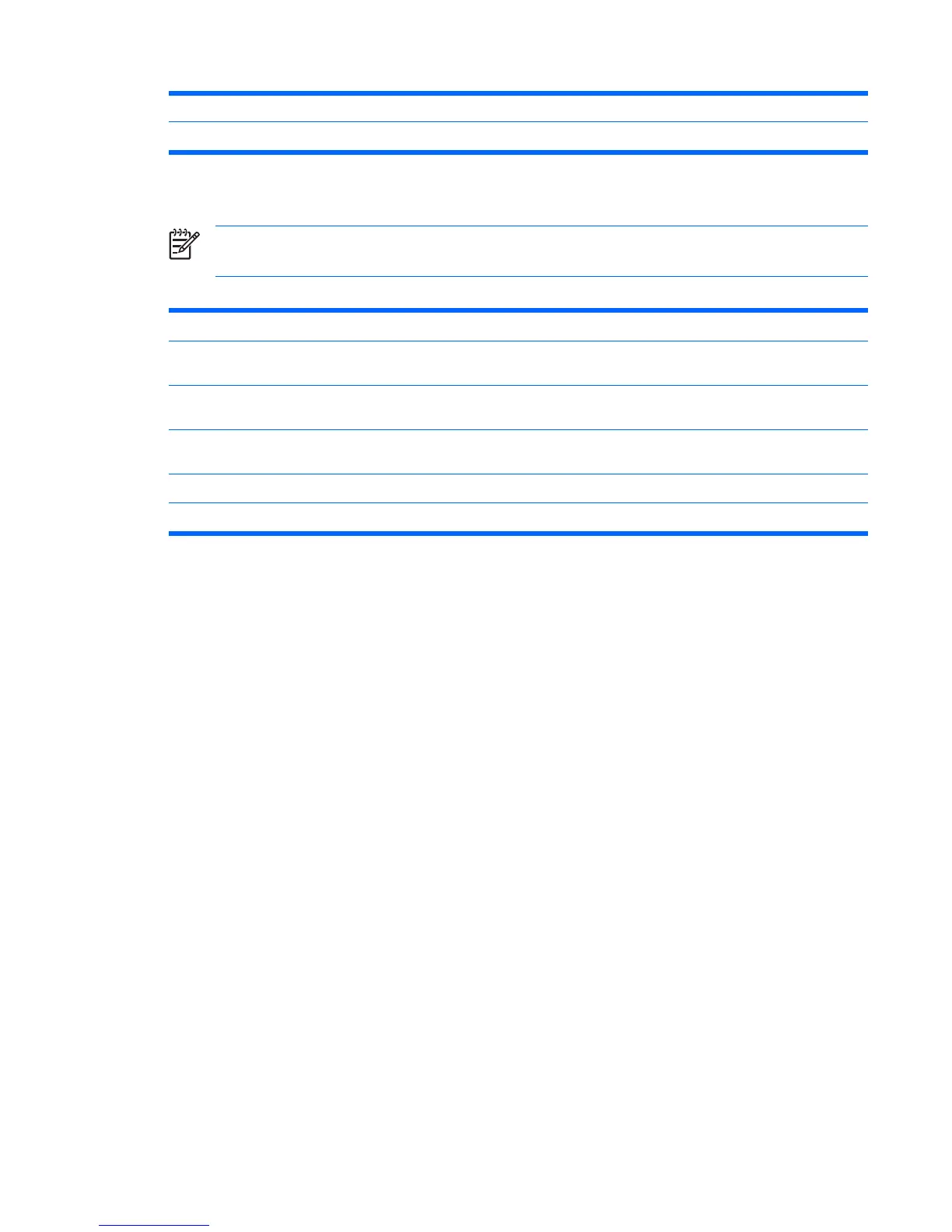VBAT (V) (view only)
3VSB (V) (view only)
Computer Setup—(Action Choices)
NOTE: Support for specific Computer Setup options may vary depending on the hardware
configuration.
Table 10 Computer Setup—(Action Choices)
Option Description
Load Optimized
Defaults
Allows you to reset Computer Setup to factory defaults.
Set Supervisor
Password
Allows you to establish a password to control access to Computer Setup.
Set User Password Allows you to establish a password to control access to the computer. (Supervisor password must
be set before you can set a User password.)
Save & Exit Setup Allows you to save current settings and exit Computer Setup.
Exit Without Saving Allows you to exit Computer Setup without saving changes.
Table 9 Computer Setup—PC Health Status (continued)
ENWW Computer Setup (F10) Utilities 11