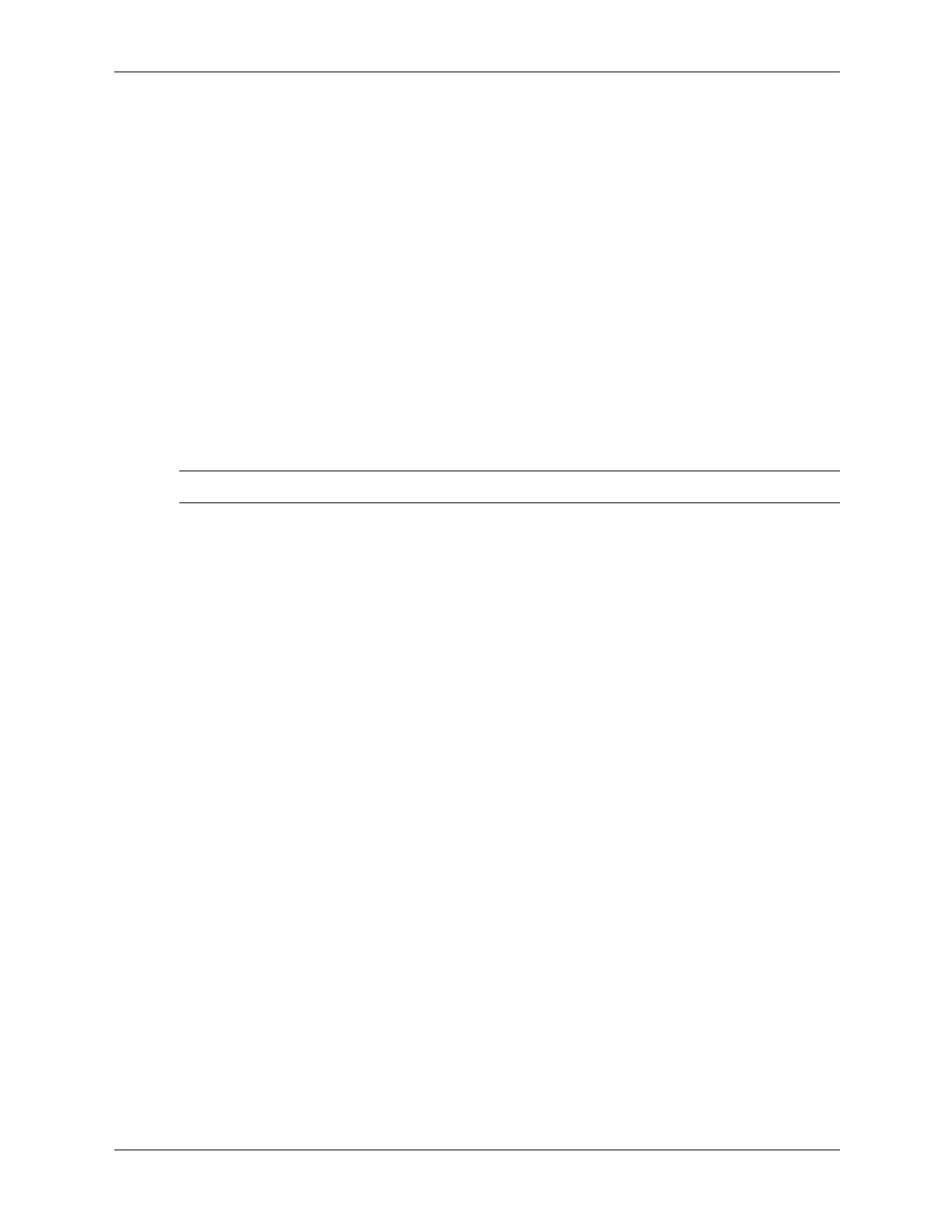1–2 415606-001 Service Reference Guide, dx2200 MT
Installing the Operating System
1.2 Converting to NTFS
1.2.1 Windows XP Home and XP Professional
The Windows XP Home and XP Professional operating systems handle only NTFS-formatted
drives. When installed, XP will, if necessary, automatically convert a FAT32 drive to NTFS.
1.3 HP Software
The Microsoft Windows XP Home or Windows XP Professional operating system is preinstalled
on the computer and will be configured automatically the first time the computer is turned on. All
other software is user-installed.
Certain drivers and utilities are available only in selected languages. You can obtain the latest
version of these files, in English and selected other languages, in one of these ways:
■ HP web site at www.hp.com
■
Restore Plus! CD, which is supplied with many HP models
✎
Additional HP software may be required in certain situations.