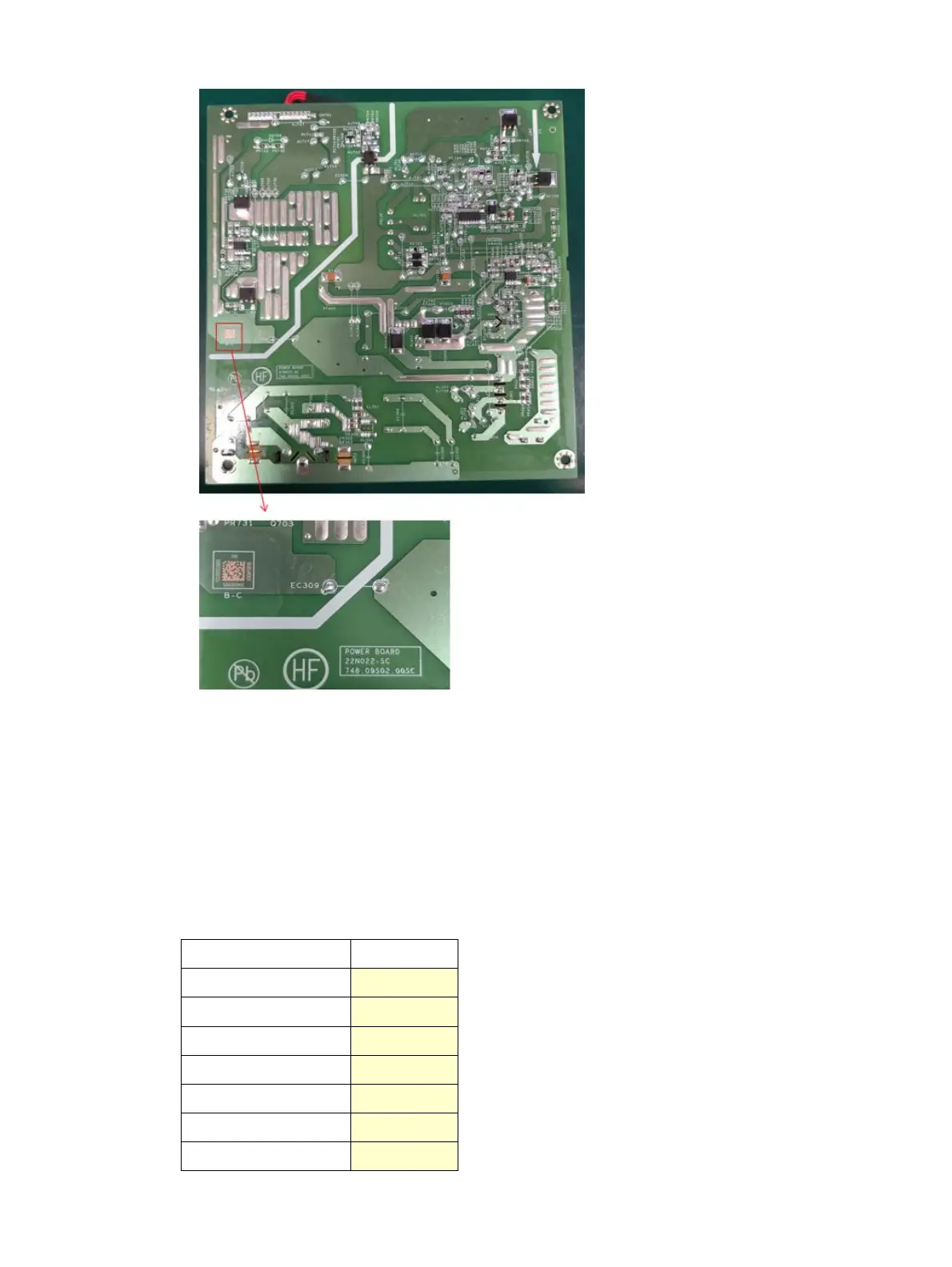15
3) Pin solder with soldering iron and absorber.
NA
4) Lift the connector up and away from the PCB.
No
Connector repair
This procedure includes HDMI, Display Port in, DisplayPort out, USB-C, USB-A and RJ45 connectors.
The connectors are on the main board (board part number 7ZB.09S01.0020).
The connector identifiers are as follows: