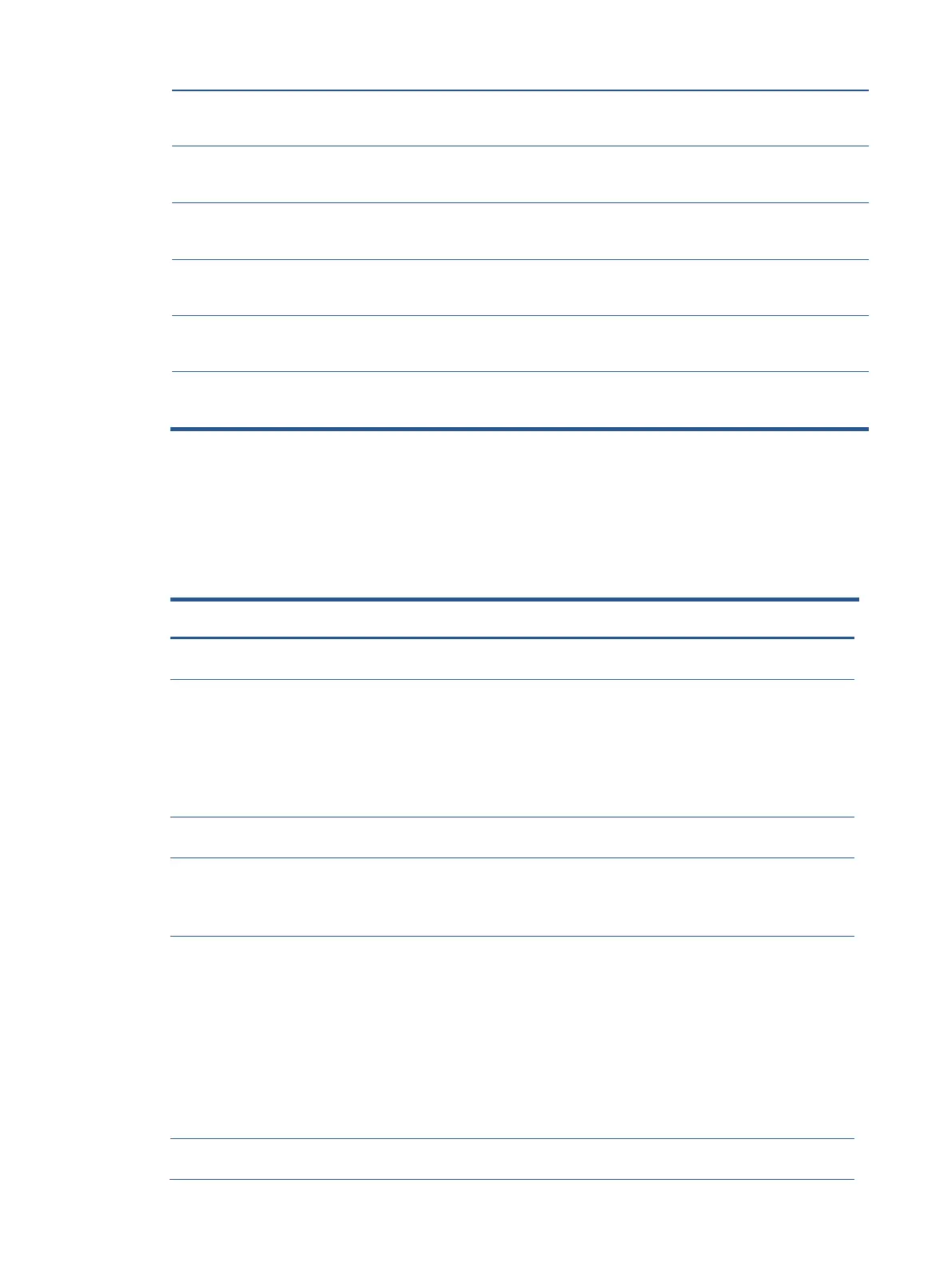Confirm whether image displays and sound plays
correctly on the monitor.
Confirm whether image displays and sound plays
correctly on the monitor.
Confirm whether image displays and sound plays
correctly on the monitor.
Confirm whether image displays and sound plays
correctly on the monitor.
Confirm PDO/Charging working normally.
Confirm USB function of 4-USB Type-A working
normally.
Support and troubleshooting
The following table lists possible problems, the possible cause or each problem, and the recommended
solutions.
Table 4-2: Solving common problems
Screen is blank or
video is flashing.
Power cord is disconnected.
Power the power button.
NOTE: If pressing the Power
button has no effect, press
and hold the power button
for 10 seconds to disable the
Power button lockout
feature.
Video cable is improperly connected.
Connect the video cable
properly.
System is in Auto-Sleep Mode.
Press any key on the
keyboard or move the mouse
to inactivate the screen
blanking utility.
Video card is incompatible.
Open the OSD menu and
select the Input menu.
Set Auto- Switch Input
to Off and manually
select the input.
or
Replace the video card or
connect the video cable to
one of the computer’s on-
board video sources.
Open the OSD menu and
select Brightness to adjust