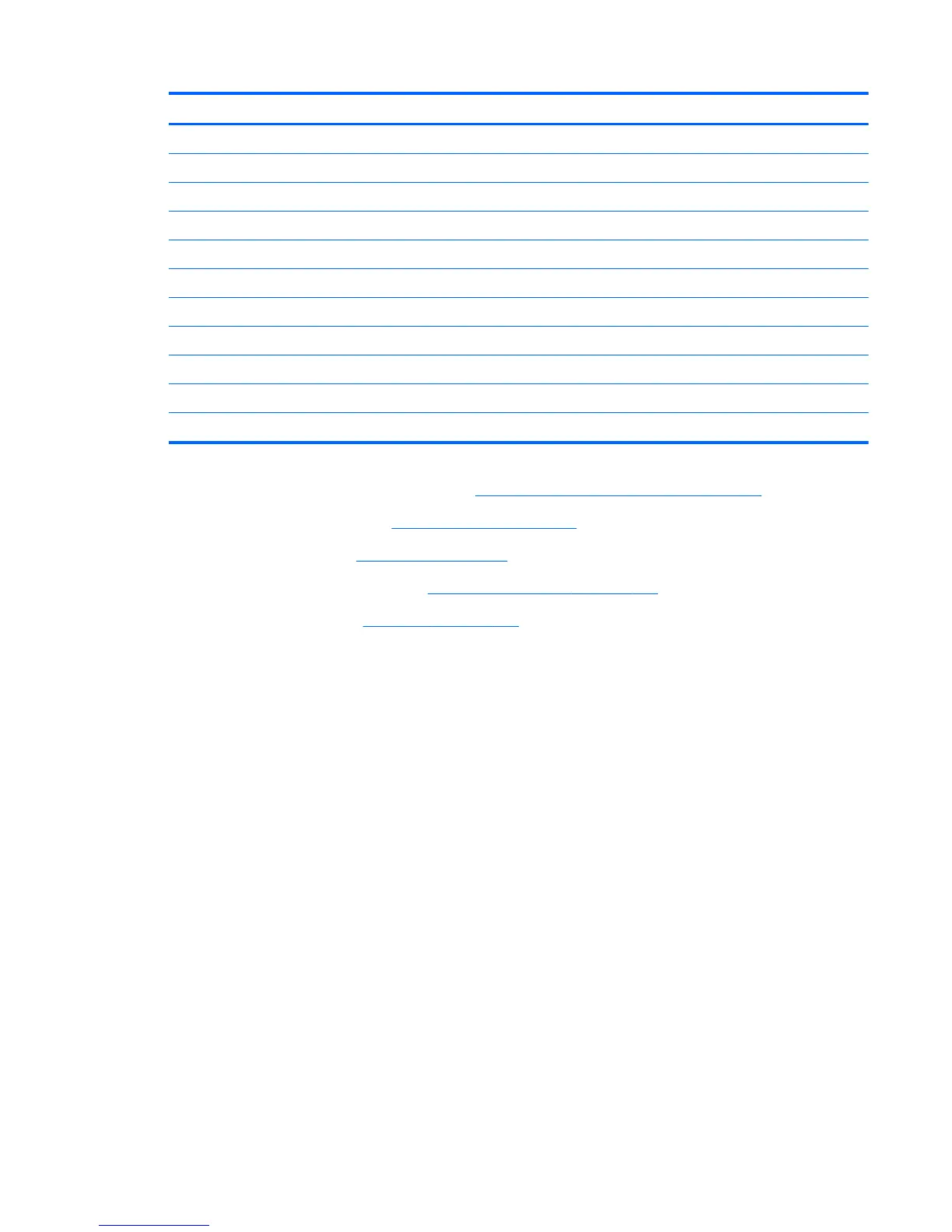Description Spare part number
3770, 3.4 GHz, 8-MB L3 cache, 95W 688164-001
Intel Core i5 processors
3570, 3.4 GHz, 6-MB L3 cache, 95W 688162-001
3470, 3.2 GHz, 6-MB L3 cache, 95W 687943-001
Intel Core i3 processors
2130, 3.4 GHz, 3-MB L3 cache, 65W 665120-001
2120, 3.3 GHz, 3-MB L3 cache, 65W 638629-001
Intel Pentium processors
G870, 3.0 GHz, 3-MB L3 cache 691936-001
G860, 3.0 GHz, 3-MB L3 cache 665123-001
G640, 2.8 GHz, 3-MB L3 cache 691935-001
1. Prepare the computer for disassembly (Preparation for Disassembly on page 163).
2. Remove the access panel (
Access Panel on page 164).
3. Remove the fan duct (
Fan duct on page 190).
4. Remove the front fan assembly (
Front Fan Assembly on page 191).
5. Remove the heat sink (
Heat sink on page 197).
6. Rotate the locking lever to its full open position (1).
7. Raise and rotate the microprocessor retainer to its fully open position (2).
Processor 199