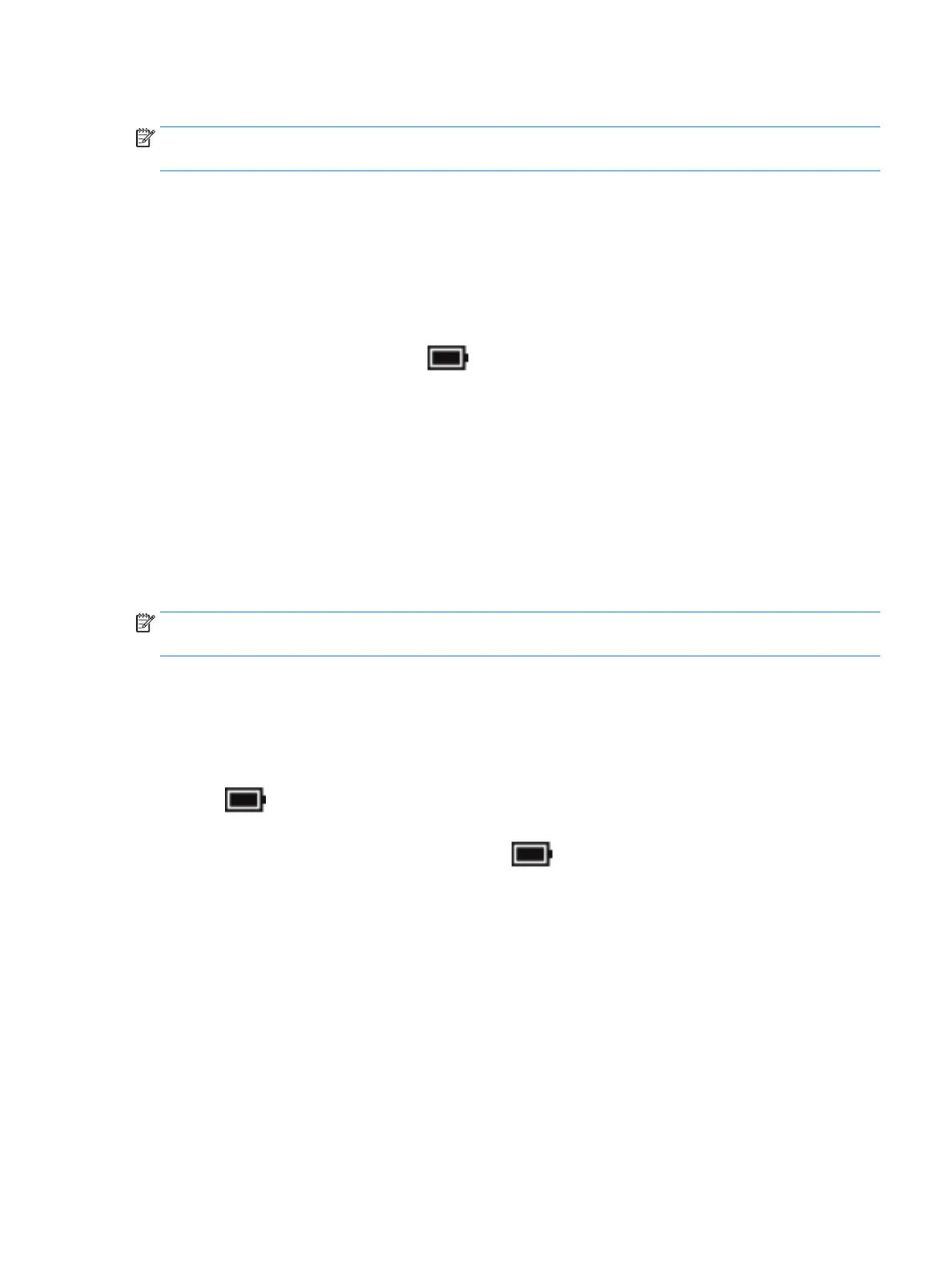When the tablet exits Sleep, your work returns to the screen.
NOTE: If you have set a password to be required on exiting Sleep, you must enter your Windows password
before your work returns to the screen.
Enabling and exiting user-initiated Hibernation
You can enable user-initiated Hibernation and change other power settings and timeouts using Power
Options:
1. Type power options in the taskbar search box, and then select Power Options.
‒ or –
Tap and hold the Power meter icon , and then select Power Options.
2. In the left pane, select Choose what the power buttons do.
3. Select Change Settings that are currently unavailable, and then, in the When I press the power button
or When I press the sleep button area, select Hibernate.
– or –
Under Shutdown settings, select the Hibernate box to show the Hibernate option in the Power menu.
4. Select Save changes.
To exit Hibernation, briey press the power button. The power lights turn on and your work returns to the
screen where you stopped working.
NOTE: If you have set a password to be required on wakeup, you must enter your Windows password before
your work will return to the screen.
Using the power meter and power settings
The power meter is located on the Windows desktop. The power meter allows you to quickly access power
settings and view the remaining battery charge.
●
To view the percentage of remaining battery charge and the current power plan, tap the power meter
icon .
●
To use Power Options, tap the power meter icon , and then select an item from the list. You can
also type power options in the task bar search box, and then select Power Options.
Dierent power meter icons indicate whether the tablet is running on battery or external power. The icon also
reveals a message if the battery has reached a low or critical battery level.
Setting password protection on wakeup
To set the tablet to prompt for a password when the tablet exits Sleep, follow these steps:
1. Type power options in the taskbar search box, and then select Power Options.
‒ or –
Setting power options 31