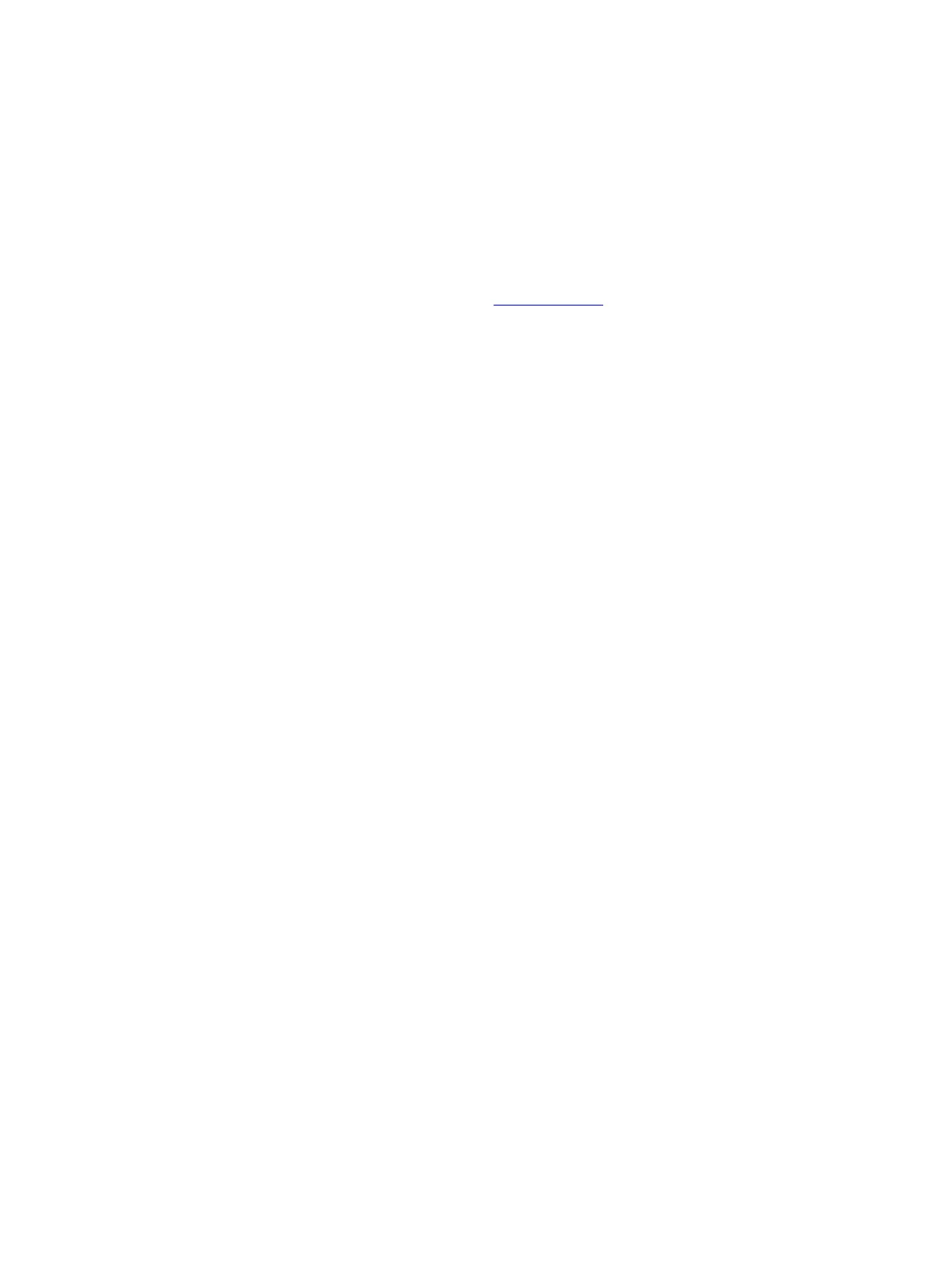3
General descriptions
This manual contains general information. There are two levels of service:
Level 1: Cosmetic/appearance/alignment service
Level 2: Circuit board or standard parts replacement
Firmware updates
Firmware updates for the monitor are available at support.hp.com. If no firmware is posted, the monitor
does not need a firmware update.
Before returning the repaired product to the customer
Perform an AC leakage current check on exposed metallic parts to be sure the product is safe to
operate without the potential of electrical shock. Do not use a line isolation transformer during this
check.
Measurements that are not within specified limits present a possible shock hazard. You must check and
repair the product before returning it to the customer.