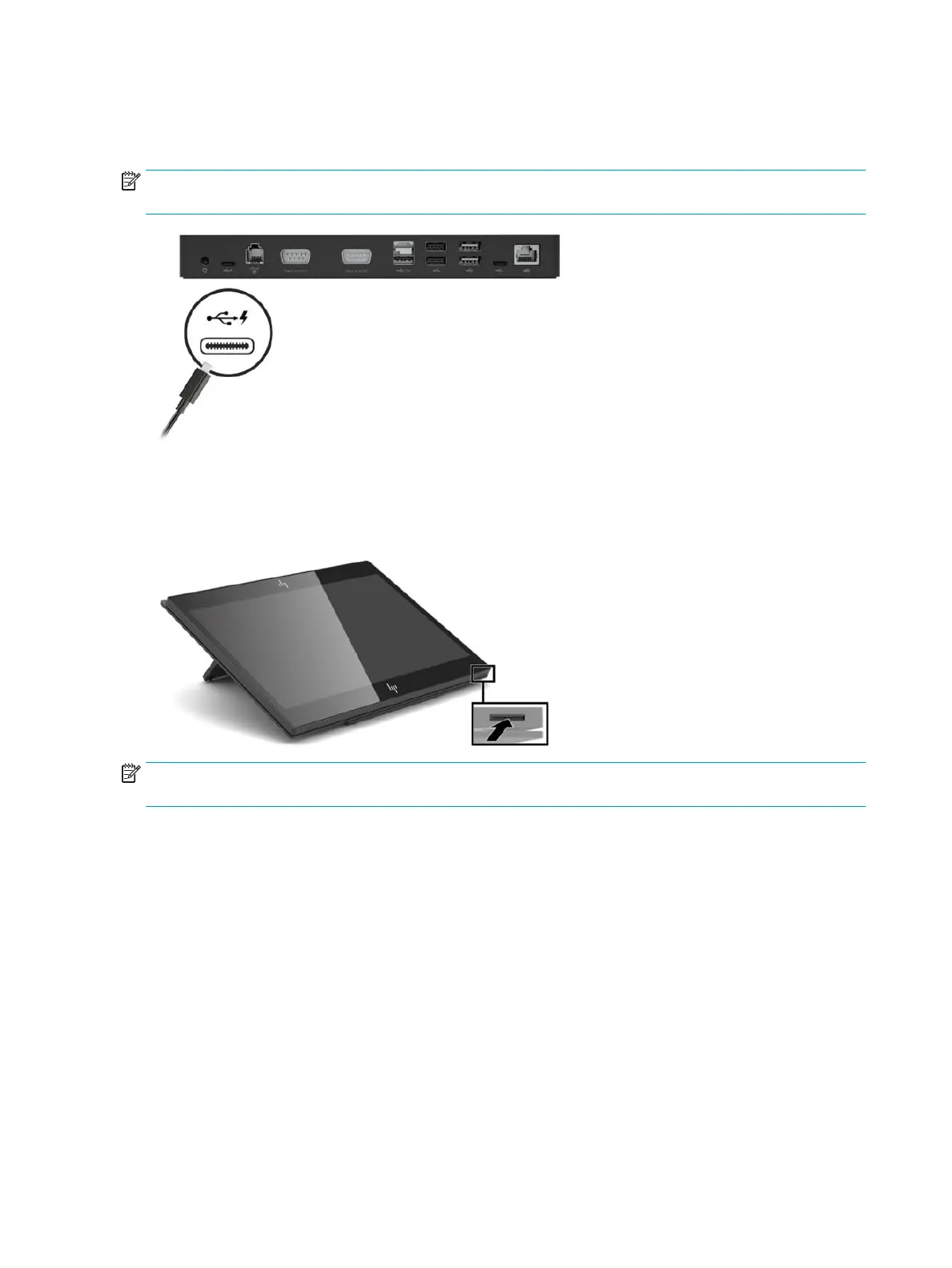Connecting the optional hub to the computer
Use a USB Type-C cable to connect the computer and the USB Type-C powered port on the hub.
NOTE: The computer does not need to be connected to an AC adapter when connected to the USB Type-C
powered port on the hub.
Locating the computer power button
The power button is located on the bottom right edge of the bezel.
NOTE: The power button light is white when the computer is on. The power button light is o when the
computer is o. The power button light blinks when the computer is in the Sleep state.
6 Chapter 1 Product overview