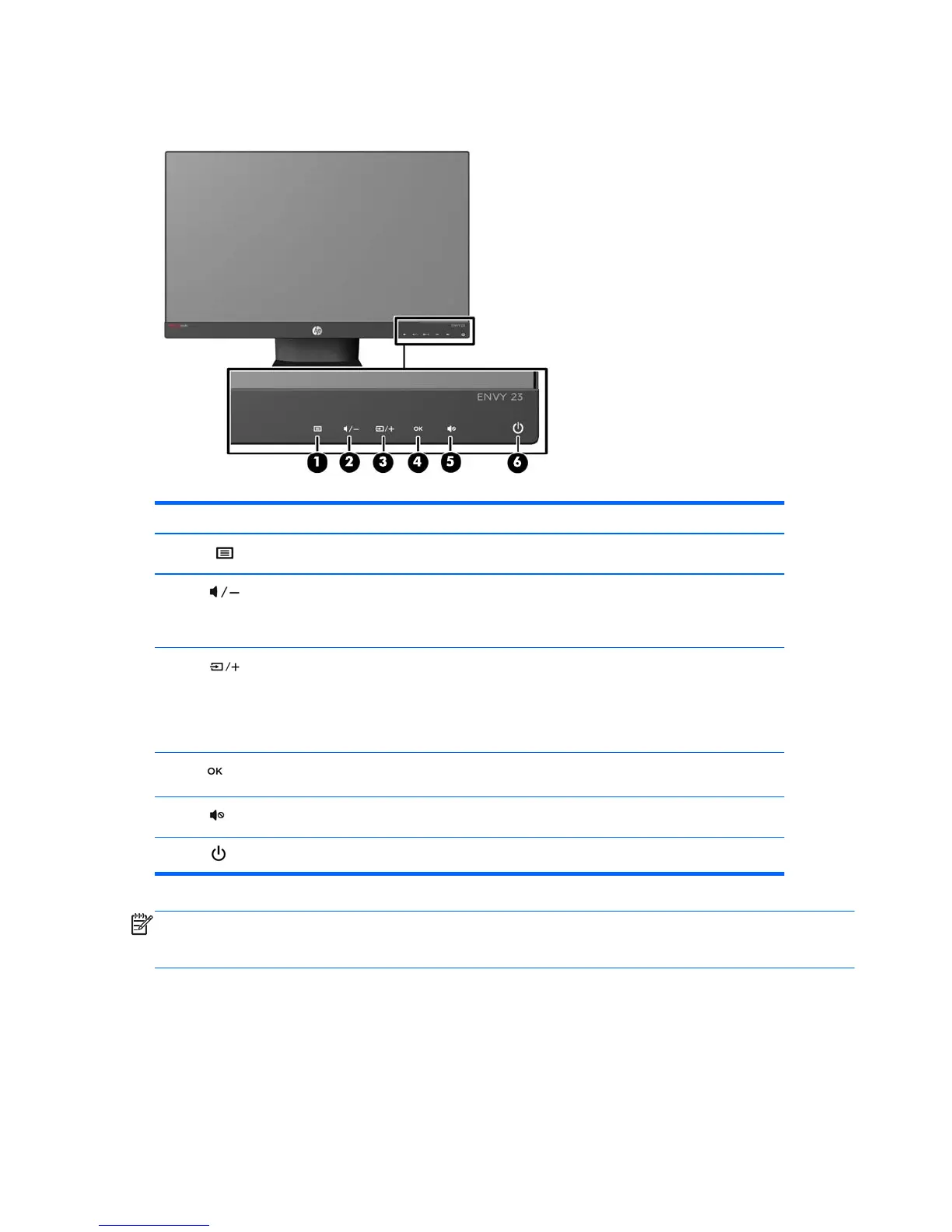Front Panel Controls
Table 2-1 Monitor Front Panel Controls
Control Function
1
Menu Opens, selects or exits the OSD menu.
2
Audio/Minus Opens the Audio menu to adjust the volume.
If the OSD menu is on, press to navigate backward through
the OSD menu and decrease adjustment levels.
3
Input Control/Plus If the OSD menu is inactive, press to activate the input
control button that chooses the video signal input (VGA or
HDMI).
If the OSD menu is on, press to navigate forward through
the OSD menu and increase adjustment levels.
4
OK If the OSD menu is on, press to select the highlighted
menu item.
5
Mute If OSD menu is inactive, press to mute sound.
6
Power Turns the monitor on or off.
NOTE: The front panel controls are inactive unless they are illuminated. To activate the controls, tap
on the area where the icons are located. All icons will become illuminated and active. The backlight
for the icons will turn off upon exit from the OSD or when the OSD times out.
Adjusting the Monitor
Tilt the monitor panel forward or backward to set it to a comfortable eye level.
8 Chapter 2 Setting Up the Monitor