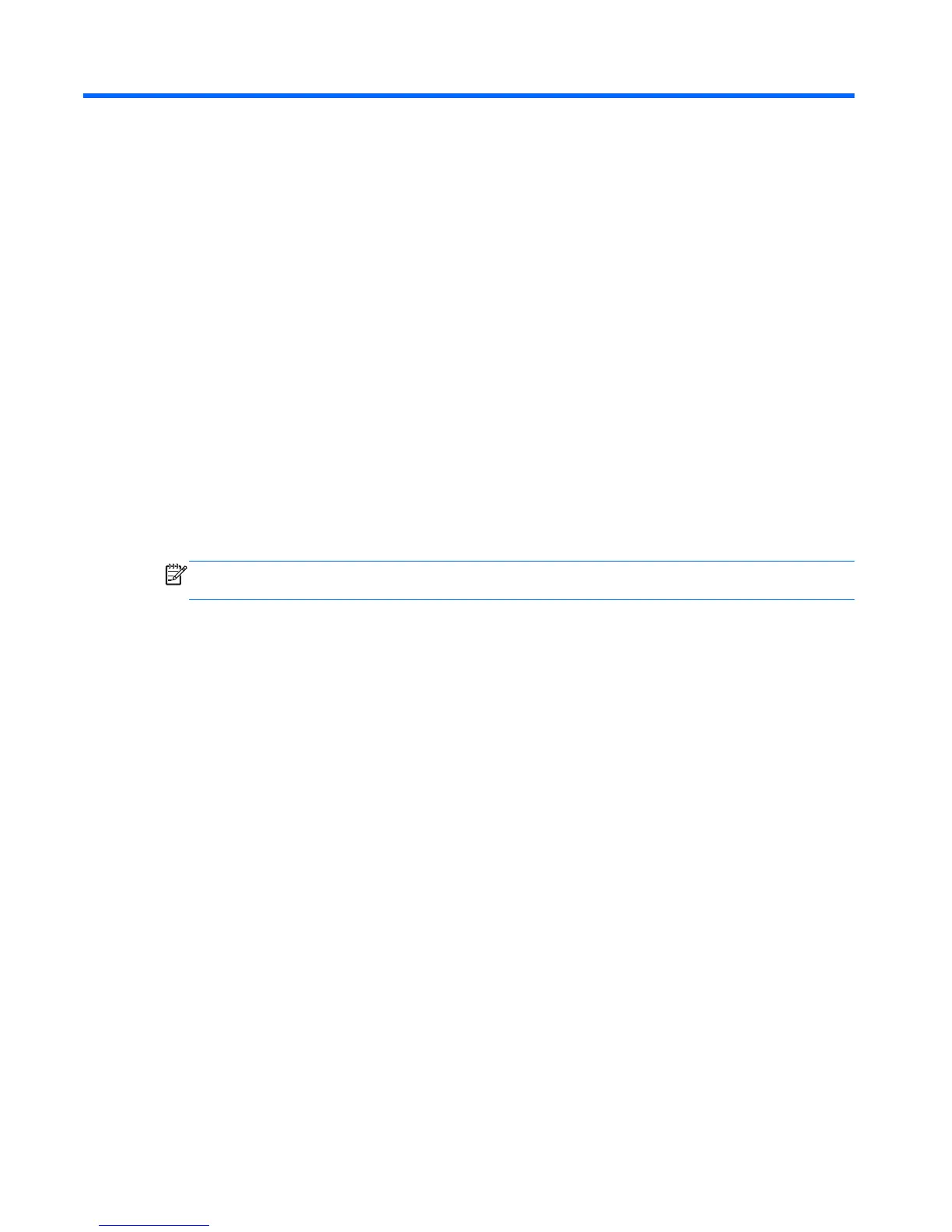3 Using My Display Software
The disc provided with the monitor includes My Display software. Use My Display software to choose
preferences for optimum viewing. You can select settings for gaming, movies, photo editing or just
working on documents and spreadsheets. My Display also provides an easy way to adjust settings
such as brightness, color, and contrast.
Installing the Software
To install the software:
1. Insert the disc in your computer disc drive. The disc menu is displayed.
2. Select the language.
NOTE: This choice selects the language you will see while installing the software. The
language of the software itself will be determined by the operating system language.
3. Click Install My Display Software.
4. Follow the on-screen instructions.
5. Restart the computer.
Using the Software
To open the My Display software:
1. Click the HP My Display icon on the taskbar.
Or
Click the Windows Start button™ on the taskbar.
2. Click All Programs.
3. Click HP My Display.
4. Select HP My Display.
For additional information, refer to the on-screen Help within the software.
12 Chapter 3 Using My Display Software