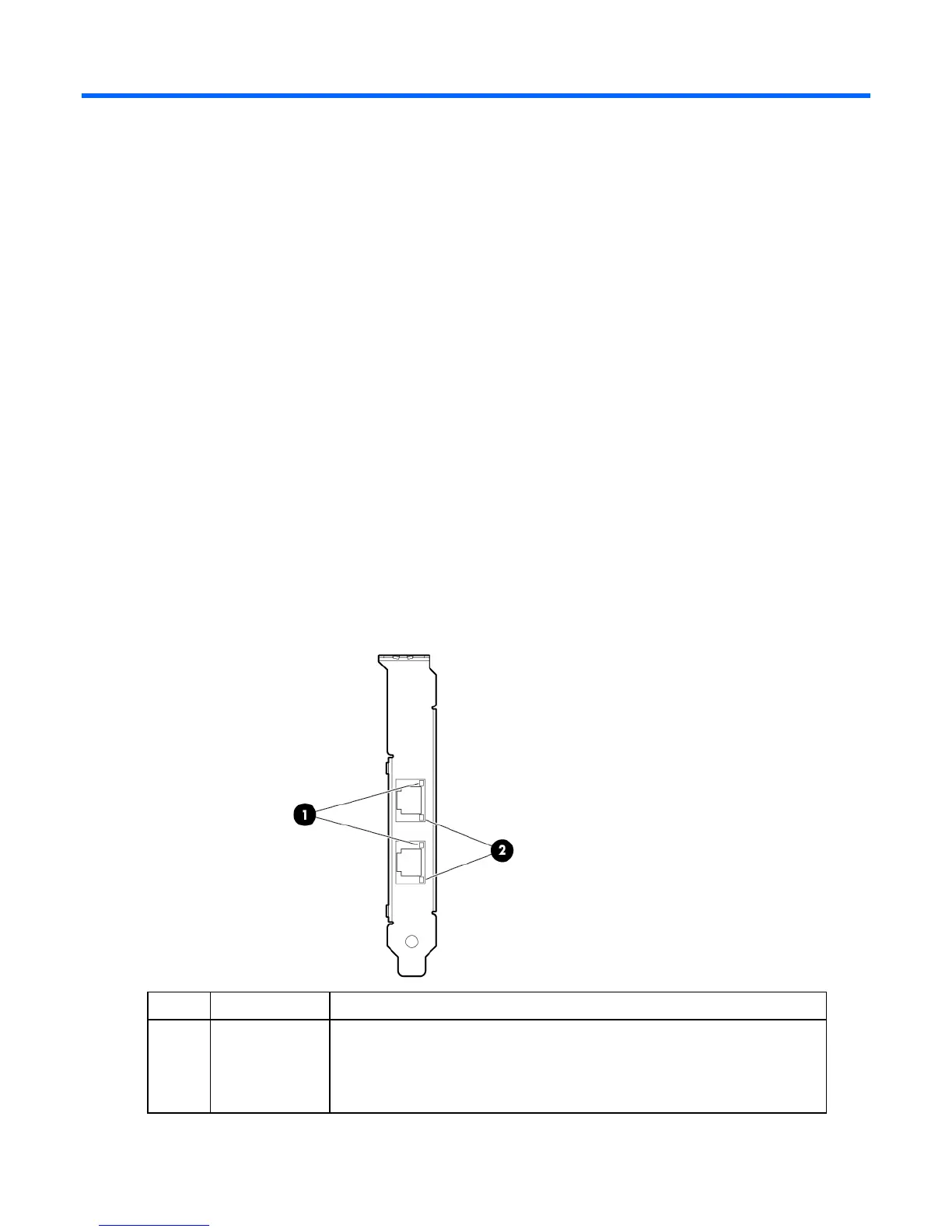Introduction 6
Introduction
Overview
The HP Ethernet 10Gb 2-port 530T Adapter is a dual-port, 10GBase-T adapter that supports Gen8
ML/DL/SL ProLiant servers and uses the Broadcom 57810s Meru-D and BCM84833 PHY chipsets.
For more information about the HP Ethernet 10Gb 2-port 530T Adapter, see the HP website
(http://www.hp.com/go/proliantnics).
UTP CAT6/CAT6a cable
The HP Ethernet 10Gb 2-port 530T adapter can use existing UTP CAT6 (or better) cable to deliver Gigabit
Ethernet over copper, according to the IEEE 802.3an specifications. For new installations, CAT6a cable is
recommended.
For troubleshooting and other information about cabling, see "UTP cable specifications (on page 11)."
LEDs
The HP Ethernet 10Gb 2-port 530T Adapter has two ports with LEDs for Link (L) and Activity (A) for each port.
A standard-height bracket is shown in the following illustration with ports and LEDs.
Item LED Description
1
Link Off = No link to the adapter is established. The adapter is not receiving power or
the cable connection is faulty.
Amber = Link to the adapter is established at 10 Gb/s. The adapter is receiving
power and the cable connection is good.
Green = Link to the adapter is established at 1 Gb/s. The adapter is receiving