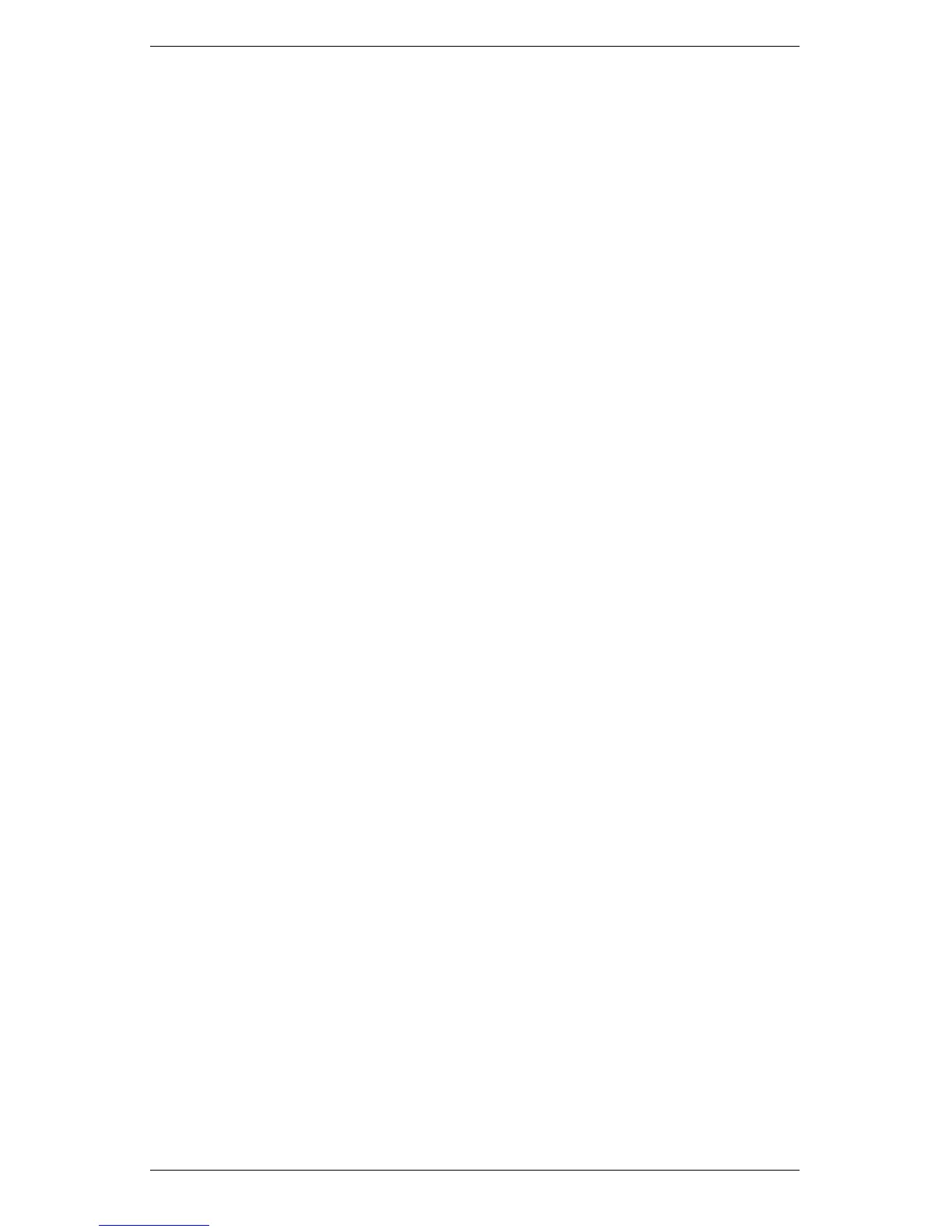Setting Up the Monitor
3–2 User’s Guide
Installing the Monitor
You can install the monitor on a desktop or wall mount. Place
the monitor in a convenient, well-ventilated location near your
computer.
If the monitor will be installed on a:
■ Desktop or table, see “Placing the Monitor on a Desktop” for
your monitor type.
■ Wall, swing arm, or other mounting fixture, see
“Wall-Mounting the Monitor” for your monitor type.
Instructions are specific for each type of monitor; refer to the
section for your type of monitor.
Connect the monitor after you have installed it. See “Connecting
the Monitor.”
Placing the vs Monitor on a Desktop
Before you place the vs monitor on a desktop or table, you must
attach the monitor base.
To place the vs monitor on a desktop or table:
1. Set the monitor base on a flat surface with the closed portion
toward you.