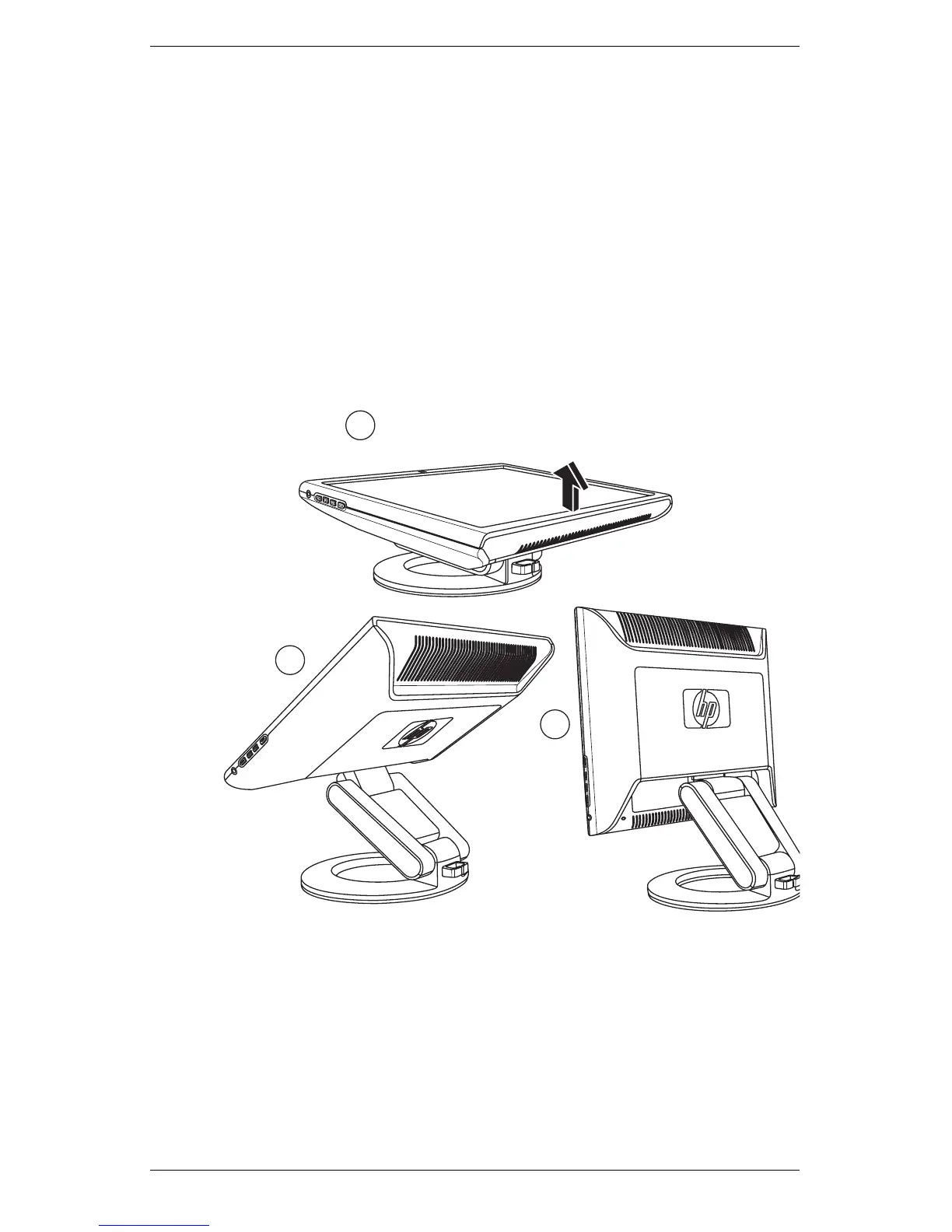Setting Up the Monitor
User’s Guide 3–7
Placing the f Monitor on a Desktop
To place the f monitor on a desktop or table, you must unfold the
monitor.
To place the f monitor on a desktop or table:
1. Set the monitor on a flat surface.
2. Hold the base of the monitor and lift up the panel at the top 1,
as shown in the following illustration.
3. Continue to lift the panel 2 to its easily adjustable position 3.
Opening the f monitor
4. Stand the monitor in the upright position on a desktop or table.
1
3
2