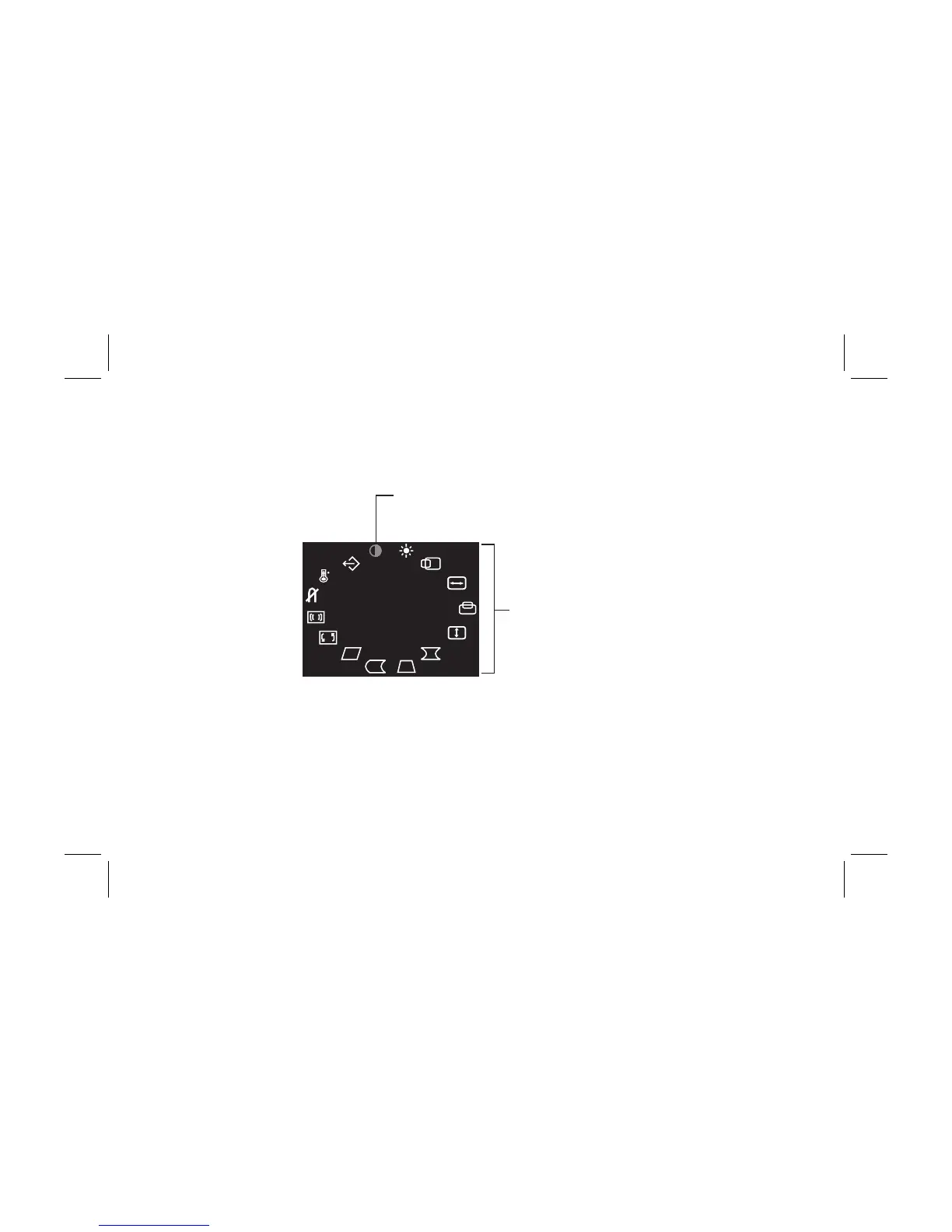4 Guía del usuario
Filename: sa517093P.doc Title: User's Guide - CRT Color Monitor Series FS7600, vx74 [Spanish]]
Template: Print_2004.dot Author: WASSER Studios Last Saved By: billm
Revision #: 45 Page: 4 of 20 Printed: 12/01/04 12:42 PM
Uso del Menú en Pantalla
1 Pantalla de menú: pulse el botón menu para mostrar el menú, que aparece a continuación, así como
para cerrarlo
1024x768
H:68.7K
V:85Hz
K
Marca de selección
Pulse el botón – + para desplazar la marca
de selección al lugar deseado.
Iconos de ajuste
• Cuando se pulse el botón select, aparecerá el ajuste de pantalla seleccionado.