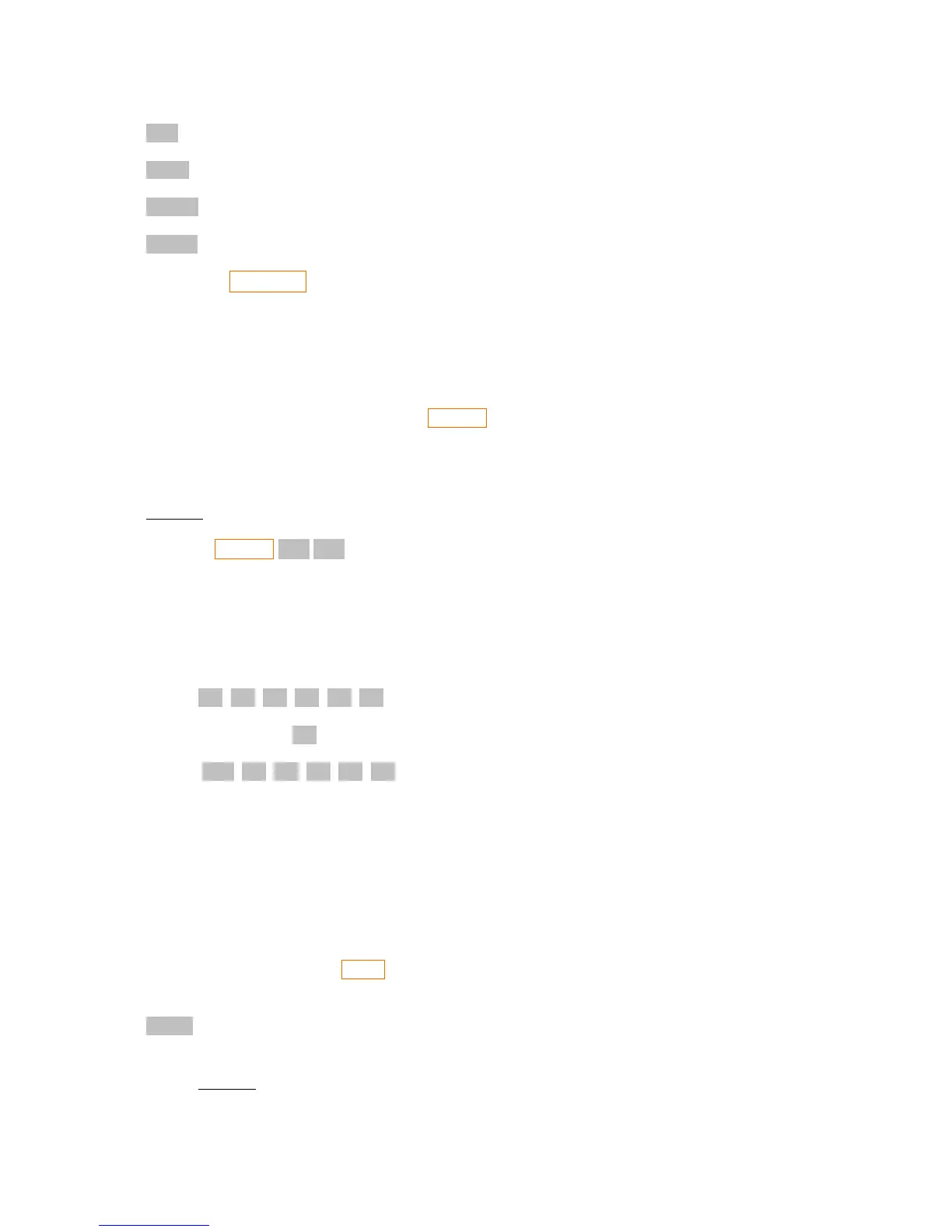CLV: Clears variables we had stored using STO “name”.
CLRG: Clears the R
00
, R
01
, … memories known as registers.
CLLCD: Clears the LCD display (may be useful when plotting)
CLALL: Clears all the memory of the calculator.
3.3 The CUSTOM menu
This is not really related to memory, but as we have just discovered the FCN menu within the
CATALOG menu, now is a convenient place to talk about it.
The HP-42S calculator has a lot of functions. So many, in fact, that it is inconvenient to find the
function you want every time in the FCN menu or to use XEQ “function name” every time. To solve
this problem HP-42S has the CUSTOM menu which can contain functions or user-written programs
you personally select. To do this we use ASSIGN. When you call this you can select a function
from FCN and also some other things. For now we are interested in functions so press FCN. Now you
find the function you want and then you press the position you want it to appear in the CUSTOM
menu.
Example: Let's put ABS (absolute value) in the first position of CUSTOM menu.
ASSIGN FCN ABS
In the display you are going to see:
ASSIGN “ABS” TO _
Then you pick a position, for example initially the CUSTOM menu is empty and you have
___ ___ ___ ___ ___ ___
and you press the first ___ your CUSTOM menu will become
ABS ___ ___ ___ ___ ___
As you can see the CUSTOM menu has also the
▼▲ symbol which means there are more than one
line. There are three lines you can use when calling ASSIGN function which means 18 available
positions.
(I would like to use this space to make a complaint) There are some HP models with more than 2000
functions! Many functions does not always mean power but does always mean complexity!
4 Probability
Probability functions are in PROB menu (over the × key). They are COMB, PERM, N!, GAM,
RAN and SEED.
COMB: This calculates the number of combinations of N things taken r at a time (mathematically
notated as C
r
N
). The order does not matter. A thing cannot appear more than one time.
Example: If we have the five letters a, e, i, o and u the possible combinations taken one at a
time are {a,e,i,o,u} or 5 combinations.
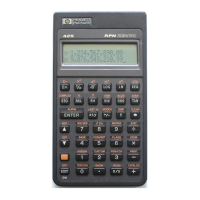