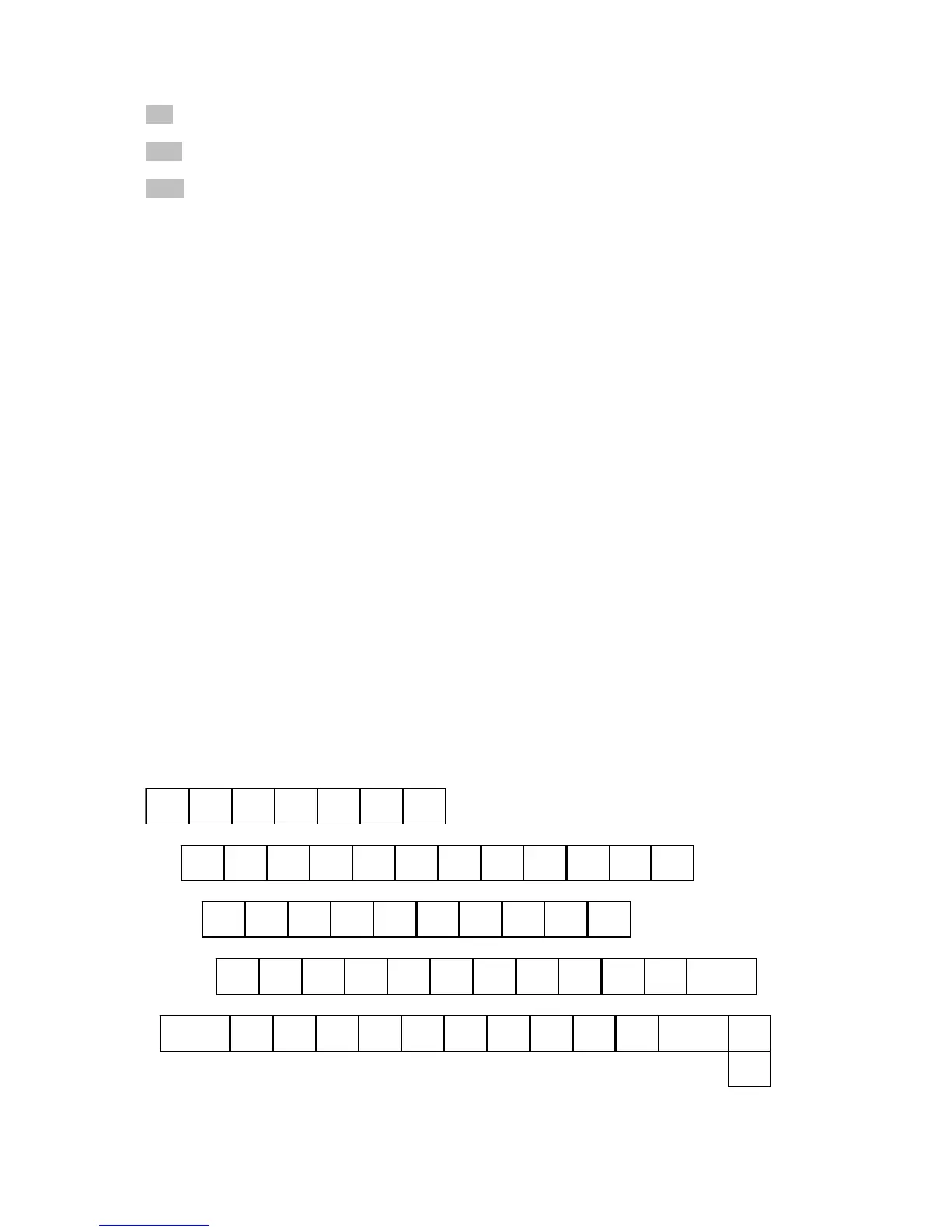FC?: Flag clear test. True if the flag is clear (false).
FS?C: Flag set test and clear. True if the flag is set (true), and simultaneously clears the flag.
FC?C: Flag clear test and clear. The same as FC? and CF together.
Now let's study some of the flags.
00–10 and 81–99: These 30 flags are not related to the calculators status but are just “binary
memories” you can use for what you want.
11: When you turn on the calculator if the flag 11 is set the calculator runs the program where the
“calculator's pointer” is stopped and clears the flag 11.
24: If this flag is set the calculator will ignore error messages. “Out of Range” will appear as
9.99999999999E499 in the HP-42S and as 1.7977E308 in Free42. This is important if you
want to prevent an unwanted stop during a program.
26: Turns audio on.
28: Use '.' instead of ',' (default).
29: If set the calculator separates digits in groups of three. For example: 5000000 becomes 5,000,000.
(default)
36–80: You cannot change the flags from 36 to 80.
44: Always on. If true the calculator does not turn off after about 10 minutes.
65: Matrix editor.
68–71: Base modes. CCCC=Decimal (default), CCCS=Binary, CSSS=Octal and SSSS=Hexadecimal.
It is a shame! Why not only two? :)
73: This flag if true makes the calculator to show complex numbers in polar notation.
13. Free42-Specific Features
This section describes implementation features of Free42 that are enhancements to the functionality
of the original HP-42s.
13.1 Keyboard Interface (Windows, Linux and Mac Desktops and Laptops)
On machines with a standard keyboard, Free42 maps the calculator keys onto the keyboard according
to the following layout:
√X
Q
X<>Y
W
E
E
RCL
R
TAN
T
Y U I
LOG
O
P
Σ+
A
SIN
S
R↓
D
F G H J K
LN
L
Z
XEQ
X
COS
C
1/x
V
B
+/–
N
STO
M
, . /
2nd Function
SHIFT
2
nd
Function
SHIFT
▲
↑
▼
↓
1 2 3 4 5 6 7 8 9 0 –
CATALOG
=
GTO ACOS y
x
MODES COMPLEX SHOW
; ‘
ENTER
ENTER
+×
Inaccessible:
CLEAR
ASSIGN CUSTOM PGM.FCN BASE CONVERT FLAGS SOLVER
∫ f(x), PROB
MATRIX TOP.FCN
e
x
ASIN πΣ–
x
2
LASTx DISP %
ATAN
10
x
EXIT
ESC
F1 F2 F3 F4 F5 F6
← TOP ROW PROGRAMMABLE KEYS →
OFF
BST
SST
√X
Q
X<>Y
W
E
E
RCL
R
TAN
T
Y U I
LOG
O
P
Σ+
A
SIN
S
R↓
D
F G H J K
LN
L
Z
XEQ
X
COS
C
1/x
V
B
+/–
N
STO
M
, . /
2nd Function
SHIFT
2
nd
Function
SHIFT
▲
↑
▼
↓
1 2 3 4 5 6 7 8 9 0 –
CATALOG
=
GTO ACOS y
x
MODES COMPLEX SHOW
; ‘
ENTER
ENTER
+×
Inaccessible:
CLEAR
ASSIGN CUSTOM PGM.FCN BASE CONVERT FLAGS SOLVER
∫ f(x), PROB
MATRIX TOP.FCN
e
x
ASIN πΣ–
x
2
LASTx DISP %
ATAN
10
x
EXIT
ESC
F1 F2 F3 F4 F5 F6
← TOP ROW PROGRAMMABLE KEYS →
OFF
BST
SST
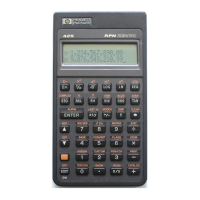