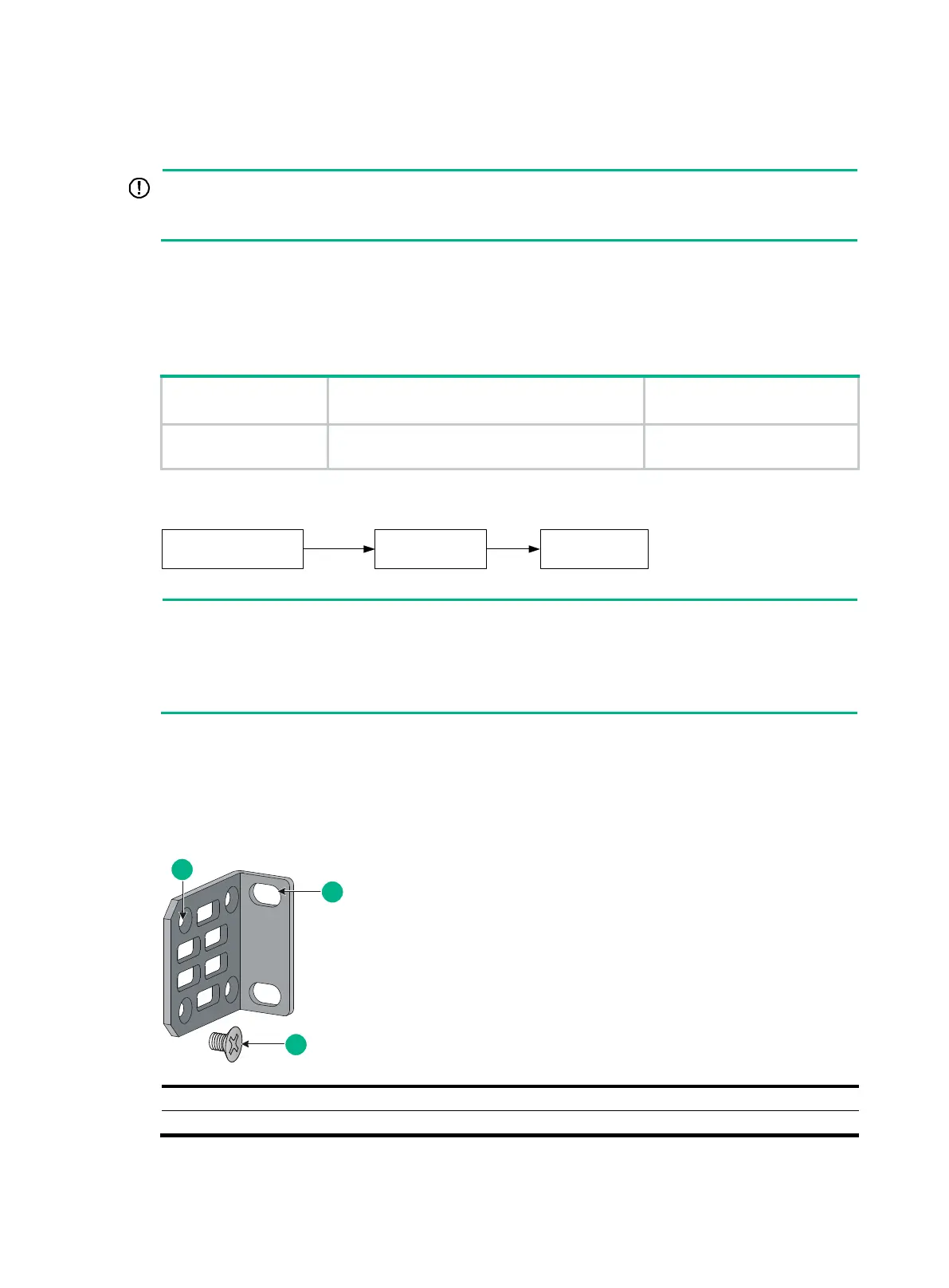8
Installing the switch in a 19-inch rack
As a best practice, use a torque of
1.18 Nm, 2.94 Nm, and 1.18 Nm to fasten M4, M6, and
shoulder
screws, respectively.
Installation methods
Table 5 Installation methods
Installation
Installation requirements Installation procedure
Using front mounting
brackets
Install the front mounting brackets at the port
side or power supply side.
See "Rack-mounting by using
front mounting brackets."
Figure 2 Rack-mounting procedure by using the front mounting brackets
If HPE FlexFabric 5901AF 48G 4XG 2QSFP+ switches require a rack mounting kit to be shipped in
a rack, it must be ordered with the #0D1 SKU option.
If a rack shelf is available, you can put the switch on the rack shelf, slide the switch to an appropriate
location, and attach the switch to the rack by using the mounting brackets.
Rack mounting accessories
Figure 3 Front mounting bracket
(1) Hole for attaching the bracket to a rack
(2) Hole for attaching the bracket to the switch chassis
Attach the front
mounting brackets to
the switch
Determine the front mounting
bracket installation position (port
side or power supply side)
Mount the switch
in the rack