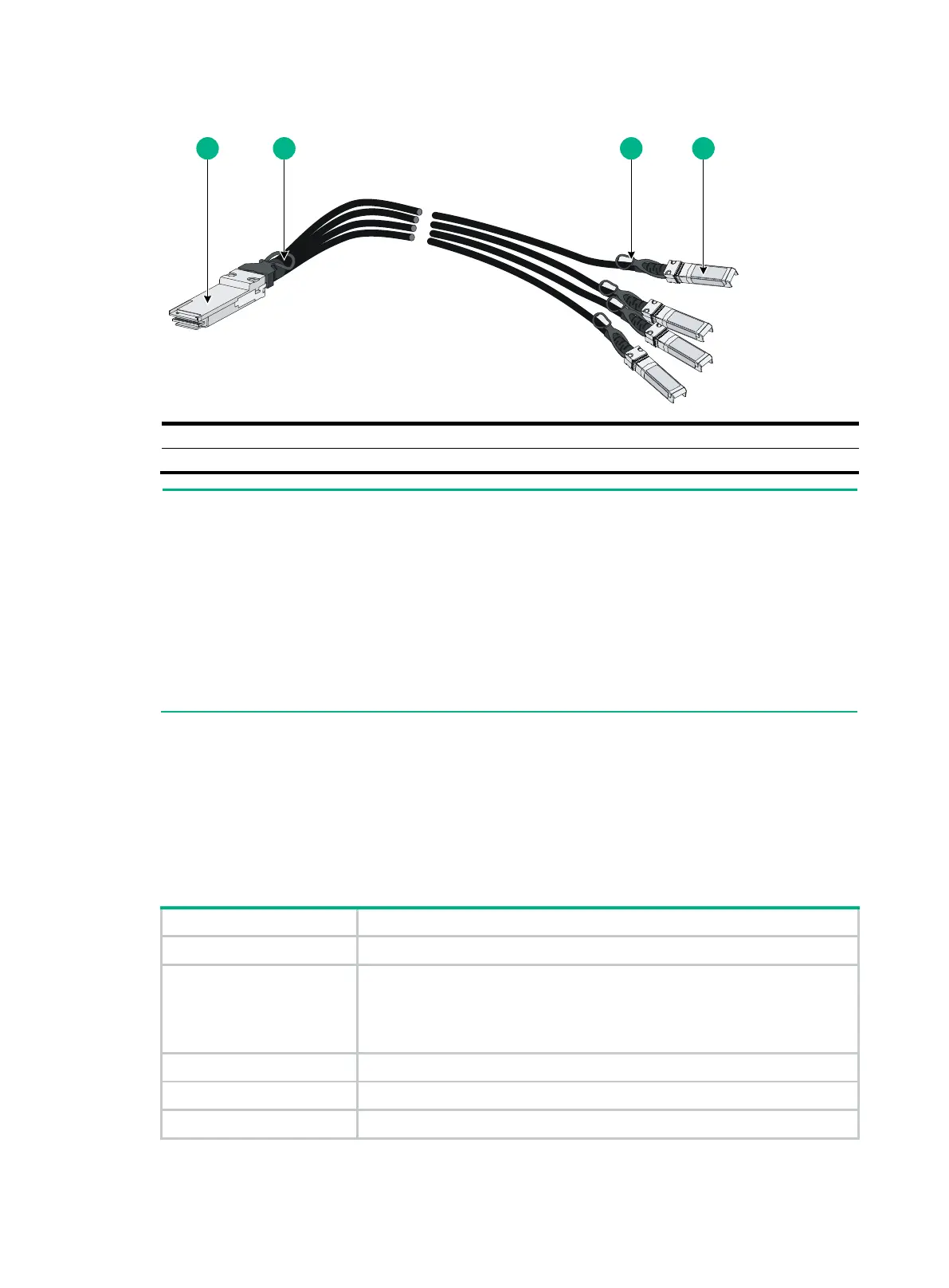46
Figure 32 40G QSFP+ to SFP+ cable
As a best practice, use HPE transceiver modules and cables for the switch.
You can use a JG325B or JG709A transceiver module to connect a QSFP+ port to four SFP+
ports. The QSFP+ transceiver module and SFP+ transceiver modules to be connected must be
the same in specifications, including central wavelength and fiber type.
The HPE transceiver modules and cables are subject to change over time. For the most recent
list of HPE transceiver modules and cables, con
tact your Hewlett Packard Enterprise Support or
marketing staff.
For more information about HPE transceiver modules and cables, see HPE Comware-Based
Devices Transceiver Modules User Guide.
For more information about HPE QSFP+ transceiver modules, QSFP+ cables, and QSFP+ to SFP+
cables, see HPE Comware-Based Devices Transceiver Modules User Guide.
10/100/1000BASE-T autosensing Ethernet port
Table 20 10/100/1000BASE-T autosensing Ethernet port specifications
Connector type RJ-45
Interface attributes
• 10 Mbps, half/full duplex
• 100 Mbps, half/full duplex
• 1000 Mbps, full duplex
• Auto MDI/MDI-X
Max transmission distance 100 m (328.08 ft)
Transmission medium Category-5 or above twisted pair cable
Standards IEEE 802.3i, 802.3u, 802.3ab